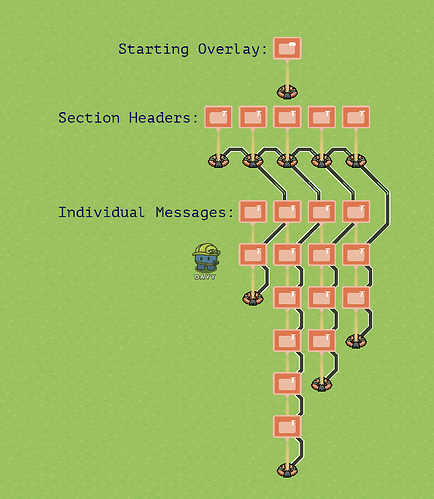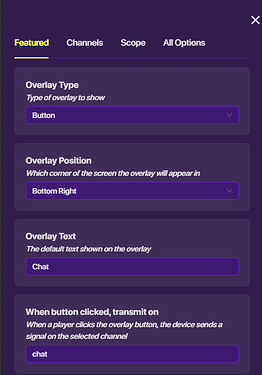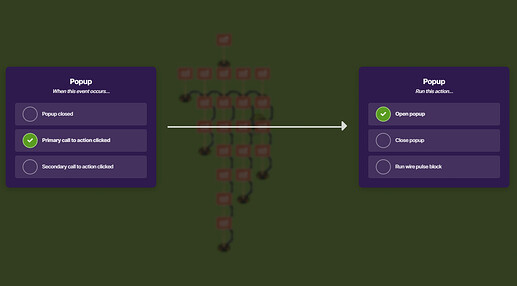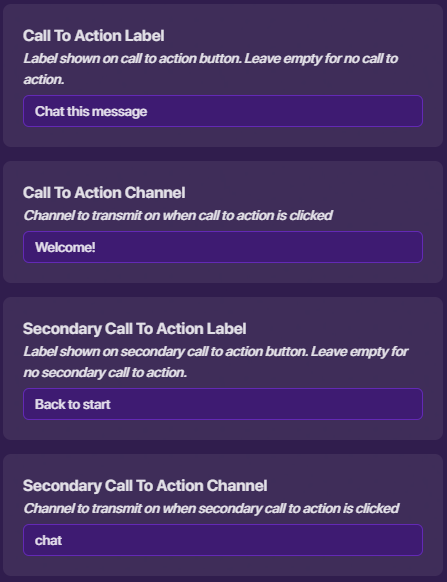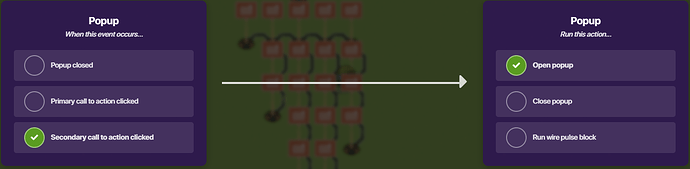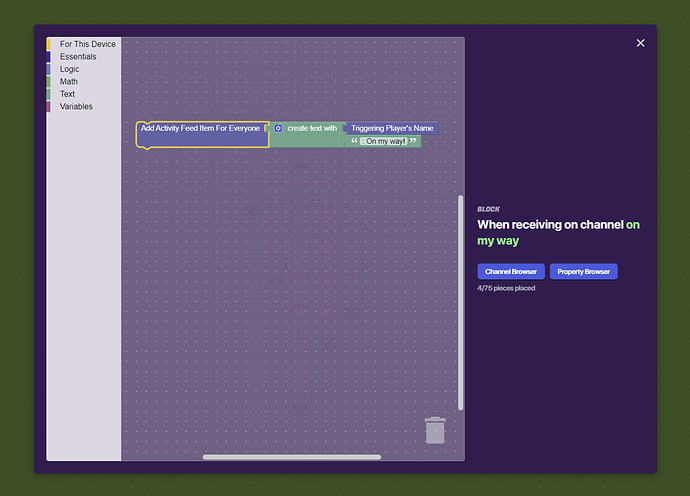In-game chat system: A guide.
In this guide, I will teach you how to make your very own chat system. A few disclaimers to start:
- This will take up 10% of memory if you build it exactly as I have; if you use more or fewer options it will vary.
- It can only use predetermined messages, and it will show messages to everybody.
Now for the guide.
Here is what seems like a mess of devices and wires, but I will explain it all.
Next to the text that says
Starting Overlay: is a game overlay device with these settings:The only important thing is that it’s a button that transmits on a channel. I’ve used the channel name
chat.
Back to the picture.
There are 5 popup devices next to the text that reads Section Headers:. The first one on the left is the first screen of your chat interface. You can design this however you want, but there are a few important things. You need a call to action that says next as the primary call to action. And this popup should open when receiving on whatever channel is broadcasted when your game overlay is pressed. The other 4 popups in that row are section headers, to make it easier to select your chat message. I’ve used Greetings, Callouts, Team Callouts, and Replies. Again, you can style them as you’d like, but you need two call to actions. The first must be next, and the second is to use this section. After you’ve made as many or as few sections as you’d like, connect the first to the second with a wire, the second to the third, etc. After you’re done that row should look as it does in that first image. And each of those wires should look like this:
Now comes the harder part. Decide what messages go in what section. Here’s what I used:
Greetings
- Hi!
- Welcome!
Callouts
- Follow Me!
- Come Here
- Can somebody help me?
- On my way!
- I got to go
- I’ll Help
Team Callouts
- We’re winning

- We’re losing

- I’m at low health!
- Incoming enemies!
Replies
- Yes
- No
- Ok
Each of the chat options can be whatever you want, but the call to action page should look like this:
I recommend naming the channel exactly what the message is or doing something like chat/message to separate channels.
IMPORTANT
The last option of each section should have the second call to action be a back-to-start button. Simply broadcast on the channel your overlay broadcasts on. It should look something like this:
Now for the wiring.
Simply place wires as shown in the first image. All of the wires should be the same and should look like this:
Now for the code blocks:
Here is an example code block
Each popup in the messages section needs one block that runs on the same channel the call to action broadcasts on. Then as the image shows, add an activity feed for everyone that combines the player’s name and their message.
Conclusion
And that should be it! Let me know if you have any issues or questions.
Also, tell me in the replies if I should change the difficulty. Have fun chatting!