So i had a working chat and i tried to change something in it, and it stopped working. so i changed it back and now it doesn’t work at all.
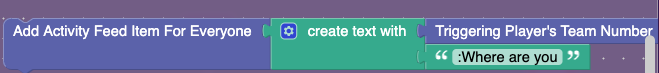
this is the block code, it should be working but isn’t any ideas?
This guide will help:
yeah, i used that guide originally, everything should be lining up
Okie and its not?
What about channels/wiring?
yeah the channels and wiring are all right, when you click the game overlay, pop-ups show up, but when you hit “say this”(my first call to action) it does nothing, and all other pop-ups are the same
Its wired to a notfication device right?
no? Was there one in the guide?
NVM it wasn’t in the guide but I have my own way to do this
alright lets hear this
My way ummm well, I would like to show some screenshots, but unfortunately I got banned from Gimkit until Apr 4th.
But i was something like overlay → notification when first to action called notification released or somethin’.
You might have to dismantle the whole system and start again ![]()
So funny story, i think it’s actually just my computer, because my friend who using a different type of computer saw it so we’ll see later i guess
This topic was automatically closed 3 hours after the last reply. New replies are no longer allowed.