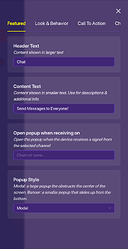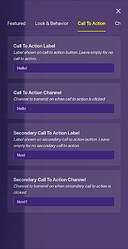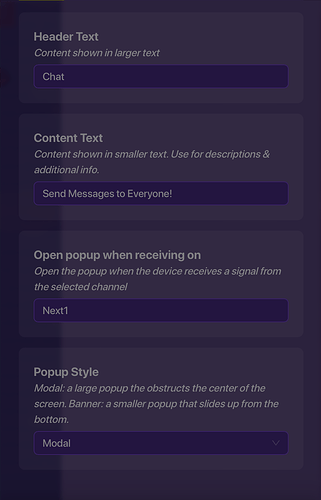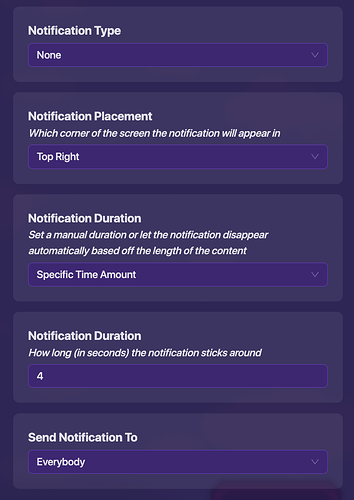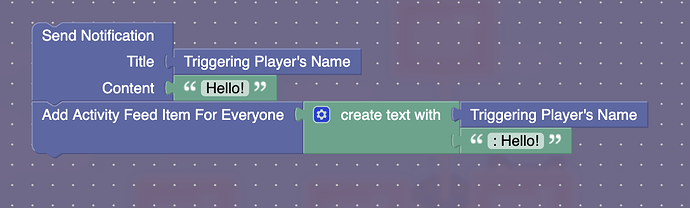Intro
Hello Guys! I noticed a lot of users are starting to leave, so I decided to redo some of the old guides, like this one! I noticed there are so many help topics on this too, so I will cover all those ideas and questions!
WARNINGS
- Length Warning
- Block Code Warning
- Extensive Memory Warning
I am making the final guide as 21 (unanimous) of you wanted one. Sorry I wasn’t able to create a guide on this earlier. Please refer to this guide:
How to make an in-game chat system Difficulty: ![]()
Today I am going to teach you how to make a predetermined in-game chat system. This guide was created because for some people, @Dayy’s guide didn’t work or they wanted something similar or more noticeable. This time, I will make it easier to understand. Also, I am going to add an optional bonus at the end.
This bonus is from @Dayy‘s guide:
In-game Chat System: A guide by Dayy (Difficulty:![]() )
)
Now let’s get started.
Sections
Chat Button
For the chat, you obviously need something to open the chat. So, you need a game overlay. Set the overlay to a button, add the title of the button. In this case, it would be Chat. This is how it should look:
The Messages
First, let us create the messages themselves. Think of messages for your map. I used:
-
I’m here.
-
Hi!
-
No!!!
-
Yes!!!
Next, make popups with settings like this for each of your messages:
and
And the next few should look like this:
The Notifications Themselves
Now it is time for the main compartment of this topic. The one we’ve all been waiting for: The Notifications! Put 1 notification device with the notification settings in the All Options tab looking like this:
Block Code
Next, it is time to go into block code!
Now, go into block code in all of the notification devices, and put this for each device:
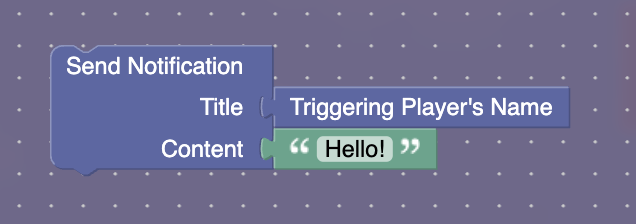
Bonus
For the Bonus, we will add the chat feed or what is known as activity feed
You can go back in each of the notifications and add this to the end of it:
Note:
This method of chat feed requires your zoom to be at 90% on most devices.
If you want to make your own messages with filter, use this guide:
And make it send the property value using the get property instead of just text.
For that you will need only 1 notification, but a lot of popups!
This is how it should look:
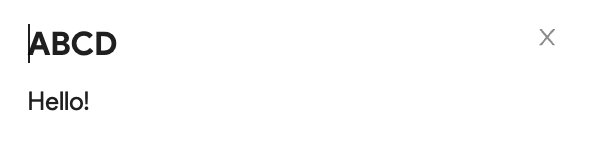

Also, if you want DMs, use this guide:
That’s it for today, Thank You!
@ABCD