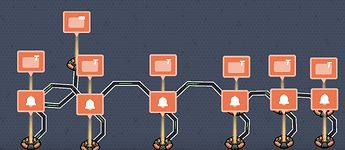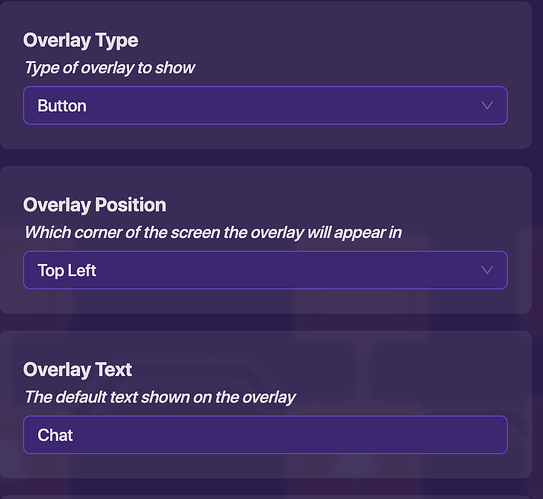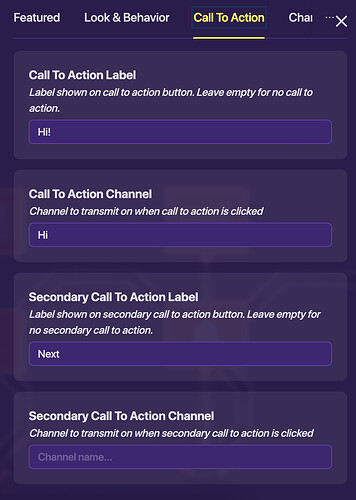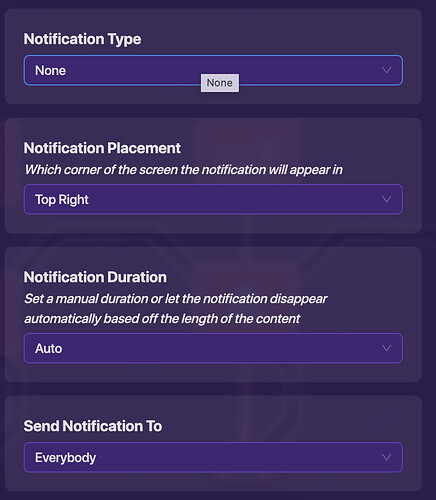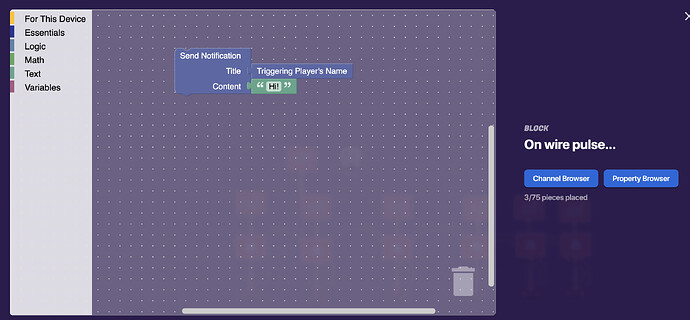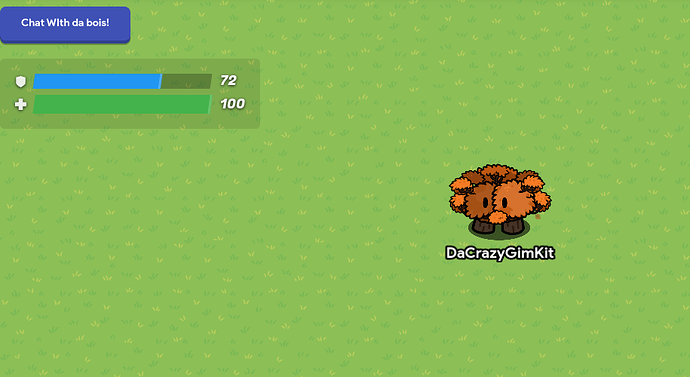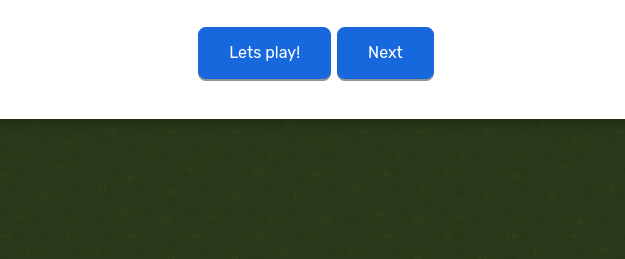Intro
Hi guys. I am making another guide as 6 of you wanted one with photos. Sorry I wasn’t able to create a guide on this earlier with photos.
This is how it looks:
Please refer to this guide:
How to make an in-game chat system Difficulty: ![]()
Today I am going to teach you how to make a predetermined in-game chat system. This guide was created because for some people, @Dayy ’s guide didn’t work or they wanted something similar or more noticeable. This time, I will make it easier to understand. Also, I am going to add an optional bonus at the end.
This bonus is from @Dayy ‘s guide:
In-game Chat System: A guide by Dayy (Difficulty:![]() )
)
Now let’s get started.
Sections
Chat Button
For the chat, you obviously need something to open the chat. So, you need a game overlay. Set the overlay to button, add the title of the button. In this case, it would be chat. This is how it should look:
The Messages
First, let us create the messages themselves. Think of messages for your map. I used:
-
I’m here.
-
Hi!
-
No!!!
-
Yes!!!
Next, make popups with settings like this for each of your messages:
The Notifications Themselves
Now it is time for the main compartment of this topic. The one we’ve all been waiting for: The Notifications. First, set the notification settings in the All Options tab to look like this:
The Coding
So, you have come to the hardest stage to understand. Here it is!
For coding, we have the main coding, and the bonus.
The Main Coding
For the main coding, we will code the notification to send a customized notification.
To do the coding, you click on the device you want to code, and on the top left corner, there is an option called blocks. Click that, and On Wire Pulse, which might show up after the wires are done. (though some devices don’t have the option to code at all.) This is how your code should look:
This code only works for the notifications device.
The Bonus
This bonus is from this guide:
In-game Chat System: A guide by Dayy (Difficulty:![]() )
)
You can add the activity feed, basically like how you can see the Roblox chat feed. Just a little more coding. Let’s get into it.
In the popups for all the messages, put this code and configure it for each message. I suggest you include a space and a : or colon to show who is chatting.
- 1/10
- 2/10
- 3/10
- 4/10
- 5/10
- 6/10
- 7/10
- 8/10
- 9/10
- 10/10
- 11/10