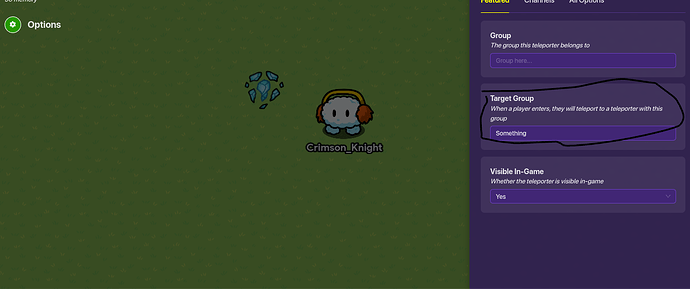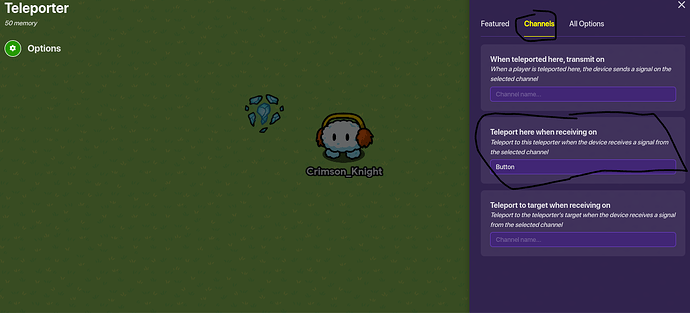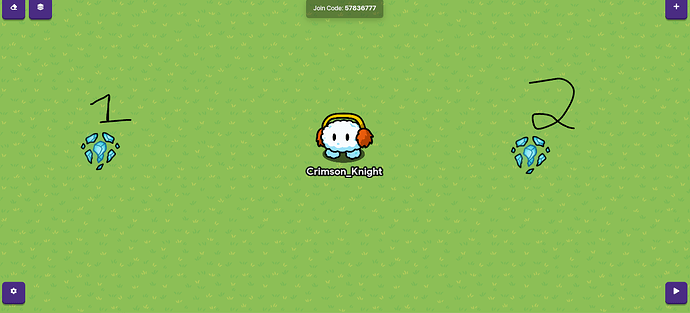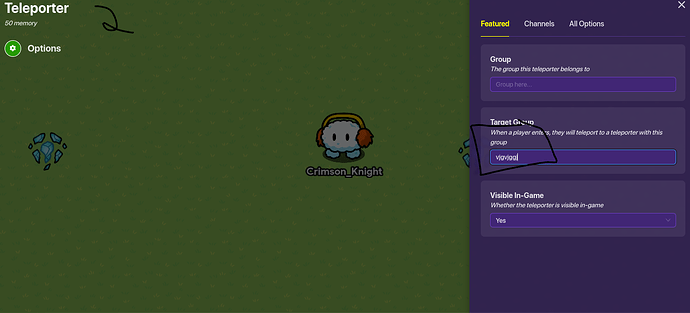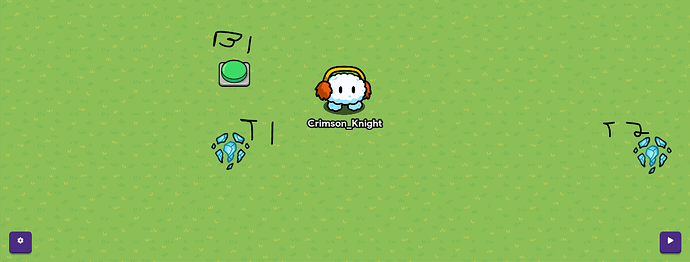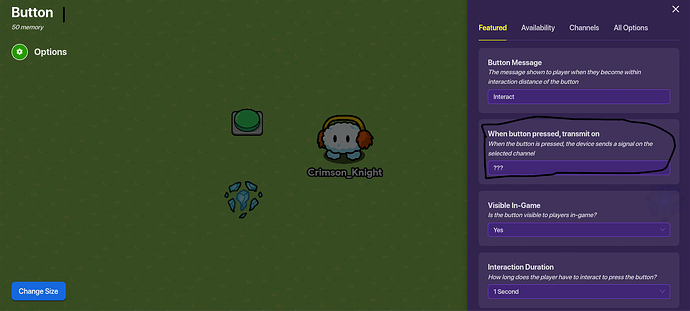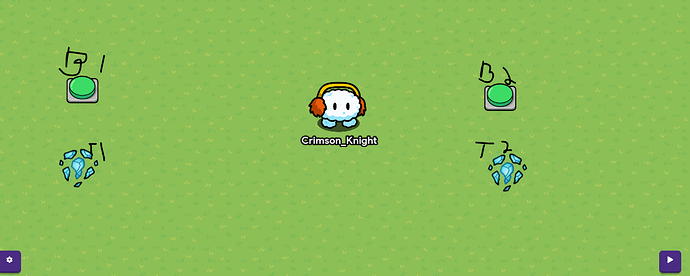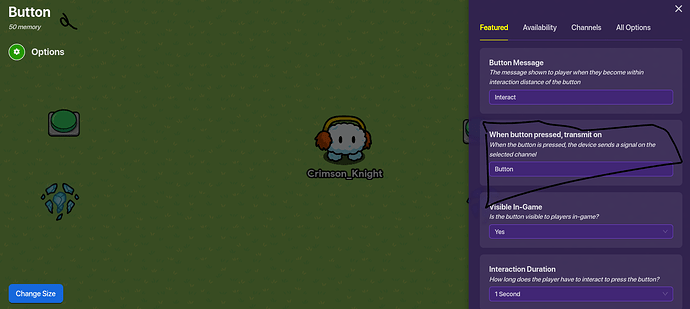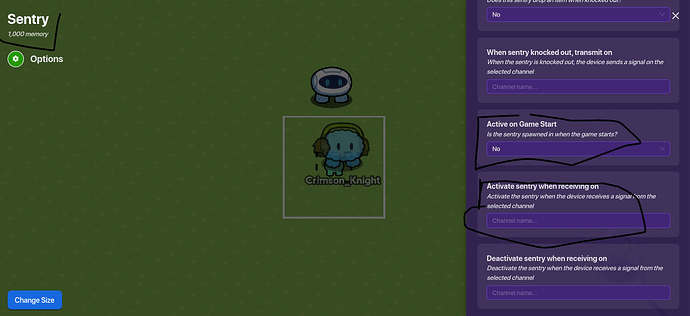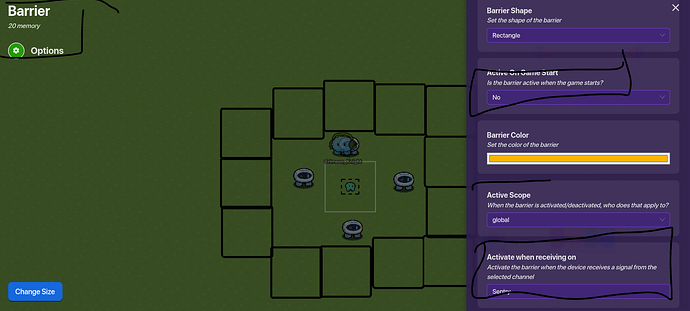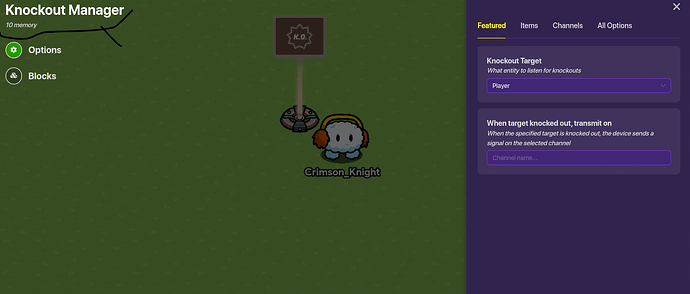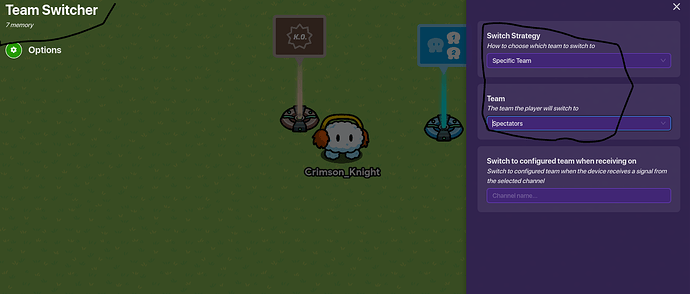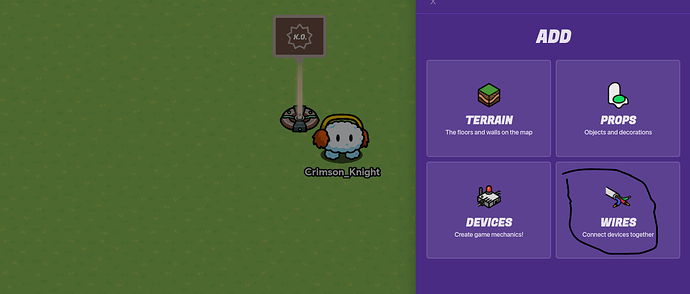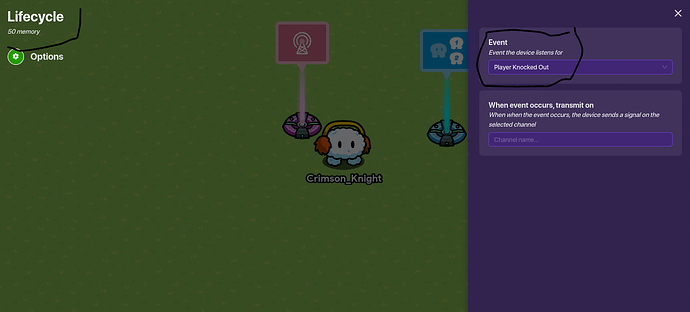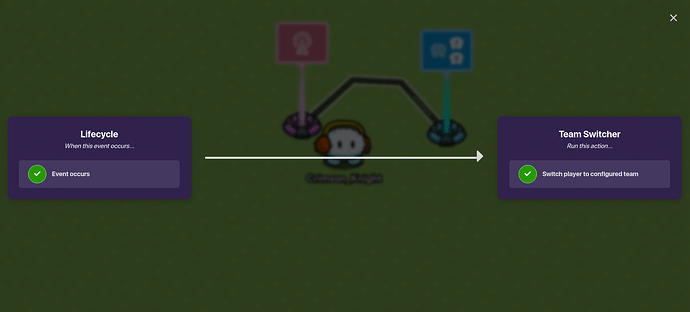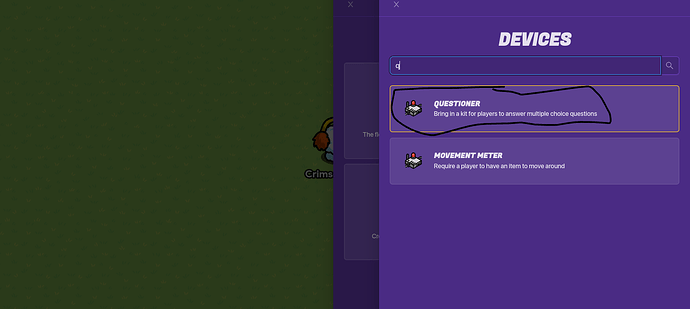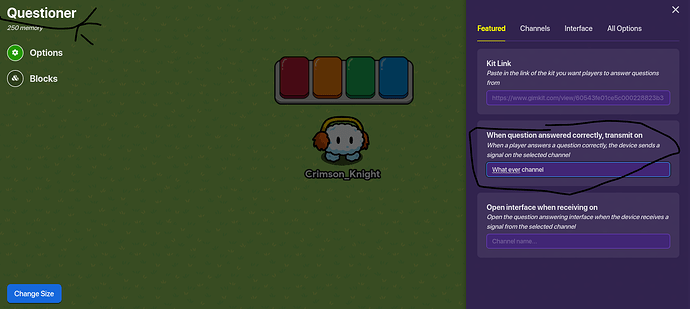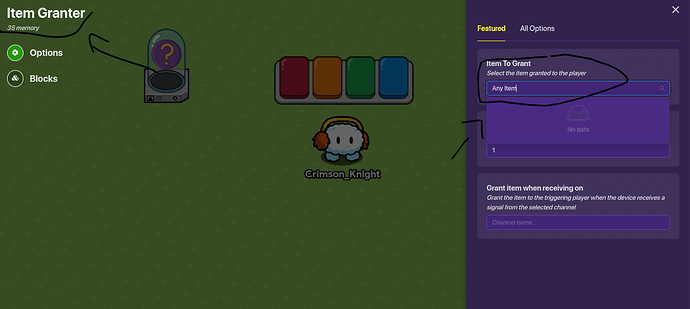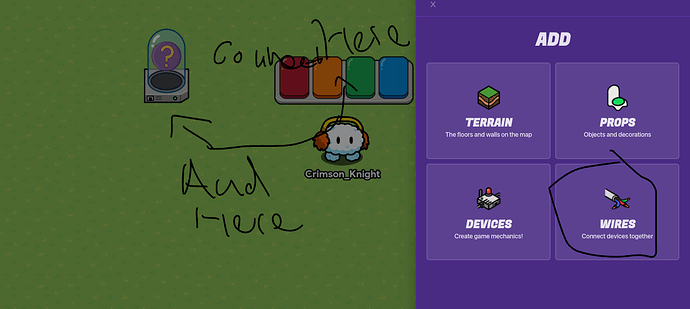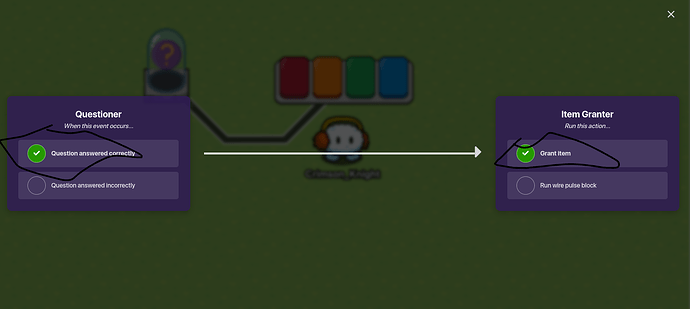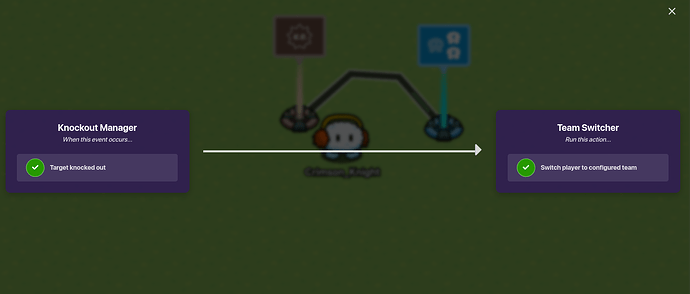This is a guide that will help you understand the basics of GKC and these forums.
(If you did the tutorial then you don’t need to read this part below)
Introduction to GKC
GKC is a sort of coding game where you create different maps and games for others to play.
The basic layout: When you create a map you will have 5 buttons on your screen, the first button in the top left corner is your eraser. (You use it to delete the things that you don’t like) The one next to it is layers.(You really only use layers to make it 3d, correct me if I’m wrong.) The one in the bottom left corner is your map settings (Use this to publish, adjust things about your map, and your editing options) The one in the top right is your add button (You use this to add devices, terrain, wires, and props to your map) Lastly the one on the bottom right is play button (Use this button to test out
your map, if everything works and all.)
Terrain
It is the base of your map, if you want to make a medieval castle then you might use stone or wood for the hallways, grass for a garden. You could also make a lab using the Lab floors.
The thing is you can also make drawings out of them. (Search for art in the search box to see some cool builds using terrain.) If you want to know about every terrain in the game then: [📋Terrain] Gimkit Image Clipboard
This year’s new update came with : * Dungeon, Cracked Oak, Stone Pavement, Grass Dry Grass, Purple Grass, Castle Tile, Stone.
Props
Props are what you use to decorate your map when you finish laying out the terrain.
There are a lot of props you can choose from to fit your map’s theme. You can even make your own decorations using barriers and text boxes!!! (We will get into that later)
https://forum.creative.gimkit.com/t/all-100-medieval-props/14915
Devices
It’s basically the coding of the game “create game mechanics”.
If you want a more detailed explanation of every device then: https://forum.creative.gimkit.com/t/the-ultimate-guide-to-every-device-part-1/4168
https://forum.creative.gimkit.com/t/the-ultimate-guide-to-every-device-part-2/4462
https://forum.creative.gimkit.com/t/the-ultimate-guide-to-every-device-part-3/10661
Wires
Connect other devices to each other. But, there is a limit of 6 wires for one device/prop. I would recommend channels because it can get really messy if you use a lot. Thx to @Blizzy for this.
End of stuff in tutorial
Start of “Using devices, builds”
So this are some basic stuff that you can make with devices that might help with creating your game.
Button based teleporter
So, for the Button-Based Teleporter you will need :
2 buttons and 2 teleporters
First, put a teleporter down and change the “Target group” to a channel name and the “teleport here when receiving on’s” name. (They must be different)
Then, put another teleporter to wherever you want to teleport to and from. Set the “Target group” and the “teleport here when receiving on’s” names (The “Target group” must be the same as the first teleporter’s) & (The " Teleport here when receiving on" must be different)
Next, you have to place a button above teleporter 1. Then change “when button pressed transmit on” to the same name as Teleporter 2’s “Teleport here when receiving on” .
Then put another button on top of teleporter 2. Then, change it’s “When pressed transmit on” channel name to teleporter 1s " teleport when receiving on"
And there you have it, when you push button 1 you should teleport to teleporter 2 and when you push button 2 you should teleport to teleporter 1.
Activating sentries using zone(Trap)
What you need: 1x zone, however many sentries you want, barriers.
Lay a zone down wherever you want your trap, then set “When player enters zone transmit on…” to a channel.
Next, lay a sentry down next to the zone, set it so that it isn’t activated on start and change “activate when receiving on” to the same channel as the zone’s “when player enters zone” Copy it for as many sentries as you want.
Then, lay down barriers around the sentries. Change the “activate on start” to yes and the “Activate when receiving on” channel to the same as the Zone and sentries. I recommend making the barriers transparent.To make it neater activate grid snap and only use one barrier on every side. (Change it’s size)
How to make it so when you die, you spectate
What you will need: 1 Knockout manager, 1 team switcher, wires.
First, you have to put down a Knockout manager. (Wherever you want, it doesn’t matter)
Then you put down a team switcher next to the Knockout manager and switch it’s “Switch strategy” to specific. You also want to switch “team” to spectators.
Next, connect the two using wires and turn on “Target Knocked out” and “Switch player to configured team”.
Another way for you to spectate when you die
What you need: 1 lifecycle, 1 team switcher, wires.
Put down a lifecycle and switch the “Event” to player knocked out.
Then, place down a team switcher and switch “switch strategy” to specific team, then change “team” to spectators. Place down some wires and turn on “when event occurs” and “switch player to configured team”
Item granter using Questioner
For how to grant items from a Questioner:
Materials needed: 1 Questioner, an item granter, and some wires.
Overlay timer
Items needed: , 1x Trigger, 1x lifecycle, 1x item granter, 1x overlay, 1x starting inventory, 1x repeater, and wires to connect everything together.
The settings:
Overlay:
Overlay type: tracked item, Tracked item:Bait,
Item granter:
Item to grant: bait, amount to grant: -1.
Starting inventory:
Item to grant: bait,amount to grant: 37 (How long you want you timer to be in seconds)
Trigger:
When triggered transmit on: Timer, trigger delay: 1
Event:Game start
Task interval: 1.0
Then use wires to connect the repeater to the trigger,(Repeater runs task:Trigger) the lifecycle to the trigger,(Event occurs:Trigger) and the trigger to the repeater(Triggered:start repeater)
Cool builds
Vehicles
How To Make A Detailed Helicopter: Difficulty 0/10 or ⬜
How to make a Battle Bus! 1/10 or 🟩
How to make train cars in Gimkit Creative [ Part 2 ] [🟩]
How to make a detailed Pirate Ship! Difficulty: 0/10
[not supposed to be here so pls don't reply]
Animals
https://forum.creative.gimkit.com/t/how-to-make-a-dragon-using-barriers/21875
How to make a Lion | Difficulty 0/10
How to Make a Black Cat
How to make a Dog Head(With Tongue)
Start of stuff about these forums
Really, the most important thing is that you stay on topic
Creating a topic
So, the 4 main categories for creating a topic is Help,(When you have a question to ask the community, or for us to help you figure something out about your map) Devices, (Where we talk about devices) Bugs, (Basically you ask the community about a bug and they will help you fix it.) and community made guides. (Like this one, you post a guide about how to do something in GKC)
[details=“Guides”(Thanks to @cr1sis) ]
Guides:
Community-made Guides are where you can find really cool stuff made by awesome people in the community. These either have to do with mechanical aspects (devices, blocks, wires, and channells) or artistic design (text, scenery, specific objects, and props).
Your guide should strive to be a good length. One paragraph isn’t enough, and usually a page or two does the job. Overly long guides aren’t necessarily bad, as some of them contain a lot of information, but try cutting long paragraphs down when writing them.
W.I.P. Guides (Work In Progress) are guides that have not been finished yet but still posted to the community made guides section. Sometimes they’re posted in the “Devices” section if multiple people want to collaborate on them, or they’re far from being finished, but this is kind of rare.
Trust Level 1 users can only edit a topic for 24 hours.
Trust Level 2 users can only edit a topic for 30 days.
Trust Level 3 users can also edit a topic for 30 days, but if they make it a wiki, the guide can be edited indefinitely. Wiki posts are posts that anyone that is greator than trust level 1 users can edit.
You should definitely put pictures and screenshots of your devices, settings, props, and just general stuff in your guide. If people just have to read a huge paragraph, they’re gonna miss a LOT! If you put pictures and add stuff, then you can actually comprehend the guide.
When making art guides, try making stuff that people will actually use. Don’t make something as specific as “This monster creature that I found in my nightmares with 3 legs, 45 arms, and has a white bowtie and blue hat. It eats popcorn in it’s sleep and it’s tail is spiraled.” If someone really wants help on something specific, they can make a help topic on it.
The Ultimate Guide, abbreviated as “tug” (plural “tugs”) are guides containing a TON of information. Most of the time (probably all of the time), they are wiki guides and have to do with broad and general topics like devices, props, and terrain. Do not make tugs for really specific stuff, like “The Ultimate Guide to on and off lasers”. You can make a regular guide on that.
Forum guides (guides about the forum itself and not GKC) technically break the rules, but still do exist to educate new users on the forums. Such things are PSAs, FAs, and whatever else. PSAs have a lot of meanings, but they have basically been outlawed, because they usually just restate the rules. PSA stands for Public Service Anouncement. FAs (Forum Announcements) are like PSAs part two. There’s not much different. I do not think new users should be making these, and neither should most older users. PSAs can sometimes have to do with gimkit, which is fine.
There are tags for guides, but you can find those out for yourself…
So, conclusion:
Guides have a lot of “rules”, but they’re there to make sure that there is effort, quality, and love in guides. People on the forums aren’t lazy guide-pumping machine, and you need to make sure that every guide you make is fun, maybe interesting, and not a clone of like 7 different ones.
[/details]
Details about other's comments and topics
Commenting is when you respond to a topic and it must follow the community guide lines. You can do a lot of things to other people’s comments and topics, you can like it, you can share it, you can flag it, you can bookmark it, and you can reply.
Commonly asked questions
Can sentries move?
Unfortunately not ![]()
How do I use code blocks?
Only some devices can use blocks, if your on a device that has blocks then, when you click on it in the top left corner there should be an icon saying “Blocks”.
What devices can use code blocks?
Game overlay, trigger, Item granter, KO manager, questioner, inventory manager, notification, property, popup, tag zone, game overlay, and text. Thanks to @WolfTechnology & mysz’s guide.
Any ideas for a map?
Try: https://forum.creative.gimkit.com/t/map-ideas-to-cure-your-boredom-reply-with-more-ideas/12678
Can I get XP in GKC?
Yes, you can get 20 XP every time you answer correctly on a questioner. (Must only have 1 correct answer.)
Publishing
Your Gimkit account must be at least level 50.
If you don’t have the season ticket then you will have to spend 1000 GimBucks on it. (If you do then it is free)
When you add stuff to your map then you could go back to the publishing area and you can update it for free. (You map doesn’t get unpublished)
If you delete your map’s file then you will lose it forever.
Can I make a 3d map?
Well, kind off. You can’t make actual 3d stuff, but you can use layers to make it look 3d.
I hope this helped you!!!