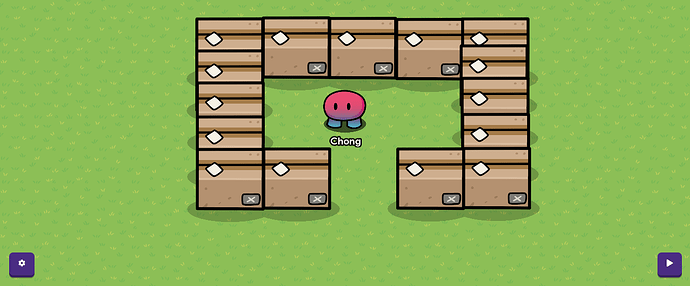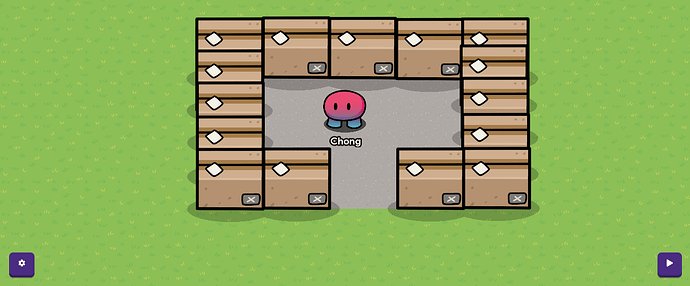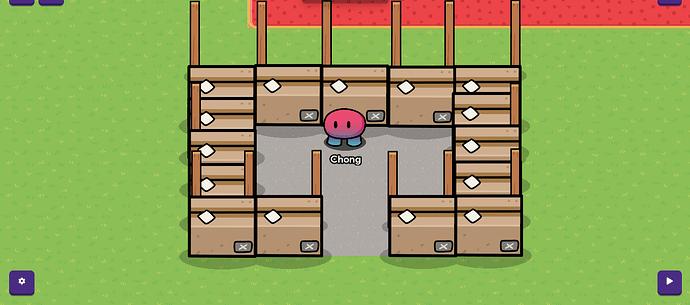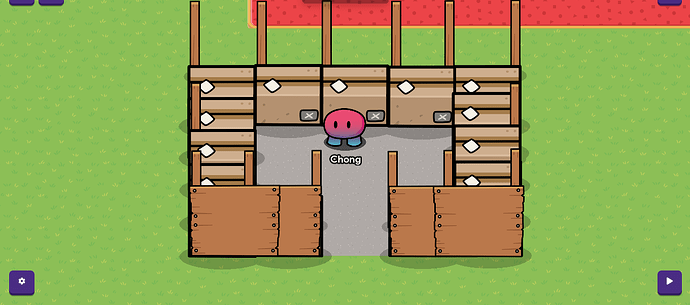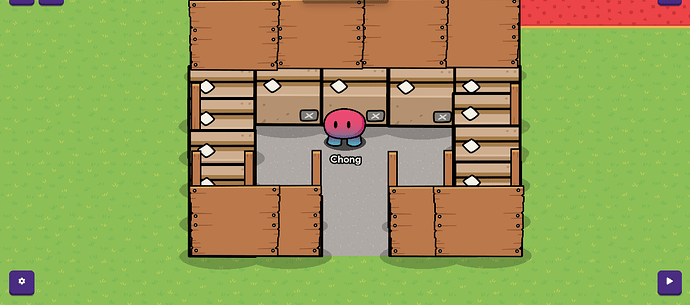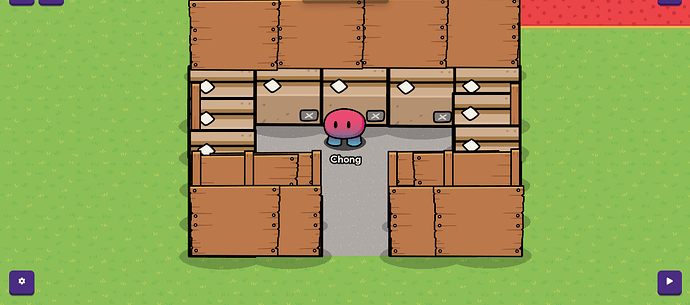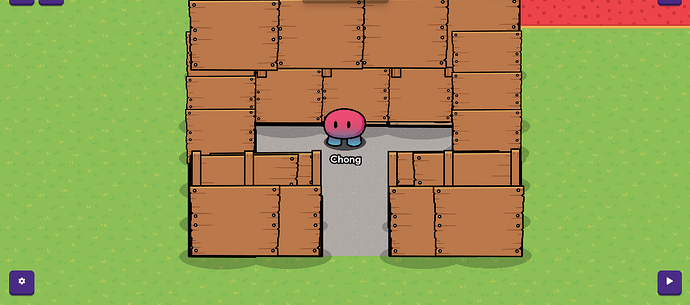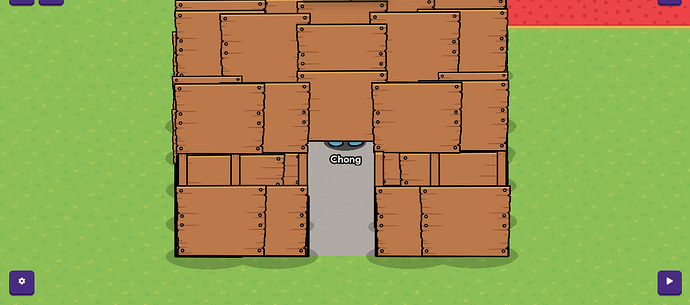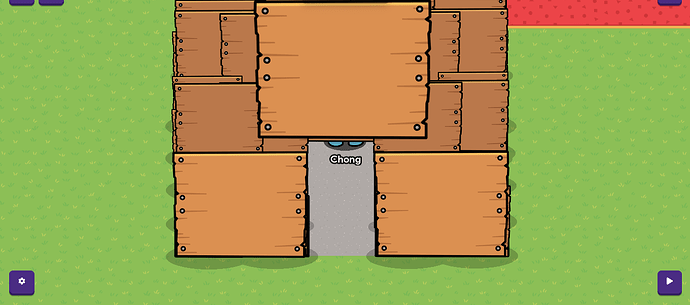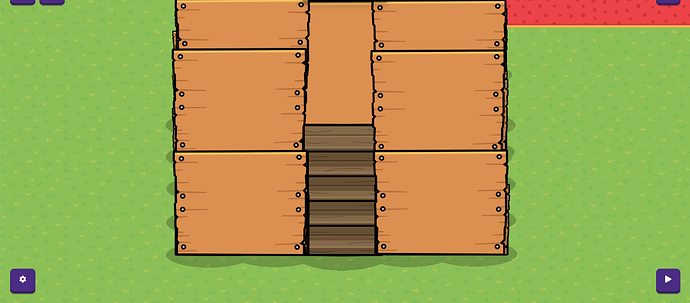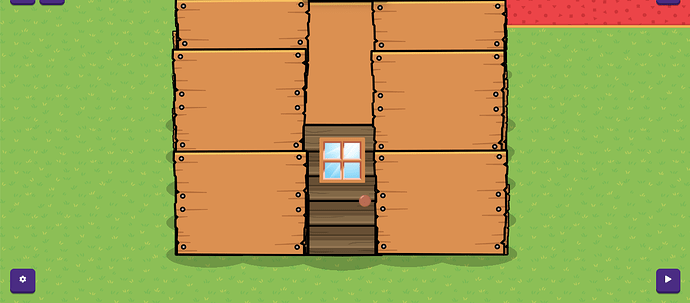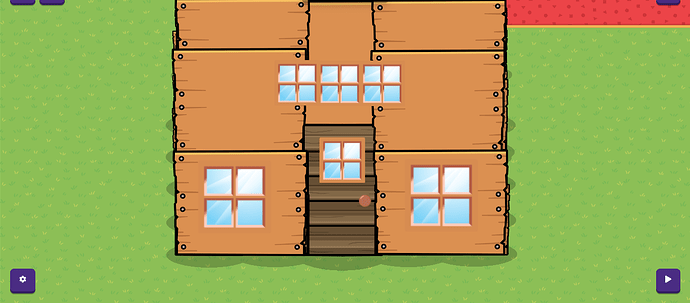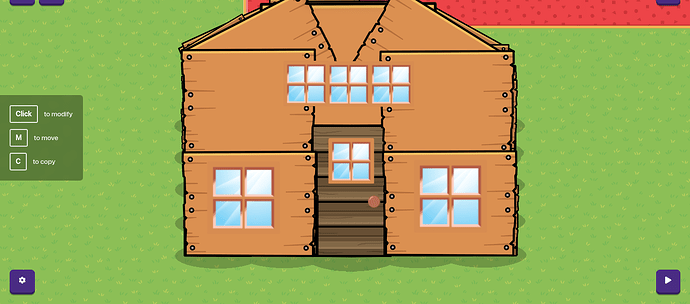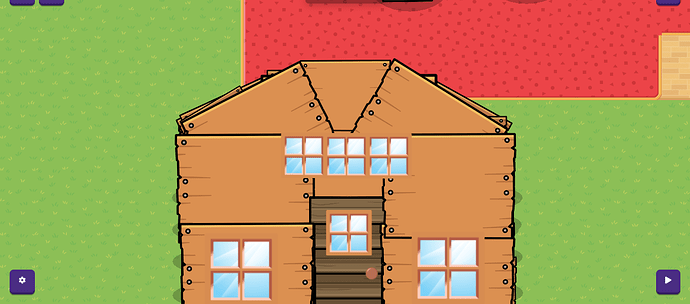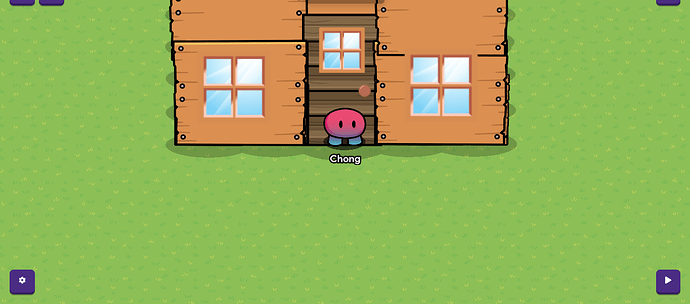Here’s how to build a house:
STEP ONE
Use cardboard boxes and begin to build the base. Leave one empty space in the middle for the door.
STEP TWO
Continue making the base by building the back. An easy way to build quickly is to hover over the box and press “c” on your keyboard. That way you won’t have to go to props in the menu every time.
STEP THREE
Fill in the floor by adding terrain.
STEP FOUR
Use Dark Wooden Poles (+ > Props > Dark Wooden Pole) to add framing for the walls.
STEP FIVE
Use dark wooden signs (+ > Props > Dark Wooden Sign) to cover up the boxes in front.
STEP SIX
Then use the same prop to fill the back wall on top of the back cardboard boxes.
STEP SEVEN
Use slightly smaller dark wooden signs and fill the space in between the poles.
STEP EIGHT
Use more signs to cover the whole thing as shown.
STEP NINE
Then use them to cover everything except for the space for the door.
STEP TEN
Use three wooden signs (+ > Props > Wooden Sign) and place them as shown. You can change the size of props by clicking on them and clicking change size in the bottom left corner.
STEP ELEVEN
Use more wooden signs to fill in the rest of the spaces.
STEP TWELVE
To make the door, place an empty bookshelf in the only remaining empty space. Make sure to enter its settings and turn the collision off. This way you can walk into the house.
STEP THIRTEEN
Use emojis to make the doorknob (brown circle) and the window (altered size).
STEP FOURTEEN
Copy the window emoji and place 5 windows as shown.
STEP FIFTEEN
Take the wooden signs on the top left and right and rotate them (change size > rotate w/ green dot) until they match the picture. You may need to move some dark wooden signs from the first layer.
STEP SIXTEEN
Use another wooden sign at its normal size and place it in a layer under the two you just rotated and in between them.
STEP SEVENTEEN
Enjoy!