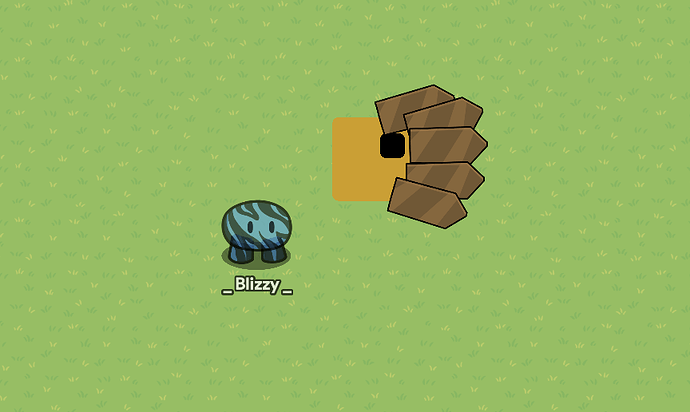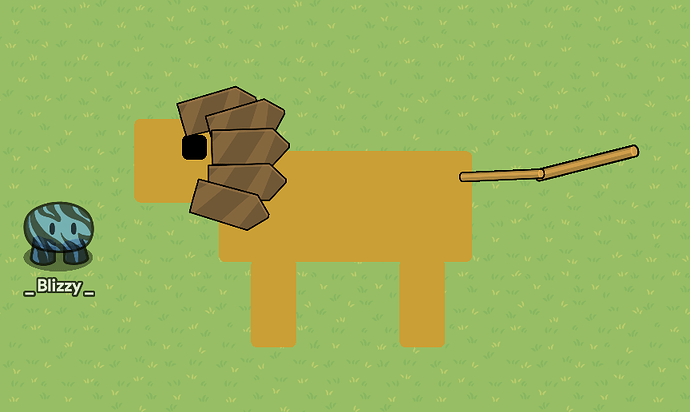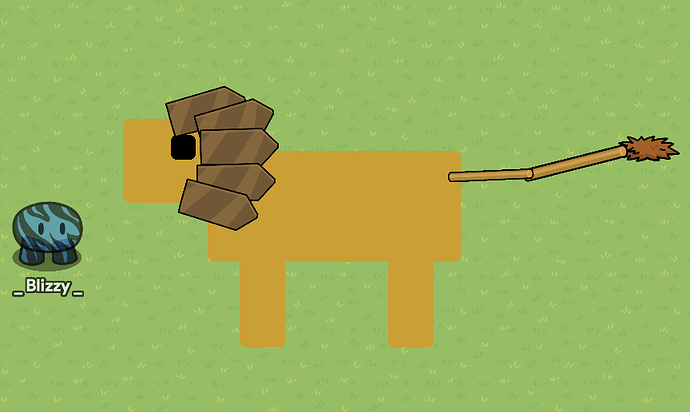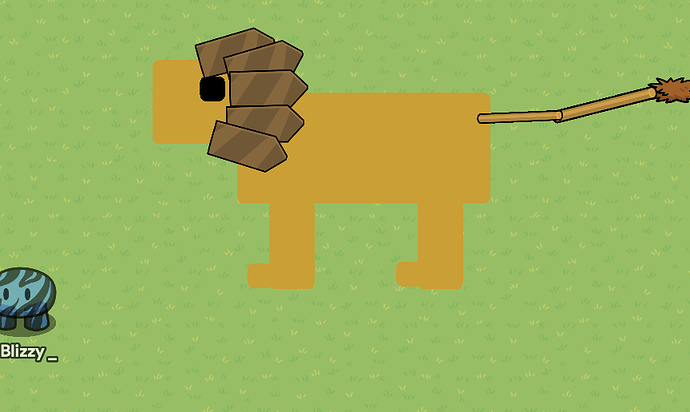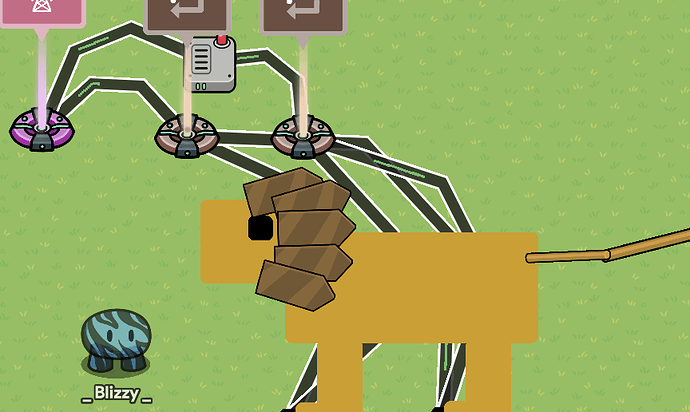Ok, another Art guide is rolling out!
First, place down two barriers, make one orangish and one black. Yep, you guessed it! The eye and head. Fit those to your liking, and place down you favorite pointed metal sign. Color it brown, copy it, and fit it around your head. The mane! It should look something like this:
Next, get another barrier and size it so that it is the body of this lion.
Now, make your legs. That should be easy enough.
For the tail, get a metal pole, color it, and copy it and fit it around to make a tail. Not the brush, yet.
Go to props, select the pointy ground hay, color it brown, and fit it around the tail.
Optional: Retracting claws
Add barriers at the front of each leg, like this:
Then, get a metal sign, spin it around, make it black, and there is your claw! Now, if you want, I will be showing you how to make it disappear and reappear:
Get two repeaters, one to show and one to hide. Set both intervals to 2, and wire a lifecycle to your showing repeater, starting it on game start. Wire that repeater to your claws, showing the prop. Make the claw invisible on game start. Wire the lifecycle to a wire repeater with delay 1, sending a pulse. Then wire the Wire Repeater to your Hiding Repeater, starting it, and wire the repeater to the claws, hiding them. Also, make sure the Repeaters stop when receiving on channel, which will never happen. This will make it go on forever. It will look somewhat like this:
You’re done with the lion! I hope you liked it!
-@Blizzy