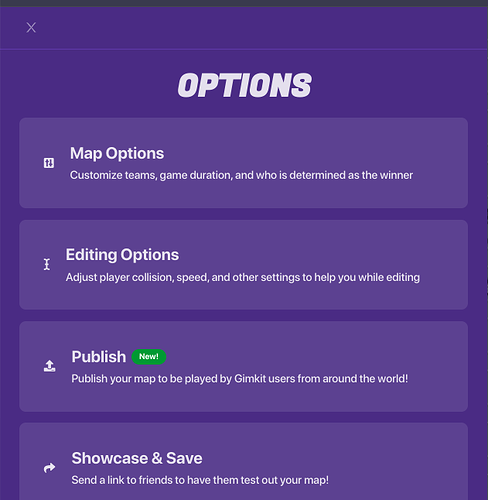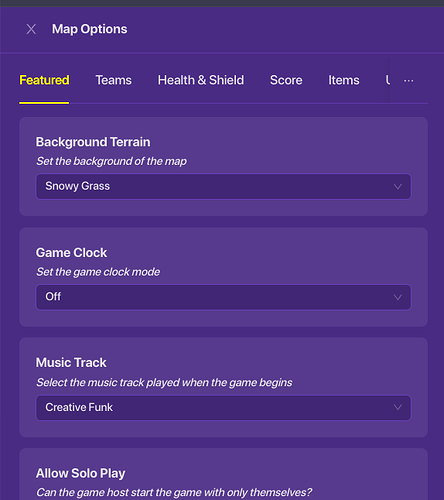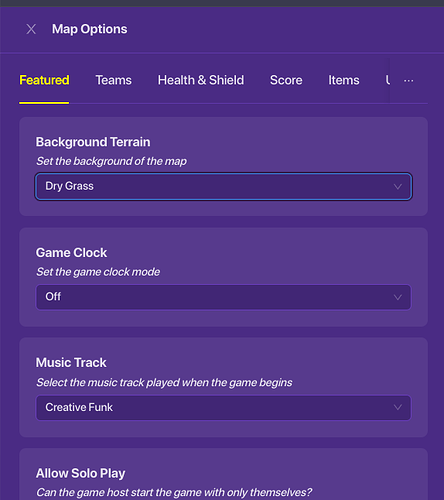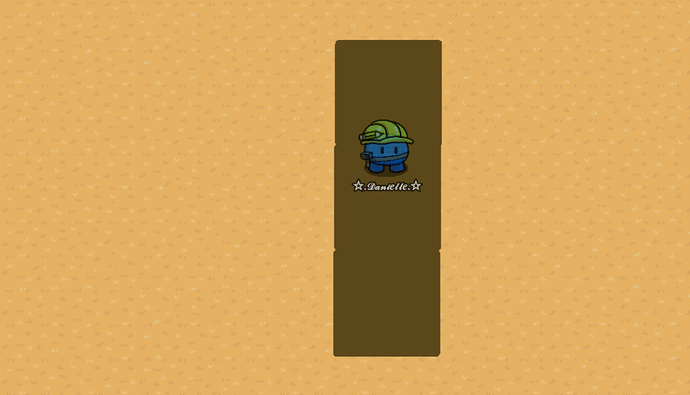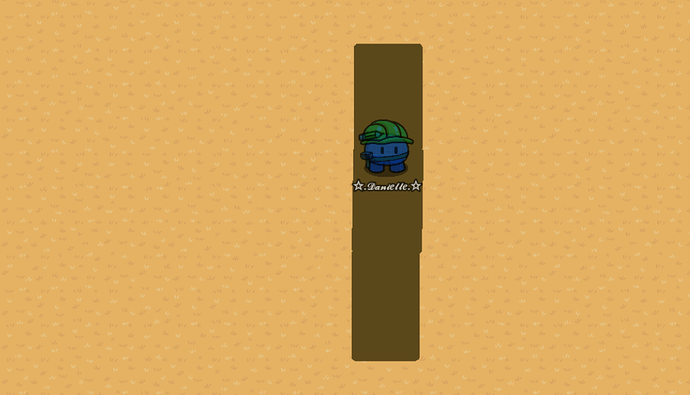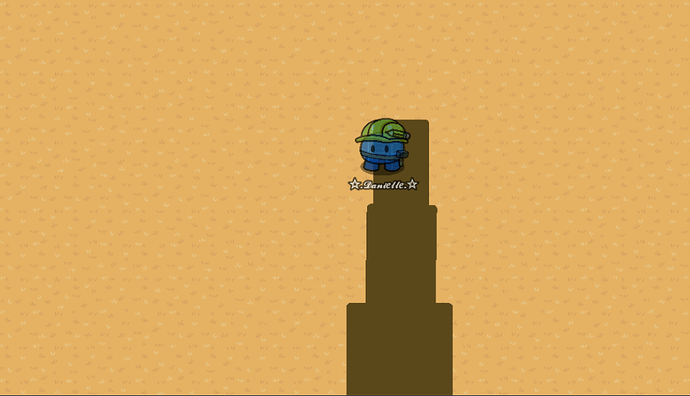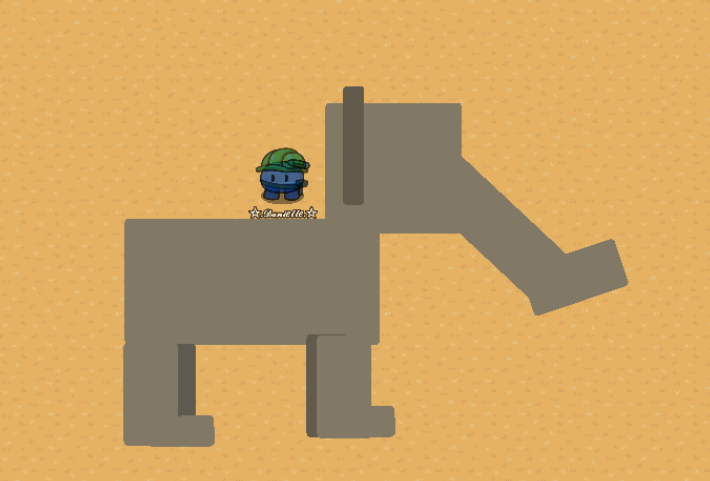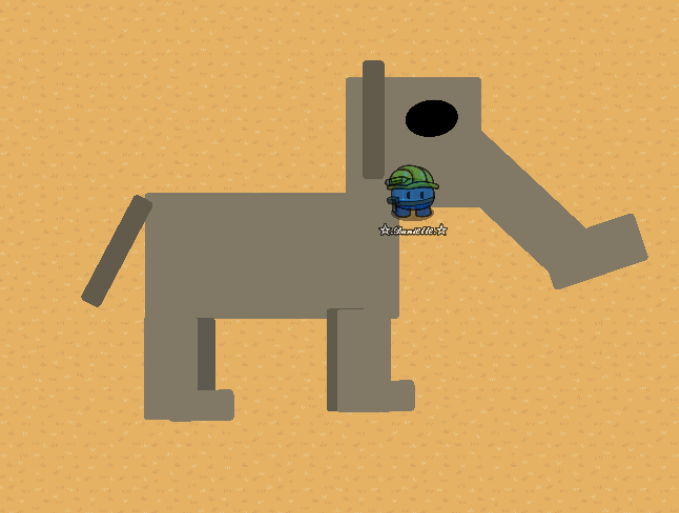When you make any type of maps you need a setting. now when you have a setting you need a biome. Now these biomes could be a savanna, an ocean, oak forest, and so on. We will be discussing the way to make a Savanna
Trees And Terrain
Now when I think of Savanna I think of dry grass that large trees sprout out of. So when we make a biome we would in most cases want a picture to reference off of, so here’s mine.
Now we have our reference lets start creating! Now when we start creating we have two options,we can either pain dry grass as a floor, or we can change the whole terrain. I will be showing how to do both of them. First, To change terrain go to settings,
Now click on map options,
And click on Map Terrain and change it to dry grass,
Now the next way is to just go to edit, terrain,and paint dry grass. Now we need trees. Now when we have trees we also have two options. The better way or the lazy way. Let’s look at the better way first. First we will take three barriers, and take off the border and make it fully opaque. Then stack the three barriers and make the brown.
Then make the three barriers skinny and a little bit shorter
Now make the bottom barrier fat, the middle barrier stays the same and the top barrier smaller.
Now the take the top barrier and copy and paste them all at different angles like the trunk is extending upwards like branches, also size them down a bit. Now for the leaves we have two options, you can use trees, which looks like this,
or we can do this the barrier way. which looks like this
Now when we are making the barrier way there are around three layers. Each layer is made of barriers that are gold or yellow color. Now i ma going to show you what the layers should look like. This is what layer one should look like,
This is what layer two should look like,
And finally what layer three should look like
Now finally we have the trees, we can copy and paste them around our map!
And if you want you can add dry bushes.
Animals
@Blizzy Lion Guide
Now that we have @Blizzy Lion Guide there we need an elephant.That will be my job to show you how. First let’s start off with a gray barrier. make it long, this will be the elephants body.

Then make a square for his head out of a gray barrier and add another darker gray square for his ears.

then Add another barrier for the elephants trunk, use a few more barriers to round it off at the end.

Then add four barriers with feet for the legs and feet
Then add a plate tinted black for the eye
Then add a skinny barrier for the tail,
And there we have, an elephant!
That’s all I have for you today! And also if you go to my zoo guide it shows how to make a giraffe! Have a good day!