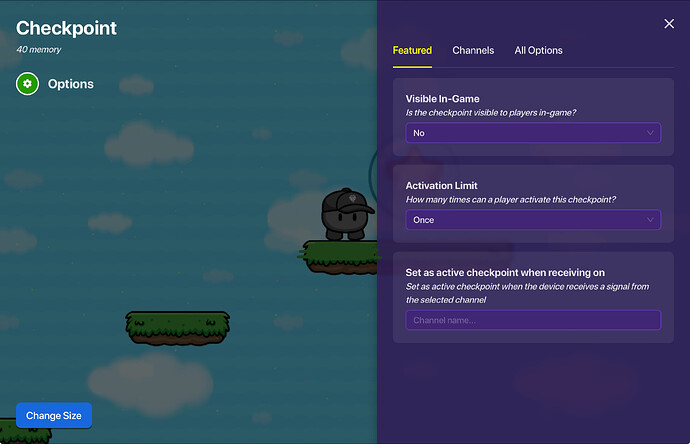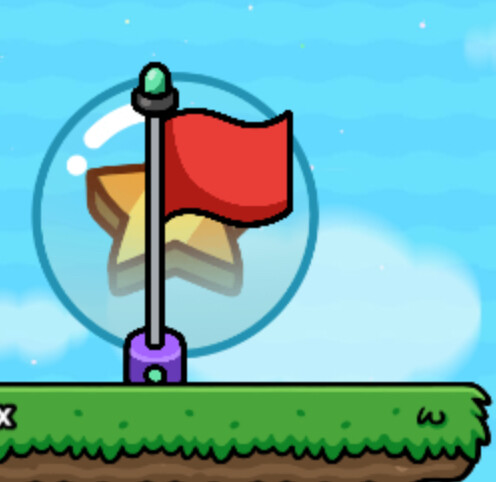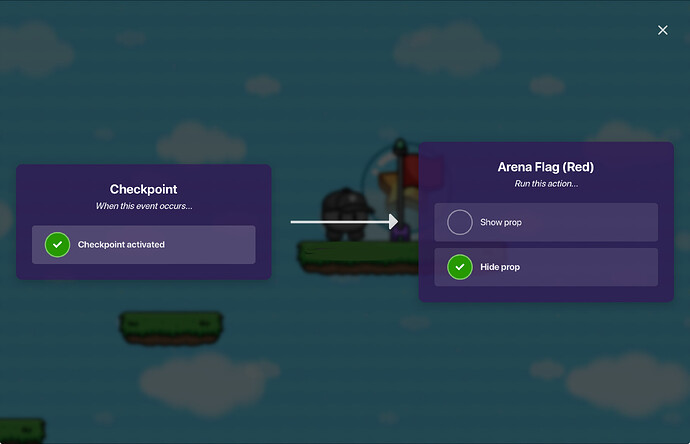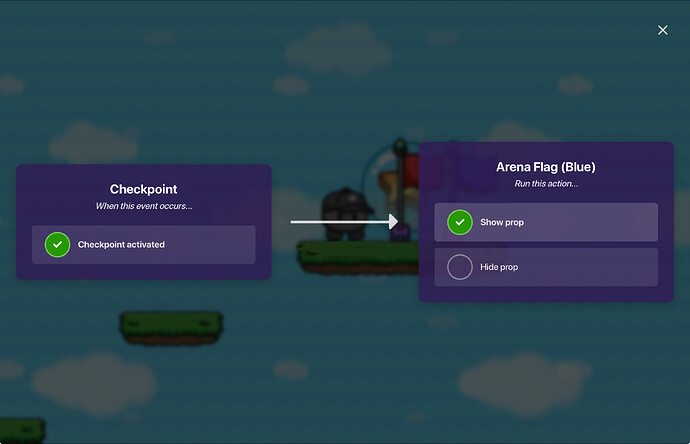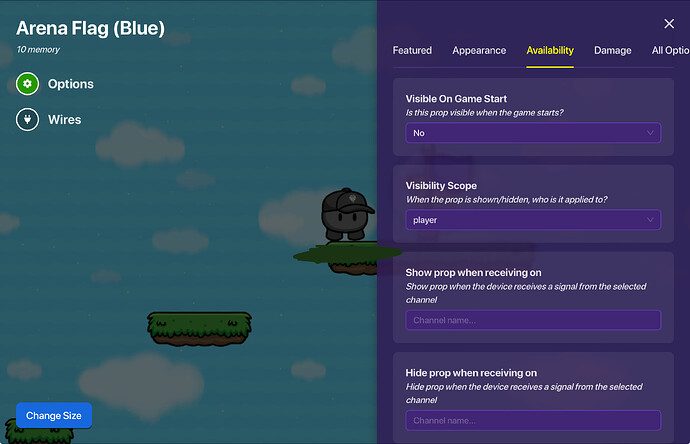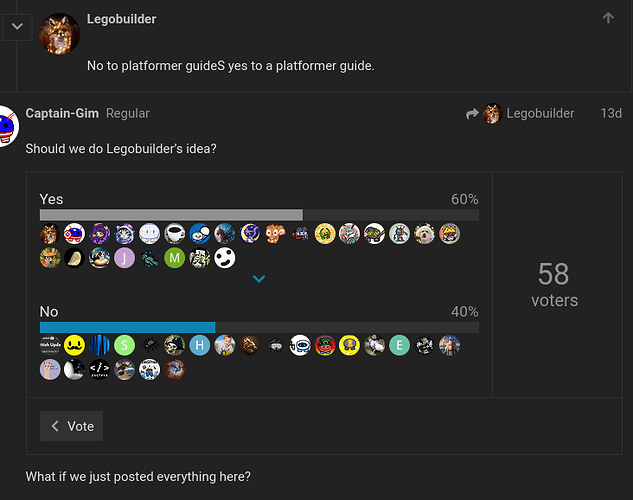A HUGE guide by @ABCD, @Cellofive and the community.
Disclaimer
This is just a tug for the smaller platformer guides like “how to make a simple …” so those topics do not cause clutter. You can still make separate platformer guides but not if they are very simple
Intro
As most people know, Creative Platforming released a bit early, actually at
2024-03-18T00:00:00Z.
This is a somewhat large guide on platforming and how to use it.
Are you editing?
Only edit with permission from @Cellofive or @ABCD (check when you are, uncheck when you are done DO NOT check for fun!) If there is a check, do NOT edit!
Use the pencil menu
to see who edited last.
What is Creative Platforming?
For those who know Don’t Look Down, this is that, but in Gimkit creative. For those who don’t know DLD, it is a game like Mario, instead of a 2d map, it is 2.5D (that looks like 3D)
How to Create a Platformer Map
Platforming is now available to everyone as of
2024-12-04T00:00:00Z. When creating a new Gimkit creative map, you should get the choice to create a topdown game, or a platformer game.
Please note that there is no conversion method of topdown to platformer, so choose wisely.
While making your map, you might find this guide helpful for types of jumps to implement. Wiki Catalog for Types of Platforming Jumps
Platforming Height
This guide that’s linked pretty much says everything needed to be said.
How to track a player’s height! ft. THE PLAYER COORDINATE DEVICE ![]()
Warning
Please note the height is 633, not 1000.
Gravity Mode
You might be thinking, “if I am bad at don’t look down, how can I create my own?” On release, they have had something called gravity mode, which turns off and on gravity. With gravity off, you can fly as much as you want!
This was suggested by multiple people.
Terrain and Devices in Creative Platforming
There are limited terrain and devices in Creative Platforming.
Terrain
Normal Terrain
- Catwalk
- Dark scraps
- Grass
- Light scraps
- Sand
- Snow
- Stone
- Brick
- Restroom
- Cafeteria
- Classroom Tile (Green)
- Classroom Tile (Blue)
- Classroom Tile (Red)
- Library
- Hallway
Dynamic/Breakable Terrain
- Dynamic Dirt
- Dynamic Sand
- Dynamic Stone
- Dynamic Copper
- Dynamic Silver
- Dynamic Gold
- Dynamic Ruby
- Dynamic Diamond
Devices
- Text
- Zone
- Relay
- Button
- Popup
- Sentry
- Character (Season Pass)
- Dialogue (Season Pass)
- Dialogue Action (Season Pass)
- Barrier
- Checker
- Counter
- Respawn
- Trigger
- End Game
- Property
- Repeater
- Tag Zone
- Waypoint
- Lifecycle
- Spawn Pad
- Checkpoint
- Item Image
- Laser Beam
- Questioner
- Teleporter
- Camera View
- Damage Boost
- Game Overlay
- Item Granter
- Item Spawner
- Notification
- Team Switcher
- Wire Repeater
- Crafting Table
- Crafting Recipe
- Health Granter
- Movement Meter
- Speed Modifier
- Vending Machine
- Knockout Manager
- End of Game Widget
- Laser Beam Manager
- Starting Inventory
- Item Inventory Manager
- Damager
- Camera Point
- Player Coordinates
Bugs
- There is an advanced technique called Slope Jump Resetting, and it allows you to regain your normal jump and double jump back on a steep slope. The keys that need to be pressed to activate an SJR on a slope going right are [^ | > | hold < | ^ | repeat]. To activate an SJR on a left slope, invert the right and left controls.
Simplified Tutorial
When on a inverted slope follow these steps:
- Click W or the top arrow key
- Click D or the right arrow key
- Hold A or the left arrow key
- Click w or the top arrow key
- Repeat
Switch steps 2 & 3 if on a left slope.
Special notes
- Usually platformer maps have less decoration than top-down maps. But they Don’t have to! Platformer maps are just harder to explain for some people.
- Sentries on platformer will fall down and not stay in the air if you place them directly on the terrain.
- If you put the checkpoint or spawn pad inside the prop or right on top of it, you may find yourself falling through the prop.
Testing
-
Testing is extremely important! Jumps that feel too impossible, or are literally impossible make your game feel clunky and unplayable. (Unless you are making a very hard map)
-
If it is too hard to test, do it in building mode, just turn on and of gravity as needed so you don’t fall too far down. And do each jump one at a time. You don’t have to focus on doing all of it at once…if you can land the jump once its possible and move on to next jump.
-
Lastly if you are set to higher or lower speed than the player will be in that part of the map, the testing will be inaccurate.
Tips
-
Remember to balance your difficulty! If you have a near-impossible jump followed by a jump that is too easy, it makes playtesting slightly annoying and it reduces the quality of the section as a whole.
-
If you want to spice the game up, make it visible that the game is almost done by making the jumps harder and harder. This is a fun way to end.
Guides
cool checkpoint
Place down a checkpoint at the end of your level, make it have these settings
Place a red arena flag on top of it, turn off collision and put in the back layer
Wire the checkpoint to the flag with these settings
Place down a blue arena flag, turn off collision and put it in the behind layer
Put a wire from the checkpoint to the blue arena flag with these settings.
Turn off the visible on game start
Final product:

Made by cellofive
Tips on making your platformer more hard and better
how to make walls in your platforming map
Platformer realism and customization
Movement mechanics you can add to your plaformer
How to make a sentry follow you
The Propsian Guide to Fun Things to Add to Your Platformers
![]() Common mistakes that can make your platformer map less enjoyable. (And how to fix them)
Common mistakes that can make your platformer map less enjoyable. (And how to fix them)
Creating Platformer Jumps with Math
How to make a modern city template 🏙
How to track a player's height! ft. THE PLAYER COORDINATE DEVICE 🟩
Check for more under the platformer tag!
Contributors
Only add yourself if you actually did something.
ABCD
Cellofive
Rusty
GimkitNerdlul
wait.what.626Youtube
OoGoO
Coolcaden26
William
GimGuy
Rusty
Foxboy
I_Like_Props
GKCGOAT
SirWyWy
Jobozo1875
InfiScript
Unavailible
Dodge_Fox
stars
Oso567
Quack_Quack_G
ShadowGim/GimGamer1
CommanderGOAT