Welcome To My Latest Guide! Whilst This Isn’t The Ultimate Guide For Anything, I Decided That Since Platformer Is In Beta, I’d Spend A Little Cash. This Will Also Help When It’s Released For Everyone. This Is A Green Square Because It Has A Little More Than Art. Also, Most Of My Past Guides Were Usually Almost Banned By The Regulars Who Incited Dark Age Violence By Calling All Guides Vaguely Like Another Guide As A Spam Or Duplicate Guide. Read This Guide Before You Flag.
This Guide Will Cover The Following:
== Simulated Shadows ==
== Covering Ground ==
== Teleporter Functionality ==
== Sentry Art ==
== Sentry Physics ==
== Simulated Shadows ==
Shadows Are Used For Many Purposes, Placed On The Ground, But They Fade Into The Shadows When Compared To The Wonders Of Your Map. Say You Have A Prop Or Piece Of Terrain In The Air. You Wanna Spice it Up But Not Make It Cheesy.
This Requires One Thing. This Is Some Tough Stuff, So Get Ready. Drumroll Please…
One Whole Barrier
Yes, Can You Do This? A Tough Feat Indeed. You Tint Said Barrier To Around 0.4 Transparency And Color It Straight Black. Now Tilt It And Place It Close To The Prop, Just A Little Away From It. No, A Little Closer. Closer. A Little Closer… Perfect.
The Ending Results Should Look Different, Special, And Unique. Since Not Many People Read These Kinds Of Guides, You’re Special! Adjust Tint And Adjust Color Until Good. Let’s See Some Examples.
Examples
 Artistic Implement Shown: Multiple Barriers Used
Artistic Implement Shown: Multiple Barriers Used
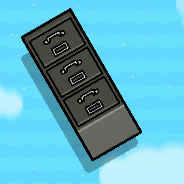 Artistic Implement: Barrier And Prop Tilted At A High Degree
Artistic Implement: Barrier And Prop Tilted At A High Degree
 Artistic Implement: Barrier Cut Close To Prop, Further Resembling Shadow
Artistic Implement: Barrier Cut Close To Prop, Further Resembling Shadow
== Covering Ground ==
Disclaimer: This Is Still In Beta, This May Not Be Part Of Your Game When It Becomes Official And I May Not Have Time/Access To Edit This When It Does.
Covering Ground Is Easy. Maps Now Have Ground Spread Across The Ground, But It Doesn’t Look Nice When You Put Another Piece of Terrain On It. If You Want To Place Your Game On The Ground, You Can Cover It With A Prop Put On An Above Layer.
You Can Also Put Emojis Or Other Materials Over It To Cover It Up.
This Isn’t High Level Stuff, But Can Help With Other Things If You Need It, And A Little Reminder You Can Put Props Above Land.
== Teleporter Functionality ==
Teleporters Are Versatile Tools That Can Send You Everywhere Around The World. You Need Skills, And A Good Idea Of Your Destination And Memory Of Channels, Wires, And Other Connections. Unless Of Course Your Makes Your Player Fall.
Teleporters Can Be Used With Shades, Like A Transparent, Black Plate Resembling A Circular Shadow. For Added Realism, Place It In The Air, If It’s Even Visible. Shadow Plate Idea Credit Goes To VoidFluffy, Who I Won’t Ping In Fear Of Annoying.
Teleporters Can Also Be Used For Moving Around Players Into Areas Like The Ground From Higher Up Areas, Creating A Quick Way To Head Back To In-Game Shops And Useful For The Hopefully Soon-To Be Released Dig It Up Game.
To Summarize, Teleporters Are Versatile And Easy Devices That Now Can Give Players With Attention To Detail And A Good Memory A Landmark Of A Map. Teleporters Are Now More Useful Than Ever.
== Sentry Art ==
Sentries, With New Physics And More Information, Are More Vital To The Game Than Ever Before With The Addition Of Real Skins And New Platformer Physics.
Art Can Be Made Through Many Of The Old Ways That I’ll Put Below, And Some I’ve Devised Myself.
Links
𝕊𝕖𝕟𝕥𝕣𝕪 𝕊𝕜𝕚𝕟𝕤 & ℙ𝕖𝕣𝕤𝕠𝕟𝕒𝕝𝕚𝕫𝕒𝕥𝕚𝕠𝕟 (𝔻𝕚𝕗𝕗𝕚𝕔𝕦𝕝𝕥𝕪:𝟘/𝟙𝟘)
The Ultimate Guide On Custom Bosses
Sentry Skins in Gimkit Creative!
Foxy’s guide to npc’s [wip]
Examples
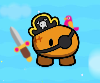


== Sentry Physics ==
Sentries, While Not Considered Players And Not Subject To The Movement We Endure, Are They Not Like The Lovable Ancestors Of The Gim, And Should Be Treated With Care? This Guide Will Cover The Newfound Movement Of The Sentry.
-Sliding-
Sentries Can Now Slide On A Steep Enough Slope. With Enough Precision, A Player May Be Able To Drop It Into A Pit, Or Maybe Place A Barrier Between It And A Player, A Trigger Causing It To Slide In Front Of Your Player From The Blue For A Neat Visual Effect.
Sliding Is Also Tricky If You Want Your Sentry To Slide But Not To Hit The Ground, And Continue Sliding. With No Teleporter, This Is So Far Impossible.
If You Want Your Sentry To Be On A Slope That Would Otherwise Slide, But Still Want The Realism Of A Tilted Sentry, Place A Barrier Directly On It’s Sliding Path So It Won’t Move.
-Dropping-
Dropping Is A Whole New Ordeal, And A Fesh One Too. Sentries Can Now Fall Through The Sky Itself, And Lo And Behold, It Has A Glitch As Of Now. Sentries At This Moment May Clip Into The Ground, Leading To This Abomination:
This Abomination

Note - They Can Also Be Placed Into The Ground In Edit Mode.
This Can Be Fixed By Placing The Sentries Slightly Above The Ground.
Besides These Small Details That Are Sure To Be Patched Out, The Game’s Mechanics In Dropping Work Well. When A Player Steps On A Trigger That Deactivates A Barrier, Causing A Sentry To Fall, They Can Be A Surprise For You Player Or Fall At Different Intervals Into A Dropping Formation!
== Fin ==
Welp, Another Day, Another Guide. See You Later And Tell Me What I Got Wrong So I Can Fix It! See You On The Other Side! Remember, Constructive Criticism.
-GimGuy
