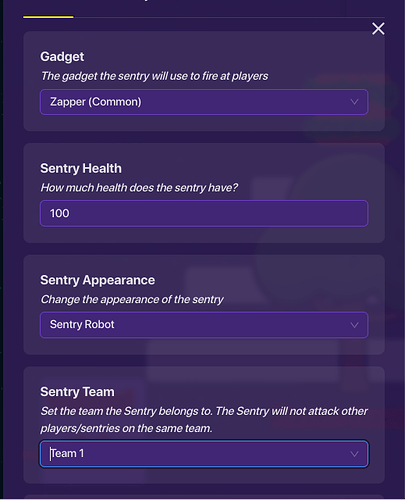This is a guide for the art and code of npc’s. Before you go sentries exist! they use a ton of memory and need to be modified so they don’t have a weapon and don’t try to murder
KO you.
Don’t edit my wiki
art
Sentry
- Place a sentry
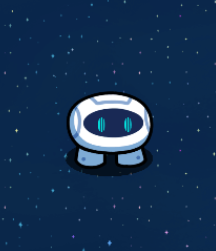
what? Were you expecting something else? fine - change it to the player’s team or place a barrier over it so it doesn’t attack you
or

Basic gim(front)
take out 3 circle barriers
2 retangular barriers
and 1 text
(optional!)1 circle barrier with an alpha of 40%
first place down the retangular legs on a 16 grid snap

add a circle centered on each leg still on a 16 grid snap
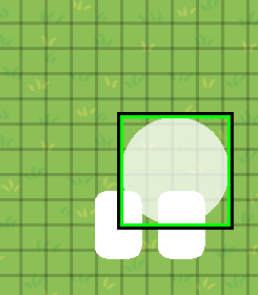
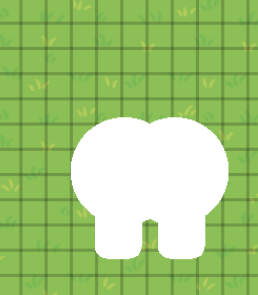
add the last circle in the middle and make it larger than the other 2 to round it out
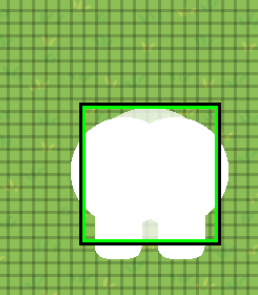

add 2 oval symbols⬬ in 1 text tilted 45 degrees for the eyes

if you want add another circle with an alpha of 40% for a shadow

Penguin(side)
take out 7 circle barriers
4 retangular barriers
2 text -you can also use U for the eyes
(optional!)1 circle barrier with an alpha of 40%
add 4 blue circle barriers(tint used here is: 59, 182, 191)
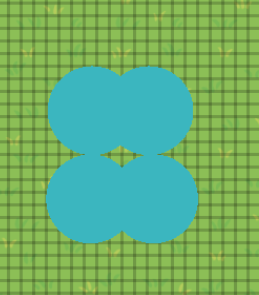
add another circle barrier larger than the rest to round it out same color
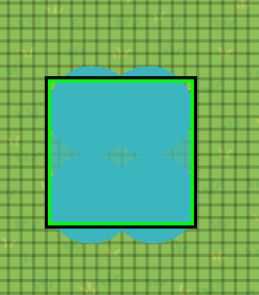
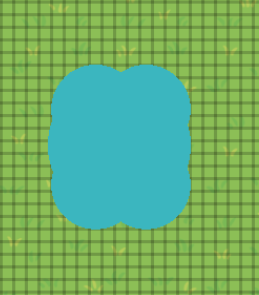
then add 2 retangular barriers for the feet
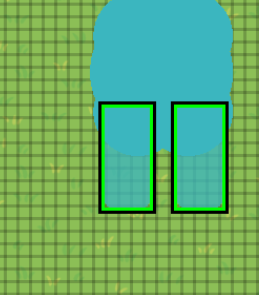
add a small circle for a small little neck
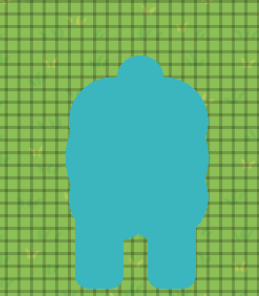
then add a medium rare barrier for a head
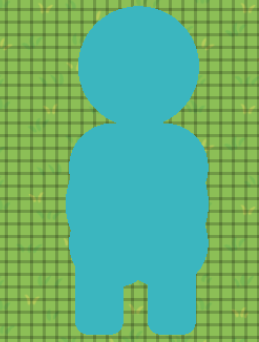
then add a oval⬬ and a triangle symbol▲ for the face(triangle color is: 255, 156, 66)
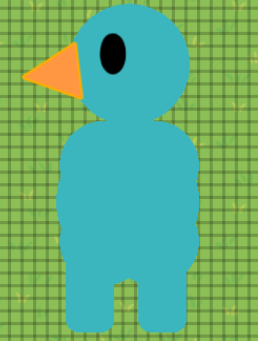
add a white rectangular barrier
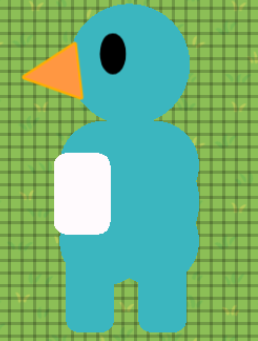
then add 2 small white circular barriers to round it out
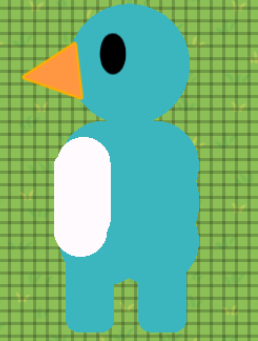
then add a slightly tilted rectangular barrier (color here is: 41, 165, 174)

if you want add a barrier for a shadow

Penguin(front)
wip
mechanics
Basic popup talking
wire an invisible button to a popup with text for dialog(I like to use banner for people speaking)
Basic text talking
wire an invisible button to text above the npc to make these speak then use a wire repeater with a delay to deactivate the text
what should I make next?