This is the completed version of the original post here.
Trick platforms! The platforms that will trick your players! How do you do it? Well, different people want different things, so there will be multiple ways to go!
One trick platform that is always a trick platform
Just turn off collision on the platform you want to make a trick platform. Now, the players will know to avoid this platform.
One trick platform that has a 50/50 chance to be a trick
First, add that barrier(props). Turn collision off on your platform. Now, add a property with whichever name you want. Here, I’ll say Trick platform decider. Set it to be a number property. Add a life cycle that listens for Game Start and broadcasts on GameStart. Add a trigger that receives on GameStart. In the trigger’s blocks, set it like this.
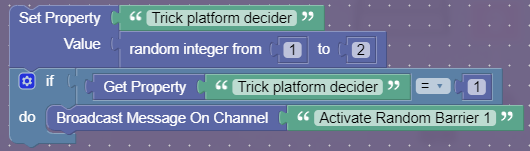
Now, get out a barrier(devices). Change these settings.
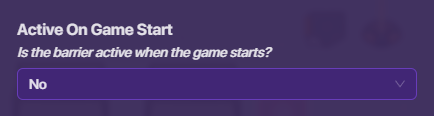
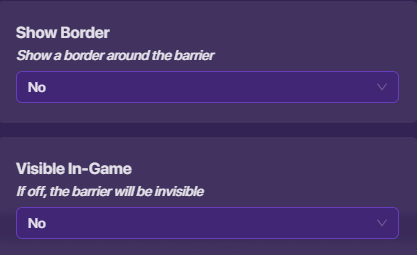
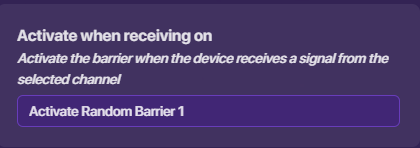
If it helps, put the device barrier above the prop barrier to place. You can also set the active scope to player or keep it global, depending on if you want different people to have the same platform as a trick or if you want different people to have the platform either as real or trick. And you should be done!
Multiple trick platforms that always have the same platform as a real one
First, add three barriers(props). Then, put collision on one of them. Rest will be off. This way, you can step on just one.
Multiple trick platforms that will have an equal chance to be the real one
This way is similar to One trick platform that has a 50/50 chance to be a trick, but with multiple platforms to decide from. First, add three barriers(props). You can also add two or even five, but three would be the best amount to add for this guide. Turn off collision on all of them. Now, add a property with whichever name you want. Here, I’ll say Trick platform decider. Set it to be a number property. Add a life cycle that listens for Game Start and broadcasts on GameStart. Add a trigger that receives on GameStart. In the trigger’s blocks, set it like this.

Add three barriers(devices) to block. Change the setting like so: Not Active on Game Start, Not Visible In Game, No Border, Activate on: Activate Random Barrier 1, 2, or 3.
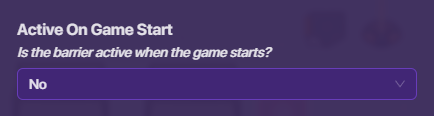
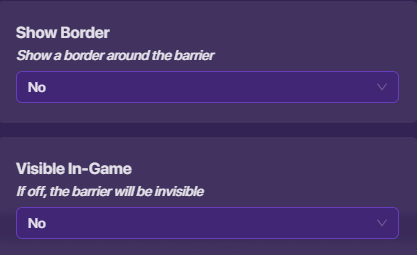
These are general settings for all barriers(devices).
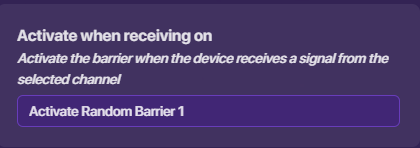
This is your first barrier(devices).
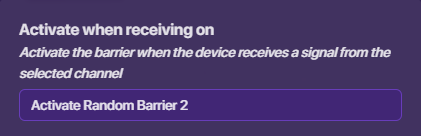
This is your second barrier(devices).
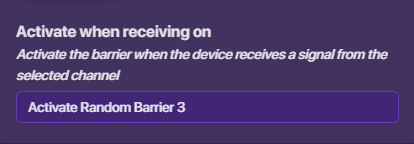
This is your third barrier(devices).
Make sure the Activate on channel is different for each barrier(devices). Format three barriers(devices) like that. Now, put the barriers(devices) under the barriers(props), one for each, and if it helps, put the device barriers above the prop barriers to place. You can also set the active scope to player or keep it global, depending on if you want different people to have the same platform(s) as a trick or if you want everybody to have different trick platforms. And you should be done!
OPTIONAL: Sentries to guide (or misguide) your player
Since sentry physics became more realistic and will fall if you place it in the middle of the sky, just put them on separate platforms. If you went with one platform that is always a trick, then you don’t need a sentry, because the player will know. If you went with three platforms that always have the same real one, put some text over the sentry that will hint at which is real. Maybe eliminating a choice. If you’re feeling generous today, there can be an arrow pointing to the real one. It is your choice on what clue you can give. It’s the same thing with the randomizer for the real one, except you need to receive on a channel. For example, the trigger transmitted to activate barrier 1. Now you need to eliminate a choice based on that channel. When receiving on Activate Random Barrier 1, the sentry could say, or the text would say, “I wouldn’t think it’s Barrier 2.” (Assuming 1 is to the left, 2 is in the middle, and 3 is to the right. Or just label, that’s fine too.) Or a text arrow could point to Barrier 1. If you wanted to confuse the player, you could add multiple sentries saying different platforms, and you’re the judge. This optional step is a bit more flexible than other steps; you only have a few requirements, but the rest you can cut free.
Hope this helped in anyone’s platforming game!