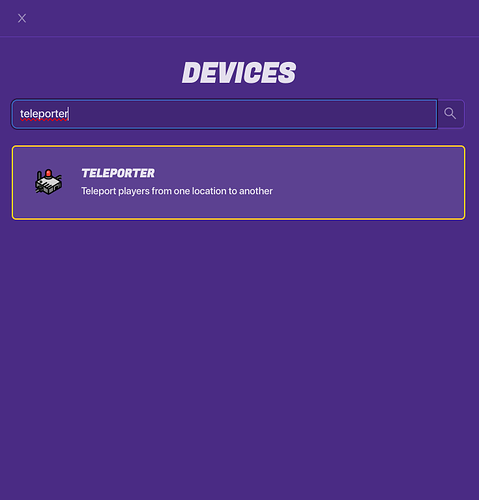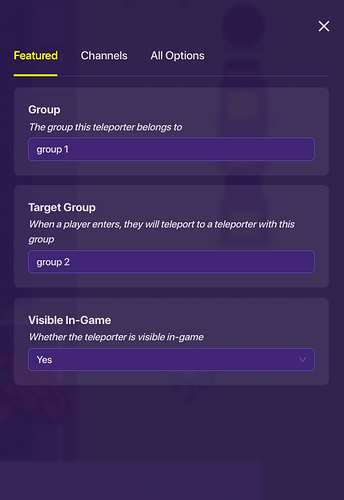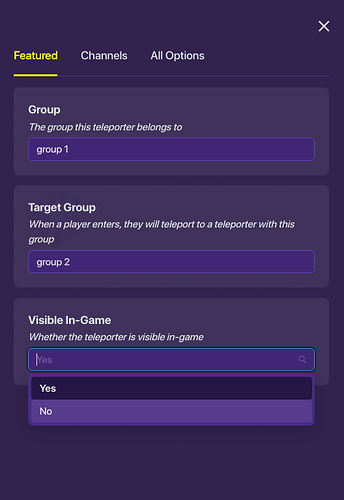Here’s how to make a teleporter for your map, fellow zombie hunters! First, get a teleporter in the devices tab:
Then, once that’s done, do this:
Clone that teleporter and do the same. For the cloned one, instead of its name group 1, name it group 2 and name the other group 2 group 1. Enjoy the tutorial! Oh, and Dempsey, don’t forget to visit Pack A Punch! (lol)
4 Likes
Good guide tho there are already several guides on teleporters, you might want to credit them
1 Like
Very Simple and Consice guide, though you could add a bit more information for other things about teleporters though.
Like what? Also thanks for the support guys!
1 Like
Edit to tutorial: If you want to make the teleporter visible, do so in the dropdown menu here. I suggest you should leave it to show since it’s easier to see
If you press the edit pencil you can edit it
ik ik, i have it shown here thanks
Nice guide! Here’s all the teleporter guides:
Things you will need: 2 teleporters, and a button (and a prop for decoration if you want it)
If you’re doing this on mobile and you encounter a glitch where you can’t select the desired item start and end the game.
Click on the button and locate “When button pressed, transmit on”. Name that channel something you can remember and you’re done with the button | Ex. TeleportButton
Click on one of the two teleporters and locate “Group” name that anything you want and make sure you remember it. Do …
How to make a teleporter.
STEP ONE
Place a teleporter down. Set the group to any name of your choice. Then, make the target group any name you desire.
[Screenshot 2023-10-16 19.28.31]
STEP TWO
Place another teleporter down wherever you want to, and name the group the target group of the previous teleporter. Then, name the target group the previous teleporter group name.
[Screenshot 2023-10-16 19.29.16]
OPTIONAL STEP
If you don’t want to make players teleport back, don’t name the target…
Another guide, rolling out!
Place a game overlay. Set it like this:
[Screenshot 2023-10-09 at 5.16.51 PM]
You can name it anything you want.
Place teleporters all around the place. Set them like this:
[Screenshot 2023-10-09 at 5.18.00 PM]
Now, when you click the button, you teleport to a random teleporter! Of course, some people want to teleport somewhere specific. I can help you with that, too. Now, change those teleporters all to something different. Don’t make them the same channel. O…
Hi, Ohioian Here! I’m a new user and just wanted to share a cool feature you can add to your game! you can use it as an in-game item or anything else!
What You Will Need - 10 game overlays 10 counters and 10 teleporters
Ok let’s start first by clicking on your game overlay and clicking on the Overlay type tab
[Screenshot 2023-07-23 155818] Change it to “button” and do this with all the game overlays
Step 2: Now name the 1st overlay “10 teleport(s) left” Now name the next one “9 teleport(s) …
Today I will be showing ya’ll how to make a warp button that is one time use, but can be purchased from a shop over and over.
Materials Needed:
x1 Game Overlay
x1 vending machine
x1 Trigger
x2 Teleporter
x2 text
Place down a vending machine and set the purchase action to transmit on a channel. Then for the required item and amount, it can be whatever you want, but mine is research.
Next, you’ll want to choose a channel for the vending machine. Go to “Item purchased, transmit on”
and p…
Hello! A couple weeks ago I heard that pre-game you can interact with teleporters. So today, I was thinking, what if I try that out. So I did some messing around and figured out that you can randomly teleport to another teleporter, just like in the capture the flag lobby. This might have already been figured out, but if not, here we go.
So i get that some people can’t figure out how to make a teleporter work. This short guide WILL SHOW you how to.
Place a teleporter (wow rlly)
Name the “Group” and “Target Group” the same thing, name them whatever you want them to be!
Do the same thing all over again on the other teleporter that you want them to teleport to!
4.Wire the two teleporters together, then follow these steps
Click “Player teleported here” and “Teleport player here”
You are done!! Enjoy!
In this tutorial, we learn to use zones to connect two teleporters
What you will need:
[g1]
2x Teleporters
2x Zones
Make it look nice with some spacesuit cabinets
Step 1 - Link the teleporters
Place down 2 teleporters. Let’s say we want to get from the lobby to the shop. In the first one, set the group to Lobby and the target to Shop. The second one is opposite, with the group being Shop and the target being Lobby. Now, if you run into one of them, it will teleport you to the other
[g2]
S…
This is how to use teleporters for beginners! i will only show an example but they should help beginners to using teleporters.
First place down 2 teleporters in any way you like, and then click on one of them and the click on the Group part and set it to whatever you want
[Screenshot 2023-08-25 10.05.19 AM]
then click the target group on the other teleporter to change the target group to what you set the first one to. then if you walk through the second one it should teleport to the first on…
This guide will show you how to make teleporters work with just 3 items:
Okay so…
You are gonna need to put down a button:
[image]
Then put down the teleporter:
[image]
Then you connect a wire from the button to the teleporter and select these circles:
[image]
And there you go!!
Here’s how to make a teleporter for your map, fellow zombie hunters! First, get a teleporter in the devices tab:
[Screenshot 2023-10-19 7.34.58 PM]
Then, once that’s done, do this:
[Screenshot 2023-10-19 7.35.39 PM]
Clone that teleporter and do the same. For the cloned one, instead of its name group 1, name it group 2 and name the other group 2 group 1. Enjoy the tutorial! Oh, and Dempsey, don’t forget to visit Pack A Punch! (lol)
This is my firs Community Guide, so I just wanted to show somthing that mysz done wrong. Mostly for the FNaF lovers lol
Teleporters can be VERY confusing at first glance, but they are actually really easy to work with. I will show you how to use them in this guide.
The first thing you see when editing a teleporter is Group. This is basically the teleporter’s label. For instance, if my teleporter was in the hub area, I would type “Hub” in Group.
What if you want that teleporter to teleport you somewhere? In Target Group, right below Group, type the name of another teleporter you will add later. I’ll call it “Lev…
There is way too many guides on teleporters.
2 Likes
This just proves that this guide is should definitely be listened to. Only with guides too.