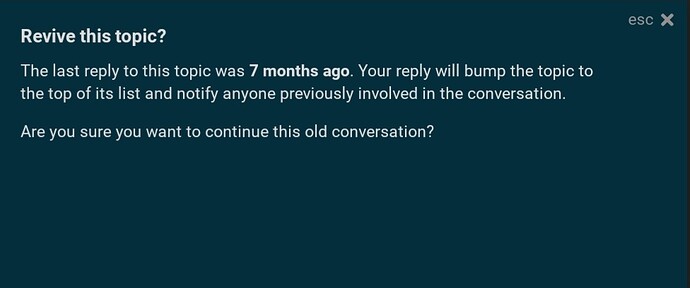Today I will be showing ya’ll how to make a warp button that is one time use, but can be purchased from a shop over and over.
Materials Needed:
x1 Game Overlay
x1 vending machine
x1 Trigger
x2 Teleporter
x2 text
-
Place down a vending machine and set the purchase action to transmit on a channel. Then for the required item and amount, it can be whatever you want, but mine is research.
Next, you’ll want to choose a channel for the vending machine. Go to “Item purchased, transmit on”
and put in vending machine1. Once you’ve done this your vending machine is set up. -
Next place down your game overlay and set the overlay type as button, then select your overlay position. Set your overlay text to warp and make sure that the button is not visible on game start. Next go to “When Button clicked, transmit on” and enter warp1. Next go to the channels tab and press “show overlay when receiving on” and enter vending machine1. After you’ve followed these steps the overlay is set up.
-
Next place down a trigger and set the settings to not visible on game start and cannot be triggered by player collision. Go to “trigger when receiving on” and enter warp1. Now wire your trigger to the game overlay so that it triggers<Hide Overlay.
-
Next get two teleporters and place one in the location you would like to warp to, then place it in a group of your choice. Next take the second teleporter and place it next to your game overlay. Click on the teleporter and set the target group to the same group as your first teleporter. Now wire the game overlay to the second teleporter so that button pressed<teleport player to target.
-
Next get two texts. Set one to say “Warp Button” and place it under your vending machine, Then set the second one to the location you will warp to once you press the button and place it under the other text.
And then you’re done! There you have it, a warp button. You can make multiple of these with multiple vending machines. This most likely isn’t the most effective way of making this, but i haven’t come across any bugs with it since I’ve been using it. Lmk if this guide was useful to you or not!