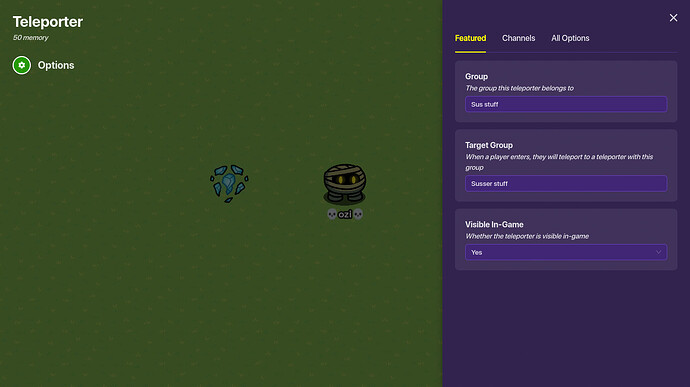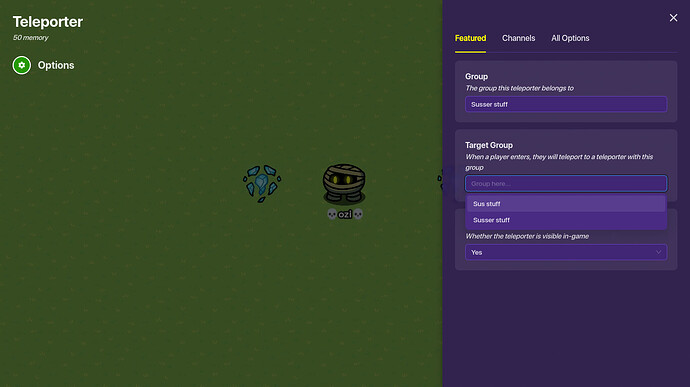How to make a teleporter.
STEP ONE
STEP TWO
OPTIONAL STEP
Check out these guides for more tutorials like this:A detailed guide on teleporters 🟩 , How to make a button that teleports you , Making a button that Teleports you to a RANDOM/CERTAIN place | Difficulty 3/10 , How To Make An On The Go Teleporter🟨 Difficulty , Guide for using buttons with teleporters difficulty [⬜ or 0/10] , How To Make a Warp Button That Teleports You! (One Time Use) Credits to @WhoAmI For Giving Me The Idea. Difficulty 🟩 , How to make a teleporter teleport! [0.5/⬜] , How to use Teleporters(🟩) .
3 Likes
Nice guide! This will be helpful to many new users.
Nice job! I suggest you expand on this guide. For example, add more actions, including using vending machines and popups to teleport players.
Nice guide! Maybe to make the title a bit better, change it to teleporting dummies.
Or maybe “A simple guide to teleporters.”
Nice guide! Note that there are already a couple of guides about this, so as Wingwave said perhaps you can add something.
Haiasi
October 17, 2023, 12:38am
7
Here- you might want to credit this guide by @NavyCatZ
Teleporters can be VERY confusing at first glance, but they are actually really easy to work with. I will show you how to use them in this guide.
The first thing you see when editing a teleporter is Group. This is basically the teleporter’s label. For instance, if my teleporter was in the hub area, I would type “Hub” in Group.
What if you want that teleporter to teleport you somewhere? In Target Group, right below Group, type the name of another teleporter you will add later. I’ll call it “Lev…
And these too:
Things you will need: 2 teleporters, and a button (and a prop for decoration if you want it)
If you’re doing this on mobile and you encounter a glitch where you can’t select the desired item start and end the game.
Click on the button and locate “When button pressed, transmit on”. Name that channel something you can remember and you’re done with the button | Ex. TeleportButton
Click on one of the two teleporters and locate “Group” name that anything you want and make sure you remember it. Do …
Another guide, rolling out!
Place a game overlay. Set it like this:
[Screenshot 2023-10-09 at 5.16.51 PM]
You can name it anything you want.
Place teleporters all around the place. Set them like this:
[Screenshot 2023-10-09 at 5.18.00 PM]
Now, when you click the button, you teleport to a random teleporter! Of course, some people want to teleport somewhere specific. I can help you with that, too. Now, change those teleporters all to something different. Don’t make them the same channel. O…
Hi, Ohioian Here! I’m a new user and just wanted to share a cool feature you can add to your game! you can use it as an in-game item or anything else!
What You Will Need - 10 game overlays 10 counters and 10 teleporters
Ok let’s start first by clicking on your game overlay and clicking on the Overlay type tab
[Screenshot 2023-07-23 155818] Change it to “button” and do this with all the game overlays
Step 2: Now name the 1st overlay “10 teleport(s) left” Now name the next one “9 teleport(s) …
This guide will show you how to make teleporters work with just 3 items:
Okay so…
You are gonna need to put down a button:
[image]
Then put down the teleporter:
[image]
Then you connect a wire from the button to the teleporter and select these circles:
[image]
And there you go!!
Today I will be showing ya’ll how to make a warp button that is one time use, but can be purchased from a shop over and over.
Materials Needed:
x1 Game Overlay
x1 vending machine
x1 Trigger
x2 Teleporter
x2 text
Place down a vending machine and set the purchase action to transmit on a channel. Then for the required item and amount, it can be whatever you want, but mine is research.
Next, you’ll want to choose a channel for the vending machine. Go to “Item purchased, transmit on”
and p…
So i get that some people can’t figure out how to make a teleporter work. This short guide WILL SHOW you how to.
Place a teleporter (wow rlly)
Name the “Group” and “Target Group” the same thing, name them whatever you want them to be!
Do the same thing all over again on the other teleporter that you want them to teleport to!
4.Wire the two teleporters together, then follow these steps
Click “Player teleported here” and “Teleport player here”
You are done!! Enjoy!
This is how to use teleporters for beginners! i will only show an example but they should help beginners to using teleporters.
First place down 2 teleporters in any way you like, and then click on one of them and the click on the Group part and set it to whatever you want
[Screenshot 2023-08-25 10.05.19 AM]
then click the target group on the other teleporter to change the target group to what you set the first one to. then if you walk through the second one it should teleport to the first on…
Man, there’s a lot of teleporter guides out there.
4 Likes
Also, maybe make the difficulty 1/10 instead and use the green square icon instead. From what I’ve heard, the white square is only for art guides (might be outdated though).
Good job with this guide!!
gum1922
October 18, 2023, 1:22am
13
yup tons of guides, right?