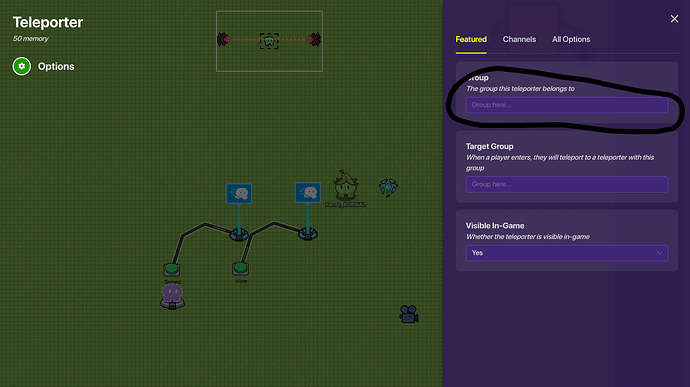This is how to use teleporters for beginners! i will only show an example but they should help beginners to using teleporters.
First place down 2 teleporters in any way you like, and then click on one of them and the click on the Group part and set it to whatever you want
then click the target group on the other teleporter to change the target group to what you set the first one to. then if you walk through the second one it should teleport to the first one. if you want it to be so they teleport to each other just set the group of the second one to what you want and then set the target group of the first one to the second ones group and then it should work.
7 Likes
Nice guide, @anon77025890 !
2 Likes
Cal
August 25, 2023, 2:41pm
3
cool guide, but i thinks its faster if you put down one tele fill out the info then copy it is it just me or does anyone else do this
The thing is, since you won’t have another teleporter with the target group you filled in for the first one, the teleporter won’t work
1 Like
This is a duplicate guide of this:
Teleporters can be VERY confusing at first glance, but they are actually really easy to work with. I will show you how to use them in this guide.
The first thing you see when editing a teleporter is Group. This is basically the teleporter’s label. For instance, if my teleporter was in the hub area, I would type “Hub” in Group.
What if you want that teleporter to teleport you somewhere? In Target Group, right below Group, type the name of another teleporter you will add later. I’ll call it “Lev…
I suggest you credit it at the top of your guide. I’m pretty sure this is in TUGTAD?
2 Likes
i didnt check to see if anyone else had made one but i will add credits to them
1 Like
hard[quote=“anon77025890, post:1, topic:5503, full:true”]
First place down 2 teleporters in any way you like, and then click on one of them and the click on the Group part and set it to whatever you want
then click the target group on the other teleporter to change the target group to what you set the first one to. then if you walk through the second one it should teleport to the first one. if you want it to be so they teleport to each other just set the group of the second one to what you want and then set the target group of the first one to the second ones group and then it should work.https://scratch.mit.edu/users/123coolcop123/https://scratch.mit.edu/users/123coolcop123/https://scratch.mit.edu/users/123coolcop123/https://scratch.mit.edu/users/123coolcop123/https://scratch.mit.edu/users/123coolcop123/https://scratch.mit.edu/users/123coolcop123/https://scratch.mit.edu/users/123coolcop123/https://scratch.mit.edu/users/123coolcop123/https://scratch.mit.edu/users/123coolcop123/https://scratch.mit.edu/users/123coolcop123/https://scratch.mit.edu/users/123coolcop123/https://scratch.mit.edu/users/123coolcop123/https://scratch.mit.edu/users/123coolcop123/