In this tutorial, we learn to use zones to connect two teleporters
What you will need:

- 2x Teleporters
- 2x Zones
- Make it look nice with some spacesuit cabinets
Step 1 - Link the teleporters
Place down 2 teleporters. Let’s say we want to get from the lobby to the shop. In the first one, set the group to Lobby and the target to Shop. The second one is opposite, with the group being Shop and the target being Lobby. Now, if you run into one of them, it will teleport you to the other

Step 2 - Adding zones
Place down a zone above both of the teleporters. These are what will tell the teleporter you are standing in the warp area. Wire from the zone to its teleporter making the teleporter warp to its target.
Next, make the teleporters invisible. When you test it now, you will get teleported, but you won’t see the teleporter.
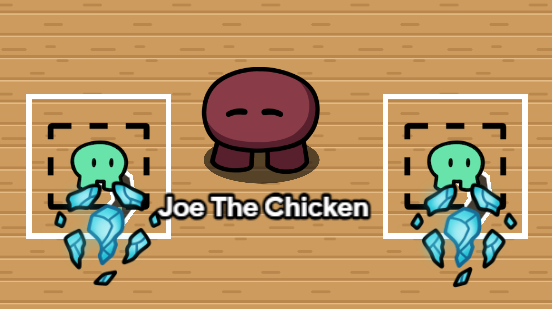
Step 3 - Adding the Props
Having a player teleport is cool and all, but we want it to feel like they are walking through something. Gimkit has the perfect prop for this. Place an Empty Spacesuit Cabinet behind the zones, so that when you walk in front of it, you teleport.

Nice job! Now you have a working teleporter door. I hope this works well for your game, and most of all, thanks for reading!