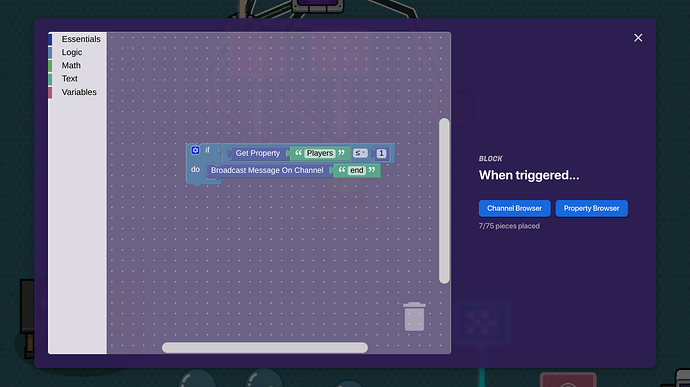Before we start, credit to
hello today i will show you how to make a LIVE player counter. that’s right, ITS LIVE aka it can see when a player leaves WOW!!!
anyways lets get to the tutorial
finished product <a class="lightbox" href="https://forum.creative.gimkit.com/uploads/default/original/2X/d/db102927770e348866c74f9e085f34423b5c10b3.jpeg" data-download-href="https://forum.creative.gimkit.com/uploads/default/db102927770e348866c74f9e085f34423b5c10b3" title="image">[image]<…
This is a add on guide that uses black holes guide to make it end at 1 player:
WARNING: AUO IS A NEW CONECPT STILL BEING RESEARCHED. THIS TUTORIAL IS NOT A FULL LIST OF EVERYTHING RELATED TO AUO.
Yep, this is a purple tutorial. However, Advanced Update Order (AUO) is such a weird and complex thing that I think it deserves it.
What is Advanced Update Order?
AUO is the order that gimkit does things. You can think of it like a list of things: Move the player, then check if player is tagged, then check if player is josh, etc. Normally, AUO doesn’t matter too much. However, i…
Lets get started!
Materials
1 lifecycle
Step 1: The Live Player Counter
The life cycle and the relay should have default settings. Set the repeater stop strategy to receiving on a channel, and DON’T PUT ANYTHING. Make the task interval 0.5. Wire the repeater to the counter:
Part 2: End at 1 Player"
Make a global number property. It should be called “Players”. In the property section of the counter, make the property “players”. Now make a trigger. make the third wire from the repeater:
NOTE: This will make it so you can’t solo the game.
14 Likes
Good Job with giving credit. I feel like not a lot of users do that.
6 Likes
Also shouldn’t this maybe have the battle-Royale tag?
4 Likes
No, but a player counter could be useful in like among us or something.
5 Likes
Coral
October 22, 2023, 7:15pm
6
Quick question, true this is useful for amount us and battle royale, but couldn’t you disable soloing in the settings! Other than that, Great guide!
5 Likes
I just saying you can’t use solo with this
4 Likes
Couldn’t you update the player counter only when say a player gets knocked out?
3 Likes
potato1
October 24, 2023, 10:05pm
10
true, that would save lag, but in a battle royale there are 2 players left, 1 leaves, then it won’t end
3 Likes
wait, but how did you get the “end property”
2 Likes
Haiasi
December 13, 2023, 11:25pm
13
It’s not a property, it’s a channel that broadcasts a message on channel to the end game device to you guessed it, end the game .
4 Likes
This will be very useful. Thanks for sharing it with the community!
3 Likes
wait, it still does not work
2 Likes
and hello fellow fox brother
3 Likes
Did you follow the complete guide? I think that it is explained well.
3 Likes
But, how did potato 1 get the channel end in the trigger code?
2 Likes