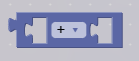![]() Public Service Announcement: As an enthusiastic and dedicated member of the Gimkit game creation community, you may find yourself needing assistance from time to time. Whether it’s dealing with a tricky bug or just not knowing how to implement a certain feature, there are several steps you can take to troubleshoot your problem before reaching out to others on the forum. Here are some suggestions to make your game design process smoother:
Public Service Announcement: As an enthusiastic and dedicated member of the Gimkit game creation community, you may find yourself needing assistance from time to time. Whether it’s dealing with a tricky bug or just not knowing how to implement a certain feature, there are several steps you can take to troubleshoot your problem before reaching out to others on the forum. Here are some suggestions to make your game design process smoother:
Step 1: Simplify Your Initial Concept - It’s always exciting to start a new game with a grand idea. However, it’s crucial not to let your concept become overly complex. Overcomplication can lead to a variety of unforeseen issues and bugs that might be tough to resolve. So, as a first step, keep your initial concept simple. Jot down your more complex ideas in a notepad or digital document for future projects. ![]()
Step 2: Explore Device Settings - Each device in Gimkit comes with an array of settings that can be adjusted to fit your specific needs. Before seeking external help, spend time to thoroughly explore these settings. There might be a feature or setting that perfectly aligns with your situation. ![]()
Step 3: Take a Break - It’s easy to get overwhelmed when things aren’t going as planned. If you find yourself stuck, take a breather. Walk away from the computer, do something you enjoy, and then come back to it with a fresh perspective. You might be surprised at the creative solutions that come to mind when you’re calm and relaxed. ![]()
Step 4: Holistic Thinking - Game creation is all about interconnectivity. Don’t limit yourself to examining one device or feature at a time. Instead, try to visualize how different devices might work together. Think about how the actions triggered by one device might influence another and how that could enhance or influence the gameplay. ![]()
Step 5: Embrace Block Code - Don’t shy away from using block code. Although it may seem intimidating at first, block coding is incredibly intuitive once you get the hang of it. There are numerous in-game systems that are only possible through block coding. So, embrace this powerful tool and expand your game design horizons. ![]()
Step 6: Utilize Existing Resources - Chances are, someone else has faced a similar issue as yours. Before posting a new query, comb through the existing discussions on the forums. You might find valuable insights or even step-by-step guides that solve your problem. ![]()
Step 7: Double-check Forum Posts - If you can’t find an existing solution, ensure the same question hasn’t been asked before. It’s important to keep the forum organized and avoid duplication. ![]()
Step 8: Create a New Post - If you’ve exhausted all the previous steps and still can’t find a solution, it’s time to ask for help. Create a new post detailing your problem, and don’t forget to include specific details about the issue and what you’ve already tried. ![]()
Step 9: Stay Active - If your post doesn’t get a response within a reasonable amount of time, bring it back to the community’s attention by replying to it or “bumping” it up in the forum. ![]()
Step 10: Make a Suggestion - If there’s a feature that could solve your problem but doesn’t exist yet, consider suggesting it on Gimkit’s official suggestion page. The developers are always eager for feedback and are constantly adding new features based on community input. Your suggestion might inspire a new tool that can help not only you
but also the rest of the Gimkit community. ![]()
Remember, game design is a journey of learning and creativity. Don’t be disheartened by roadblocks, but see them as opportunities to grow and become a better game designer. Happy creating! ![]()