This guide will teach you how to make great games, and also how to utilize each section in Gimkit Creative to it’s fullest.
Terrain
Terrain basically designs your ground layout, and is the foundation to the rest of your game.
Do’s
Having a good terrain means that you must have at least more than one terrain and those terrains must complement each other. For example, making a city, using Asphalt Road for the roads and Stone of Dark or Light as the sidewalks makes a great combination for the ground.
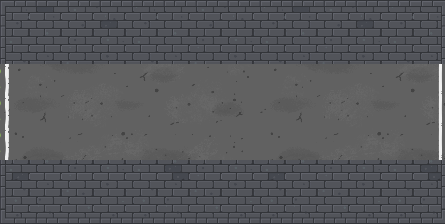
Don’ts
Don’t use multiple colors that would most likely have no relationship to each other, and don’t make them messy, using a messy design for terrain can be and eye sore and can make it difficult for players to enjoy your game without secretly thinking about the design flaws in your game. People usually like and rely on relationships between items to get a sense of things, combining a grassy terrain mixed with stone with cinema carpet dotting the grass will make it difficult for the people to understand where they are and will most likely leave the game. An exception will be in cases in which you make games in which they confuse the human senses, in which case, mix 'em up!
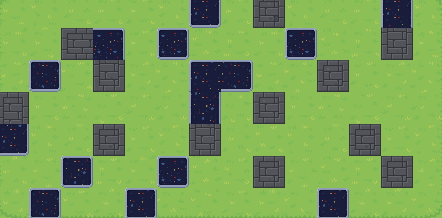
Props
Look into any good game and you will find that the maker used props, props are important as they can describe the room and add a layer of detail that terrain wouldn’t normally be able to fill. Just like terrain, it is important to make sure that your props are not only related to each other, but the ground itself.
Do’s
Add a lot of props that can describe and add more to your area, making sure that they represent the room can make the players much more appreciative of the level of detail in describing the ground. For example, using trees and rocks along with grass can give the reader an understanding that this scene takes place in a forest. Keep a level of detail on your area, adding multiple props to hone in on the description of your terrain. Adding yellow and red trees with dry grass would look better than adding green trees, as it would better simulate autumn.
Don’ts
Don’t mix multiple props without a good reason. For example, keeping a medieval streetlamp alongside a space bed will confuse the reader on your point, and will also make your game messy and inconsistent. Once again, only if it is required, keep the props together if it can help hone in the meaning of your game. But be warned, if the player is not informed or at least is not hinted at how it would relate, you might be dealing with a player who is confused at the game and might want to leave. For example, if you are keeping a random array of props in grassy terrain, make sure the reader is informed that it is a flea market, then the player would be more understanding of it’s meaning.
Resources For Terrain and Props
This link will also talk about terrain and Props, but it also mentions something important about layering and so I will mention it in this guide.
This link mentions terrain and props and their categories, it doesn’t mention every option you can make, but offered what types of terrain and props go into the games in Gimkit, check this out for an understanding of the grouping so it can inspire you to build your own maps that kinda follow this.
Devices
Devices are what make your game interactive, they control everything from notifications to complex blocks coding to make a sentry move after you. Using devices will make your game fun and interactive for the players to use. There are four sections in devices, Inventory, Starting, Interaction and New.
Starting Devices
They are devices that you need for every game, they are the foundation for your game where the other mechanics will build off of. Spawn pads and teleporters are responsible for taking the player where they need to go. Item granters and spawners are responsible for the beginning items that are offered to you.
Inventory Devices
They mostly worry about the items collected and give a more complex system of collecting items. Granters Spawners and Inventory Starters will worry about the base mechanics of collecting items. Managers and Vending Machines are more complex devices and will offer more restrictions to offer when collecting or removing items.
Interaction Devices
These are the devices that make your game rich in mechanics and mobility. Button and Zones will carry messages and will start important reactions in the game when they are activated. Text and Popups can bring information and chain reactions to mimic dialogue. The Vending Machine can bring a section of side quests and requirements that can add a touch of adventure to gaining needed items for trade.
New Devices
These devices are necessarily recently revealed devices, while you might not always need them, using these new devices in the game can bring a fresh perspective and mechanics that were not available before. Crafting Tables and Recipes also tinker with items and can bring a sort of Mine-craft feeling to your games. B@lls and Capture Zones also offer a feeling of Soccer and Blast-ball. Cameras and Camera Points can control what you see, and can also hide areas from the players. Damage and Damage Boots can give your game a strength perspective, giving your player increasing damage to other players, and power ups.
Resources For Devices
This link will give a short explanation of every device in the Gimkit Creative, since I don’t want to explain everything since this is just for making Great Games, check this out to see how you can utilize these devices to make your games great!
Wires
Wires are critical for your game, they relay messages and carry starting causes that bring on effects that make your game interactive and fun, without wires, most of the devices wouldn’t be able to connect to each other and your game will basically comprise of a ground layout with props, with no working mechanics whatsoever. With wires, what you get is a complex and immersive game that, when made correctly, can have multiple components that make your game gripping. With wires, players will appreciate the hard work and detail in making the mechanics of the game.
Resources for Wires
The link talks about wires and channels, and when it might be better to use them. I would suggest reading this so you can balance out your game with wires and channels. It will offer pr0s and cons to using wires or channels.
Memory
Keep in mind that you have a limited storage, so when making your terrain, props, devices, and wires, be sure to to use tips and tricks so that you can make sure you don’t over pass the limit or you might have to remake multiple parts. I would suggest customizing and adding the memory bar in editing so that you are always updated on your memory storage and will be able to see if these tricks will be needed.
Resources for Memory
This guide contains multiple tips and tricks to saving memory, I would recommend it look at it and maybe also see the links they have referred to also. Although, most of the tricks are for devices only, so refer to this when you want a memory trick for devices.
This link will mention a small trick on how to save terrain and make it look like your going down a longer hallway. It could be helpful for those games where the player has to pick a route and will meet multiple obstacles down a long hallway, so check it out for a memory trick!
This link offers three tips for saving memory, these can help in some cases although a bit obviouse, but helpful nonetheless for new users still exploring Gimkit Creative.
Resources For no Category
This link only talks about platformer maps, but does offer important information about problems that do appear in many platformer games, if you do make a platformer game, please refer to this to see what not to do.
This link offers more tips and tricks that you can use for your game. It mainly talks about some small tricks that you can use that can help you BIG time when publishing maps, read this for small bits of inspiration and more knowledge about what you could do when creating a game.
Sad Farewell Note
I made this guide because in the modern world, WIP’s are plaguing the Discovery page, we need people to be more reactive and even more people to make good games that people can love. Please, don’t make useless guides with irritating titles like ‘LOOK LOOK!’ or ‘It’s Fun, I promise!’. Instead, follow these small steps and referrals so you can make the best game possible!
Disclaimer
The guide is not guaranteed to make a perfect game but instead offers multiple tricks and other websites in hopes that you can jump your ability in making games by 65.89%. Logging, off, Friends of Berk! Any other topics that you feel should go in here, lemme know and I will credit your name in the topic! This is also my first guide (well second since my first one didn’t make it) so if you have feedback, I guess I would be happy to here it.