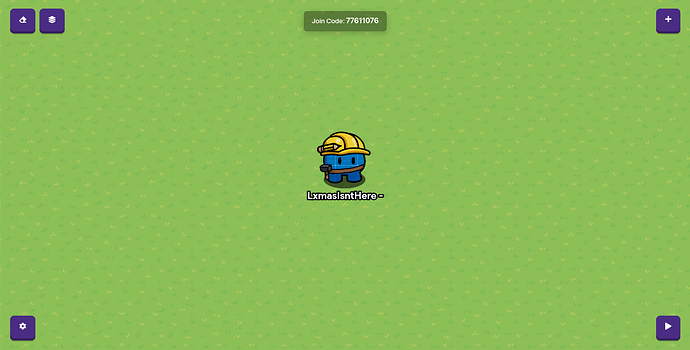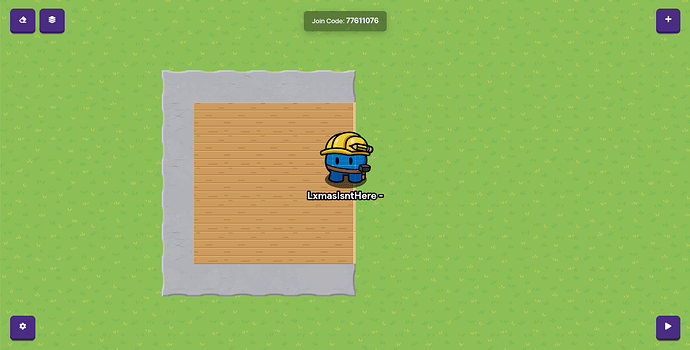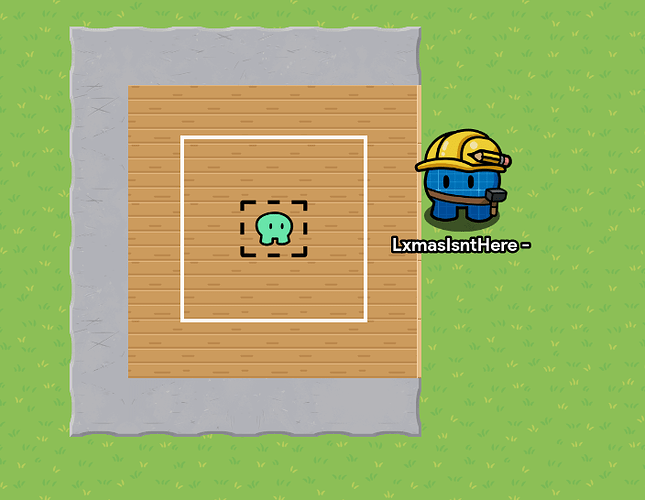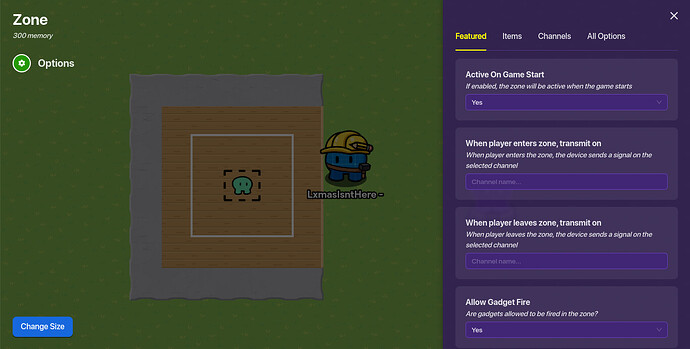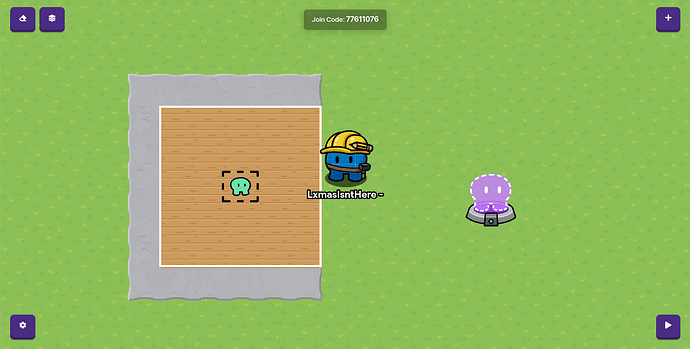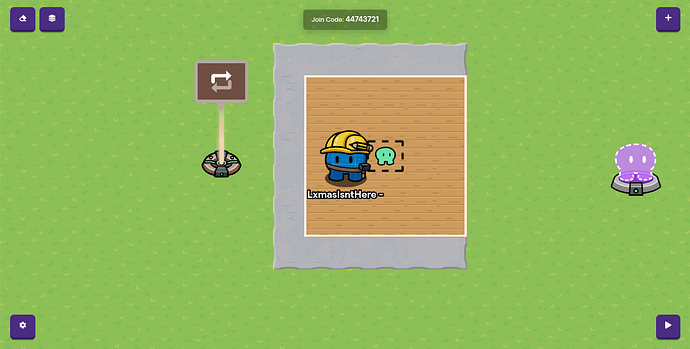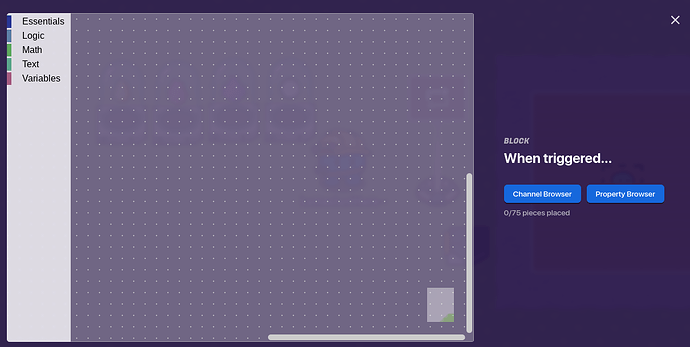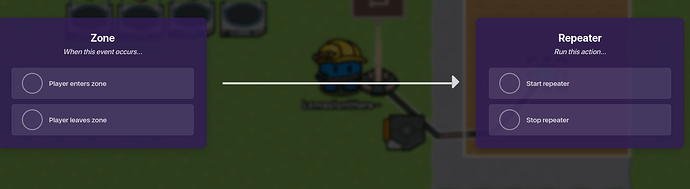You want to make a item dropper like Bedwars has, like they dropped gold and iron ingots. You might just say “Just use item spawners. Easy!” But this guide doesn’t require an Item Spawner. This is the “Lxian” Version of it.
Well, you entered the correct guide! In this guide, i’ll show you how to make an item dropper like gold and iron ingots drop in Bedwars.
CHAPTER 1: Building the Room for the Dropper
This is currently our map. Really empty, i know. It’s not the same as your map atleast. But let’s get started with a small room.
Recommended Terrain: Concrete/Boardwalk
This size is a good amount! Now, let’s move on to the REAL chapter.
CHAPTER 2: Building The Dropper
Well, chapter 1 was short. Now this is the REAL part of making a dropper. Now, let’s start with a “Zone”.
DING!
The Zone Device is used for collecting the items from the dropper, like Bedwars. Although they won’t drop in the ground, you’ll see soon.
Now, we have put a zone down. That’s nice! But… the size isn’t good. We want to make it bigger, so instead of cutting the walls and boardwalk…
DING!
The rescaling method introduces themselves here. You can rescale it to make it be bigger or smaller, instead of cutting terrain to make it better.
Now, click on the Zone Device.
There’s a button called “Change Size” (bottom left corner) While you’re editing the device. This is useful for devices and props, every time. Scale it like the image said in the bottom.
If you did it, good job! Now, we want the dropper to drop the item REPEATEDLY, not just once. To do that, you’ll need a “Repeater”
DING!
The Repeater Device allows the dropper to drop items Repeatedly, again, not just once. Maybe forever, Who knows?
Now, click on the repeater. We need to change it’s settings.
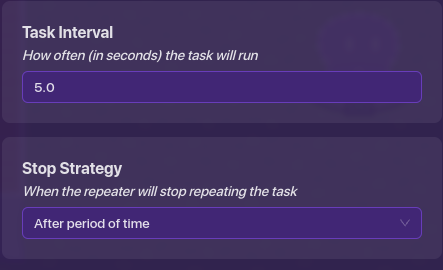
These are the settings we need to change. Set the task Interval to “0.5” and set the Stop Strategy to “After recieving on a channel”. It means that it can go on Forever, so the item dropper keeps dropping items forever, and won’t stop until the game ends. Now, get out of the modifying screen by clicking anywhere.
Well okay, now we’re done. Right? Right?? NO. We’re not done. We’re not even halfway through, and well, so, how do you make it so the dropper can drop stuff we set it to?
Item Granters!
If you want to let the repeater drop stuff, the item granter is the important one. Item Granters are useful in games, like a research system.
Now, get how much item granters you want for the repeater to drop and set up their item. I’ll do 4 and pick shards, including snowballs. (Make sure their amount is 1-5!) - When you set it up, make a channel in the “Grant item when receiving on” channel, i’ll make a list of it if you copied mine -
“lightshards” - Light Shards
“mediumshards” - Medium Shards
“heavyshards” - Heavy Shards
“snowballs” - Snowballs

Now, we set them up. But how do we make the repeater drop stuff forever? and ever? and EVER?
Until the game stops?
Introducing… Triggers!
Triggers are really useful in games, triggering a door and stuff. The trigger can be used for the repeater to work forever until the game ends.
Get 1 Trigger. Now, when you placed one, make a new block, called, “When Triggered…”
Now, copy the blocks on the image below - remember, set the random item airdrop to how much item granters you put for the dropper and use your own channels if you didn’t copy mine.
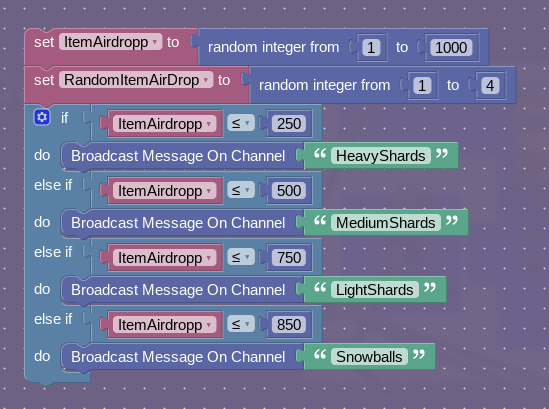
(please rename ItemAirdropp to “ItemAirdrop”).
If done, get out of the coding screen, and set “visible in game” to - No.
We’re almost done! We just need some wiring, and we’re DONE! Press “Z” on your keyboard and wire the zone to the repeater.
When player enters zone, start the repeater. Up next, well, a device - Wire repeater! Important for the repeater to stop dropping stuff when you get out of the zone. It’ll give items back when you enter back.
Get 1 Wire Repeater, and wire the zone to the wire repeater, and only press “Player Leaves Zone”.
And, wire the wire repeater to the repeater. When it receives a pulse, stop the repeater.
Almost done! Just 1 last wire and you’re done with it! Press “Z” On your keyboard, and wire the Repeater to the Trigger.
When repeater runs task, trigger.
Exit Poll
- 0/10 or

- 1/10 or

- 2/10 or

- 3/10 or

- 4/10 or

- 5/10 or

- 6/10 or

- 7/10 or

- 8/10 or

- 9/10 or

- 10/10 or

- 11/10 or

As all, happy gimkitting!
-@LxmasHasCandy