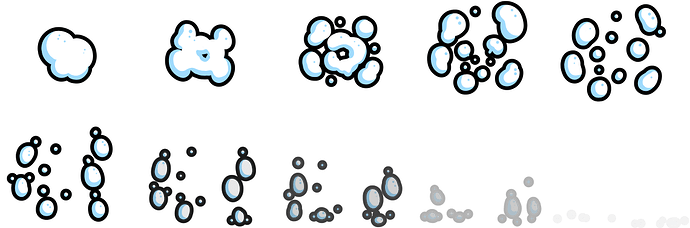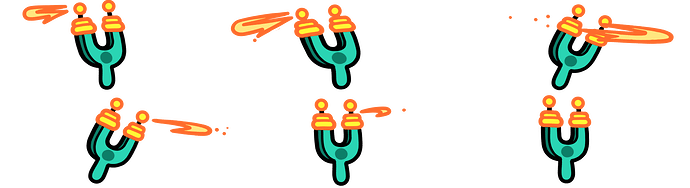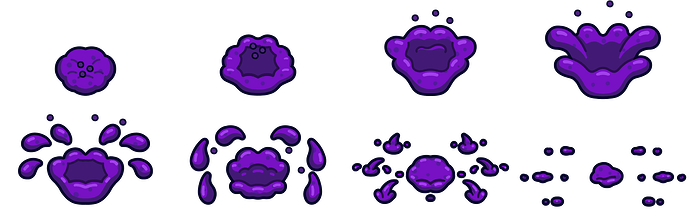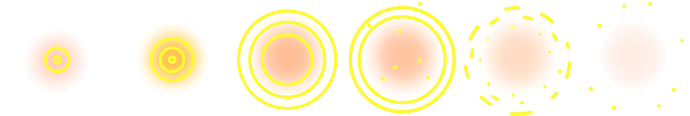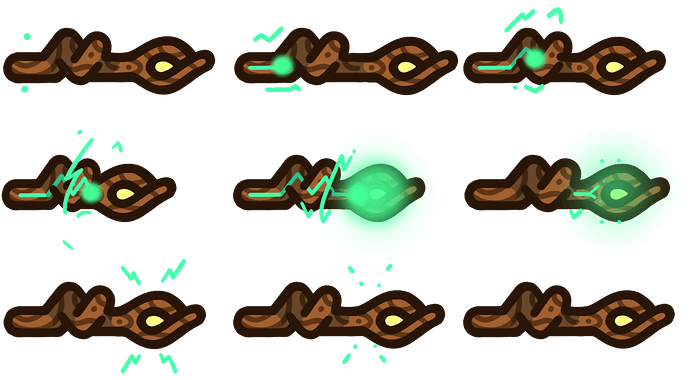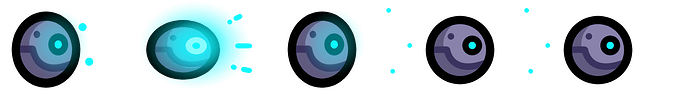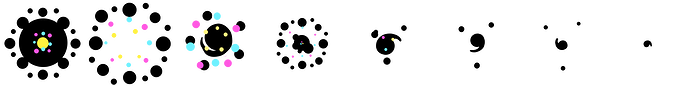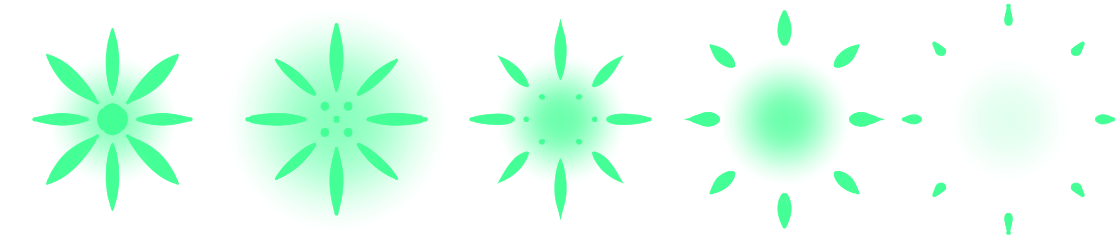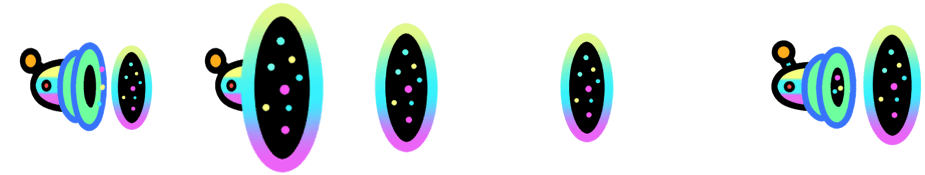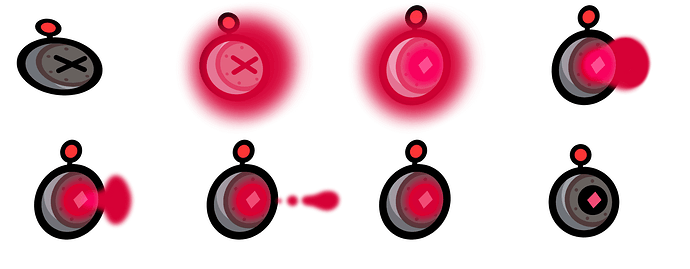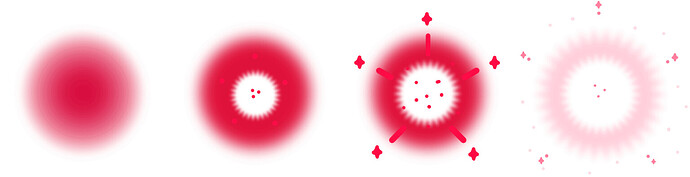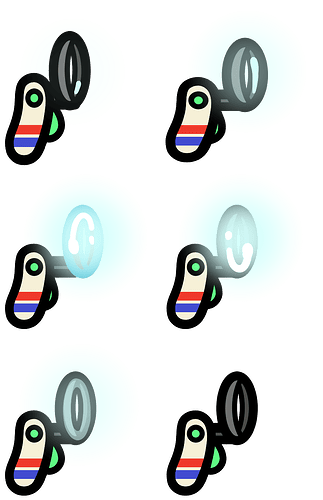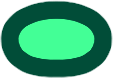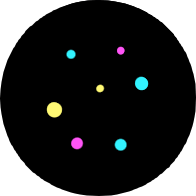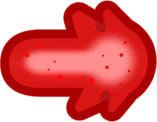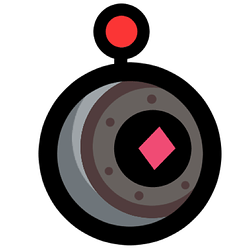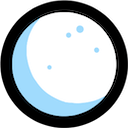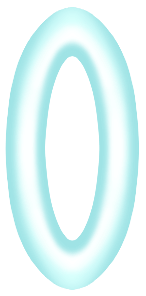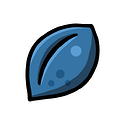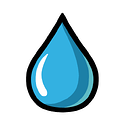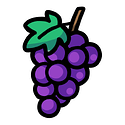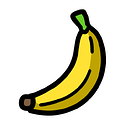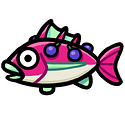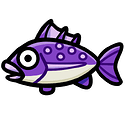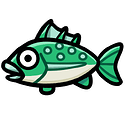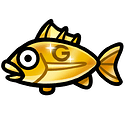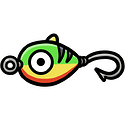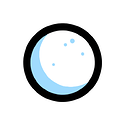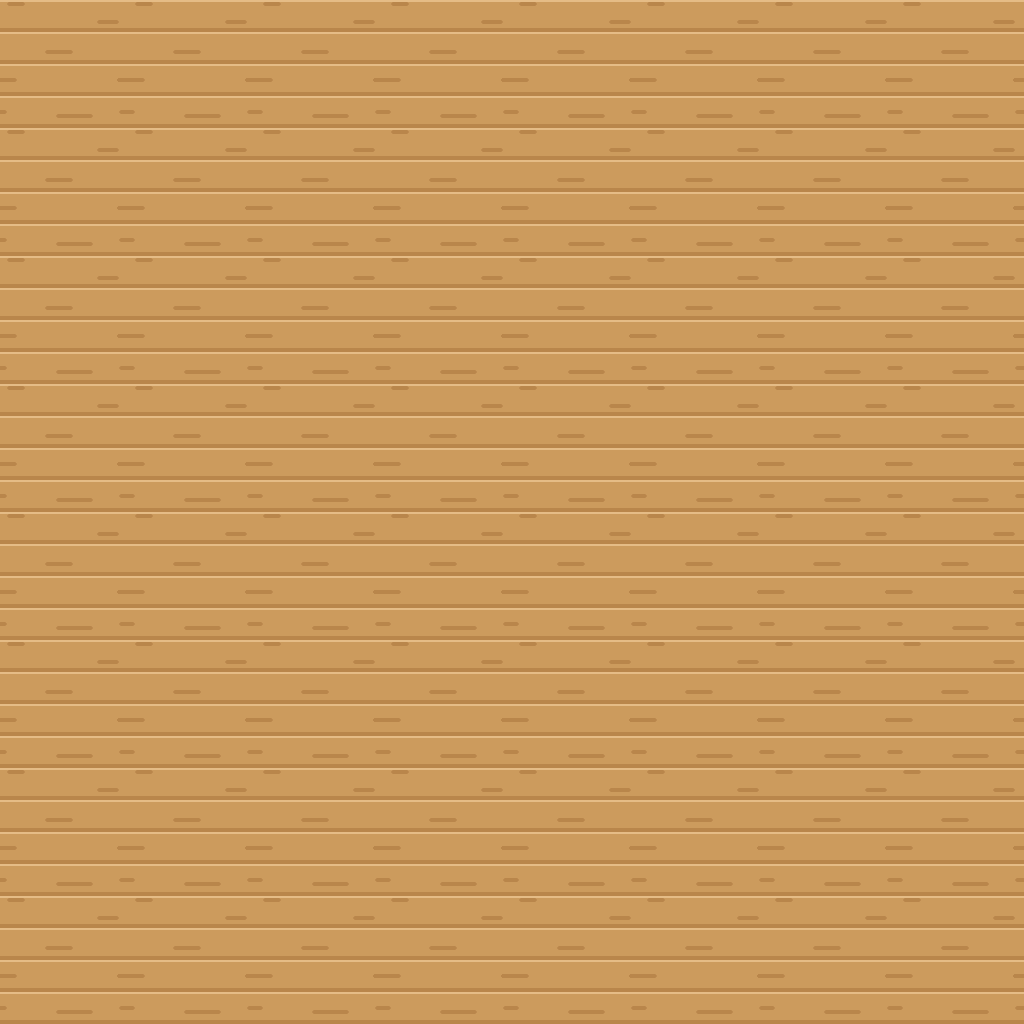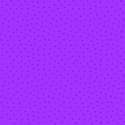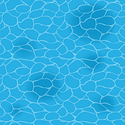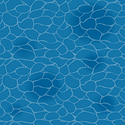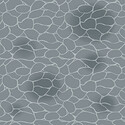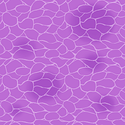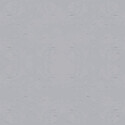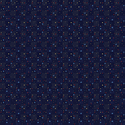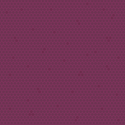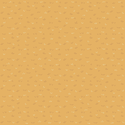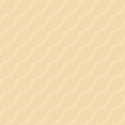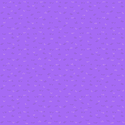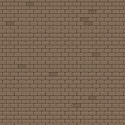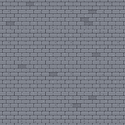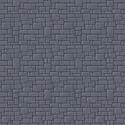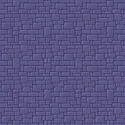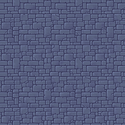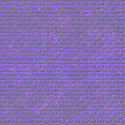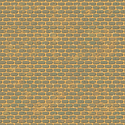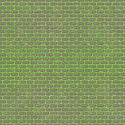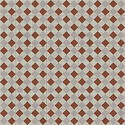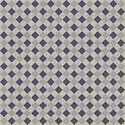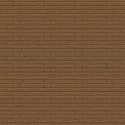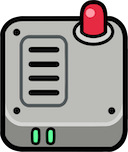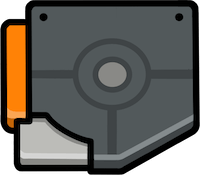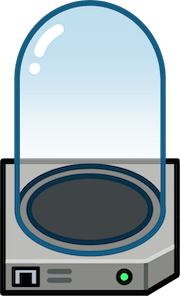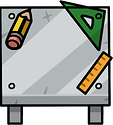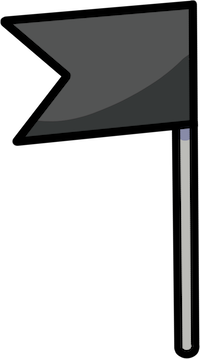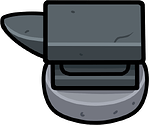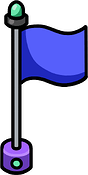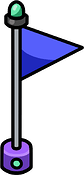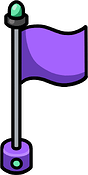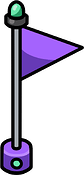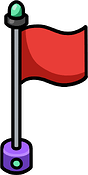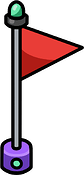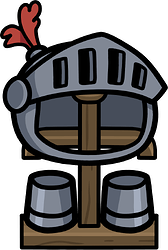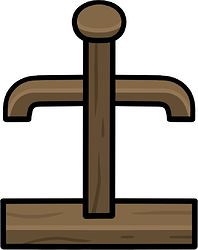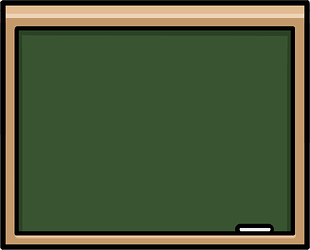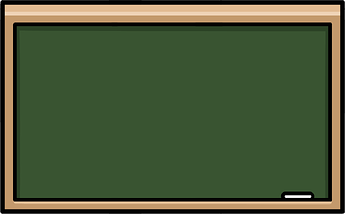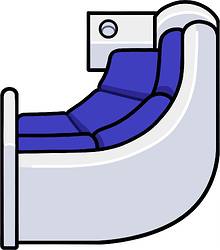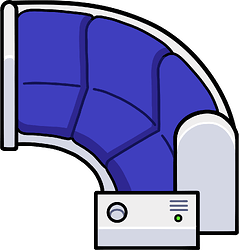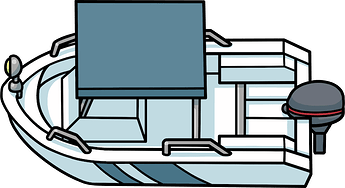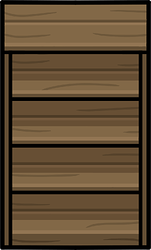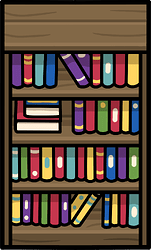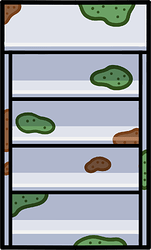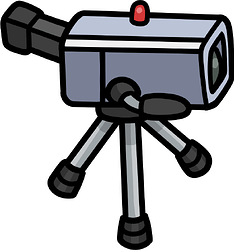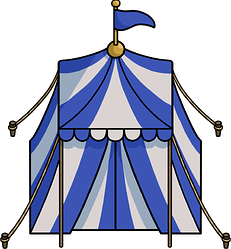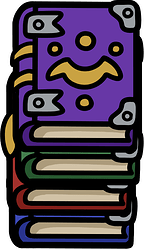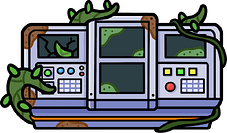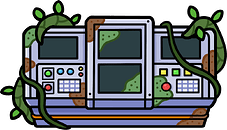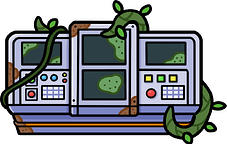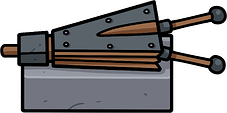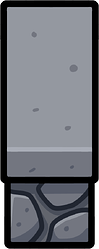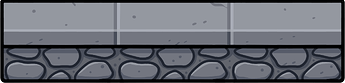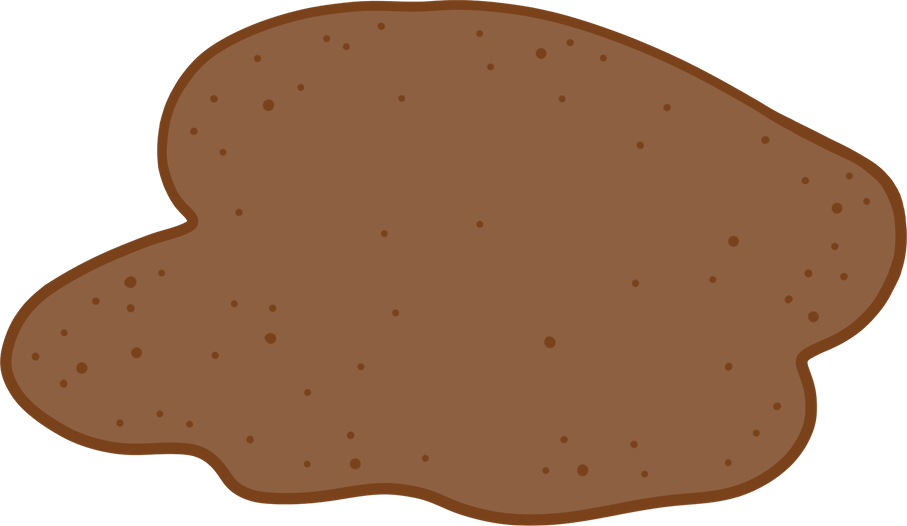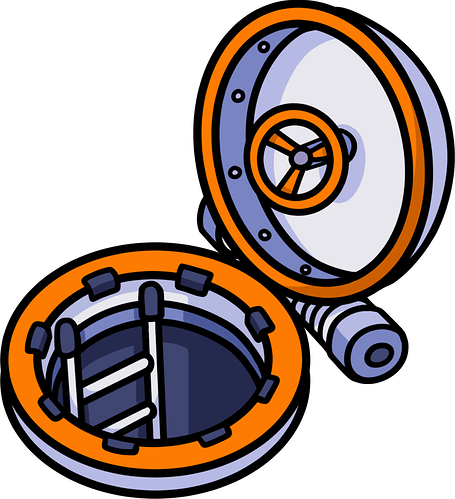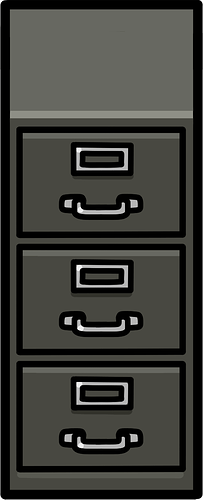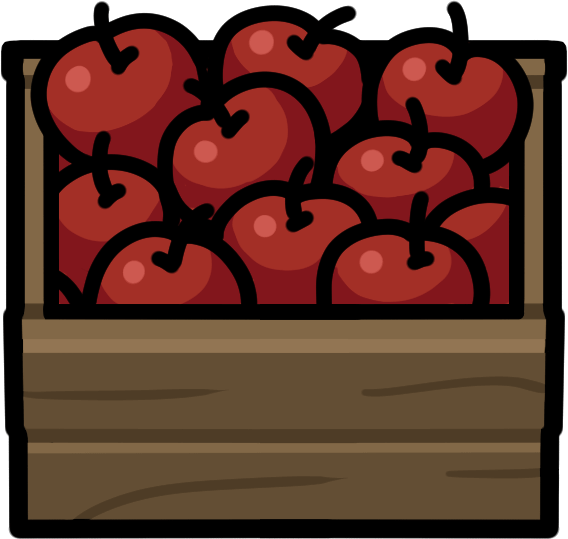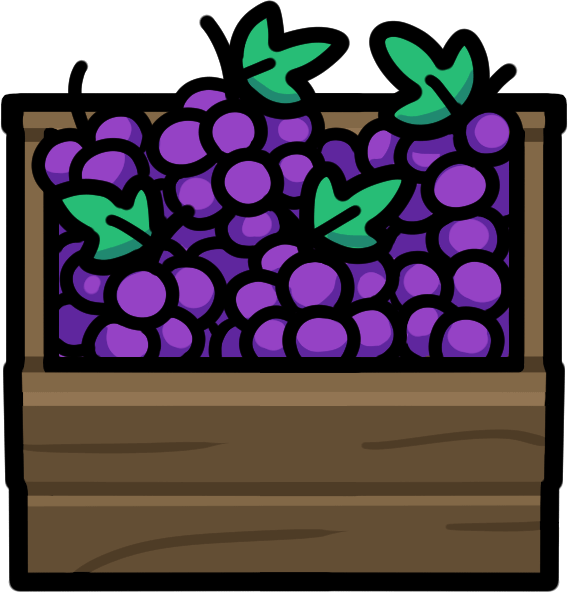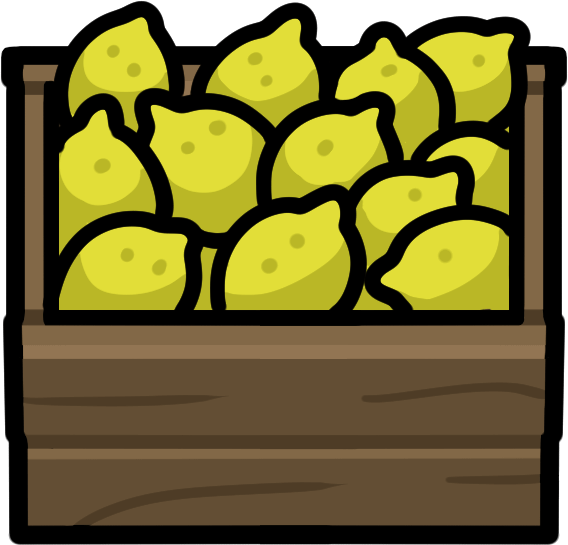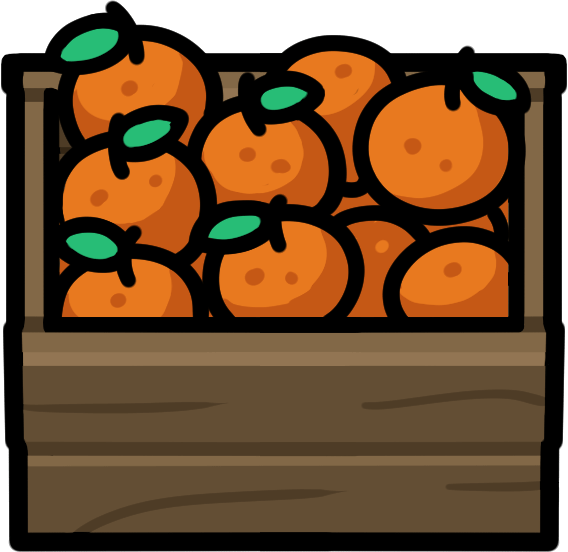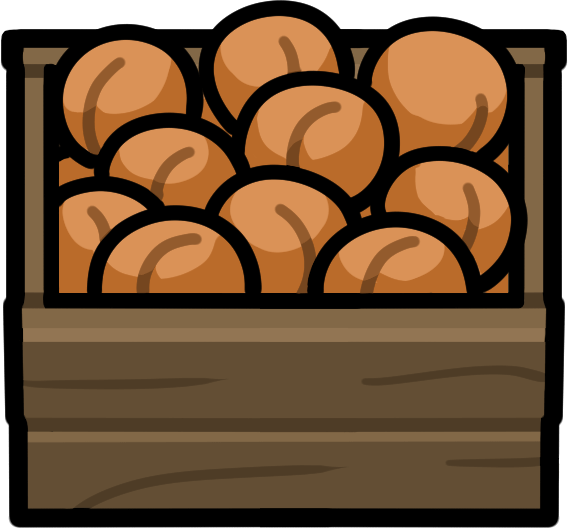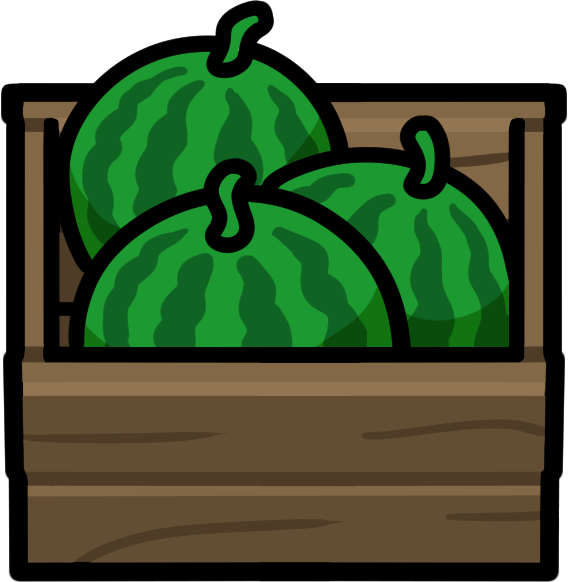Disclaimer:
This is not a repost. @JoeTheChicken can’t edit the Gimkit Image Clipboards anymore and so theres a wiki. All credit goes to him. If you want to edit or contribute, you are welcome to as long as it’s relevant and useful and you are actually contributing to the clipboard. Info on how to post is below.
I am Editing
Don’t edit when people are editing! >:(
DON’T SCREENSHOT / DOWNLOAD LOW-QUALITY IMAGES! IT MAKES ME MAD!
READ THE RULES! THEY ARE THERE FOR A REASON!
Additional Resources:
Due to the character limit, here are the extra images:
💼 - Items
currently missing all Nov 6+ items (one way up)
Here are all the item-related Images:
Seeds
Keys / Keycards
Food
Fish
Misc

⛰ - Terrain
currently missing all jan 12+ terrains (medieval)
Here are all the terrain-related images:
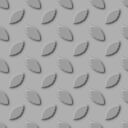

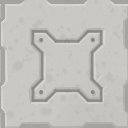
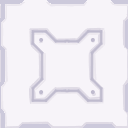
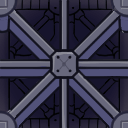
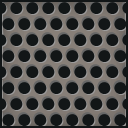
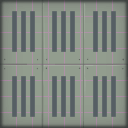
📦 - Props
Going through alphabetical order (how they are listed on here and gkc) I only passed letters a, b, and c
there are a lot of props
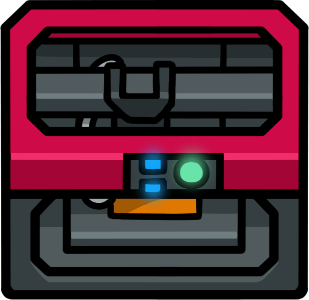
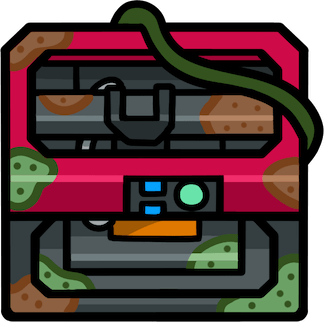



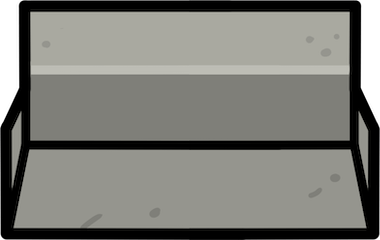
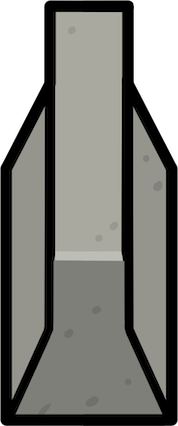
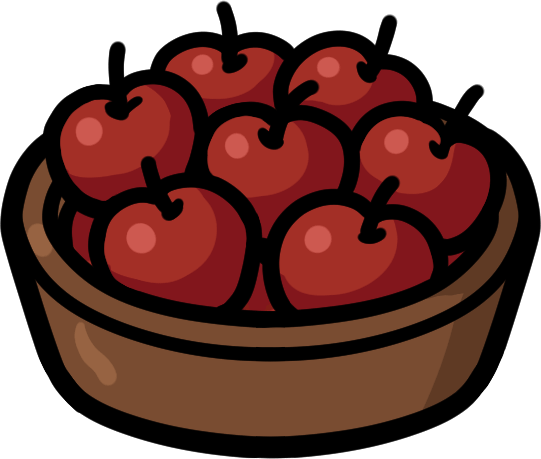

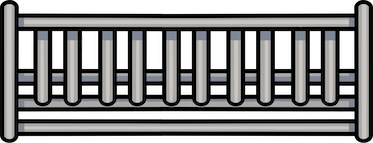
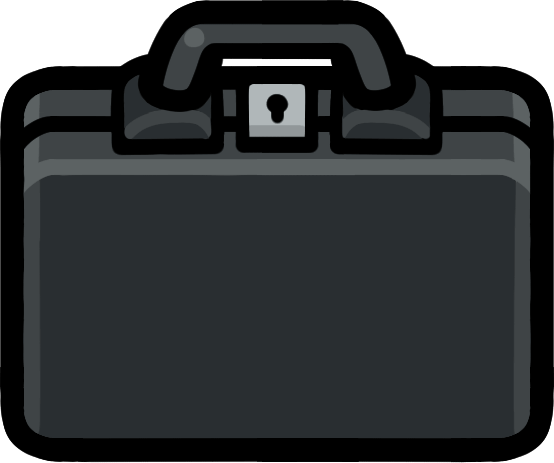
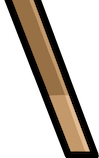
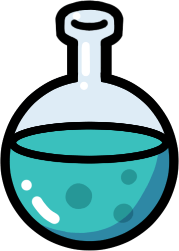
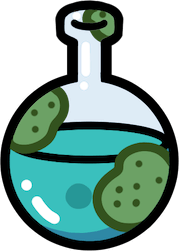
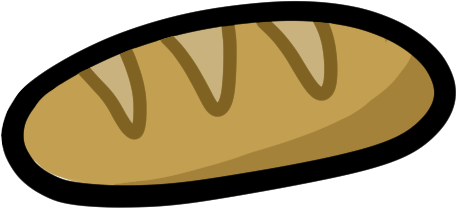
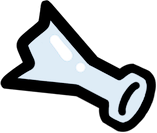









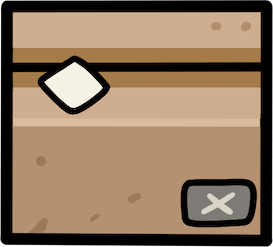

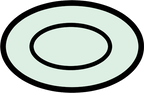

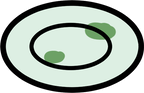
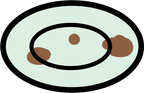



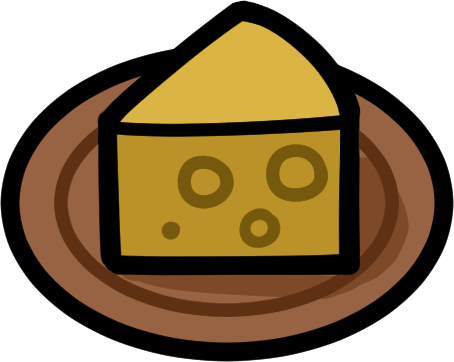
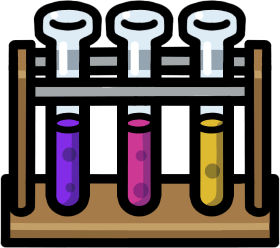
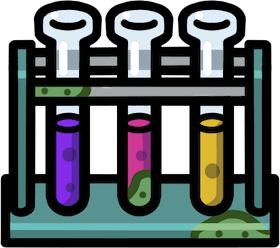
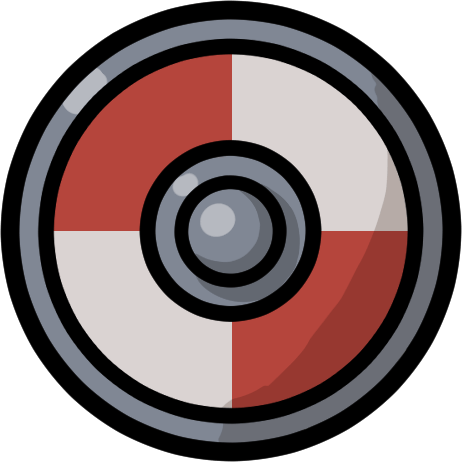
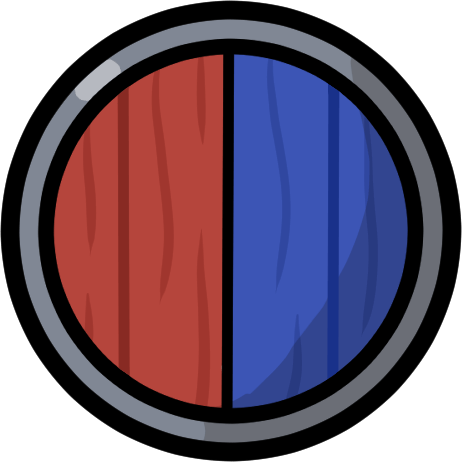


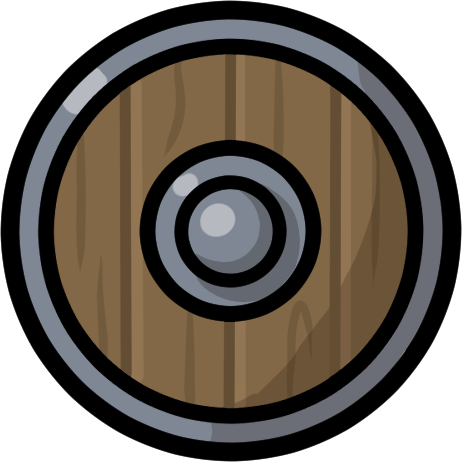
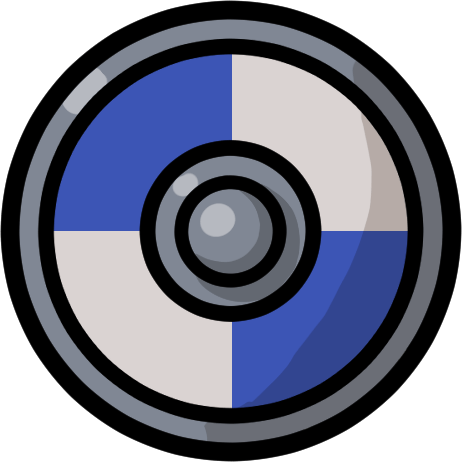
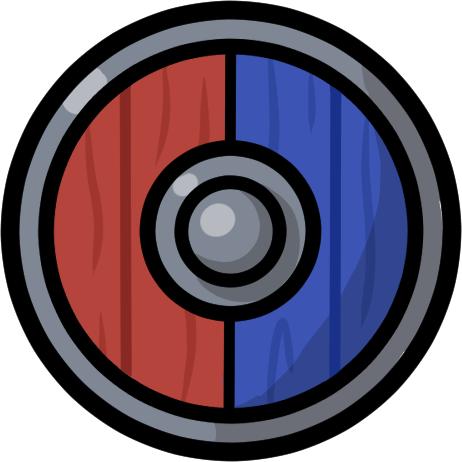
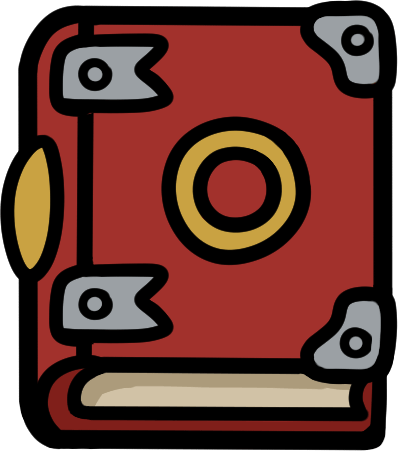
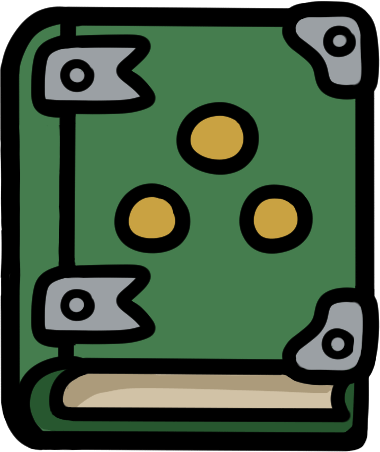
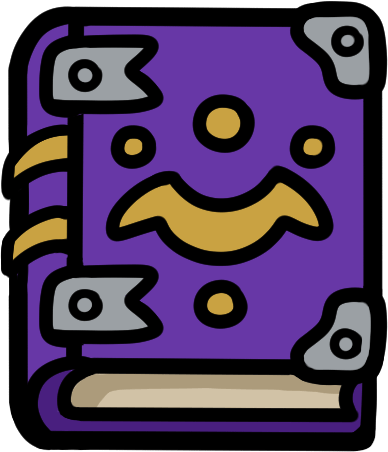
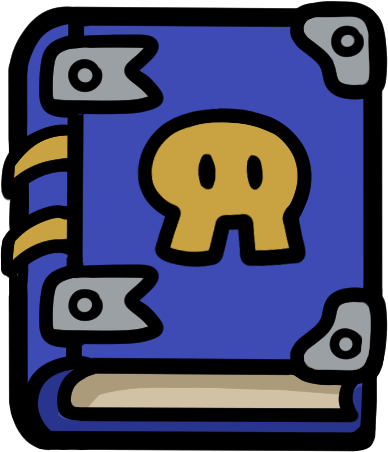
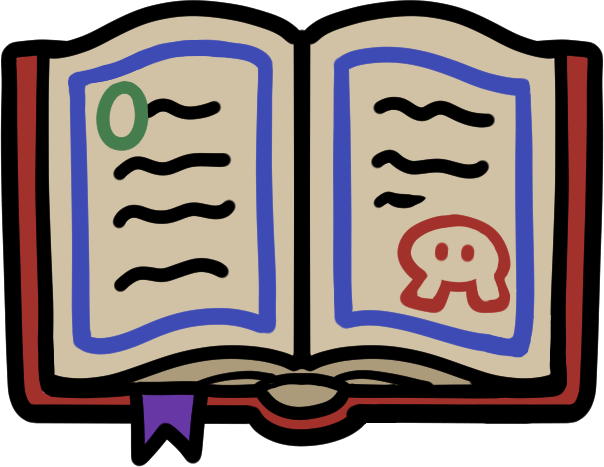
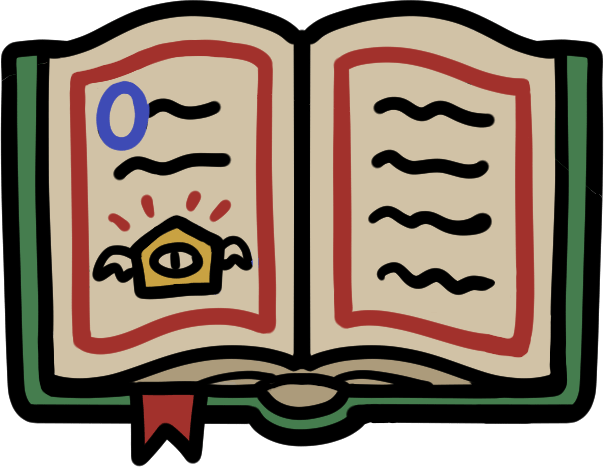
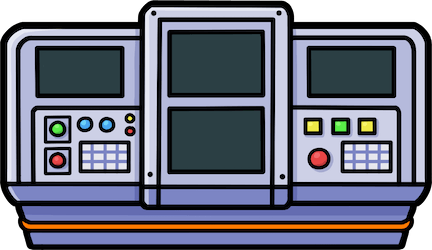
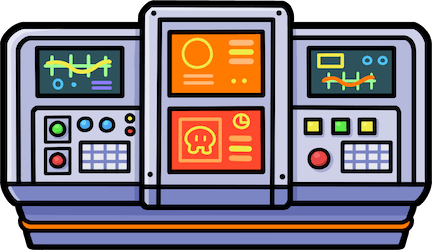

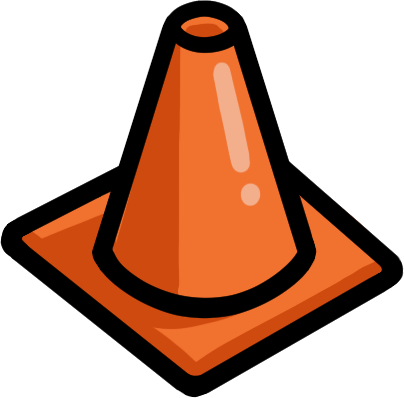




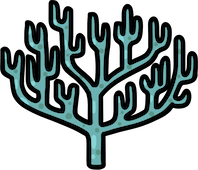

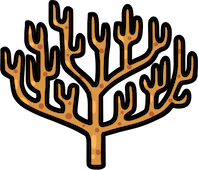





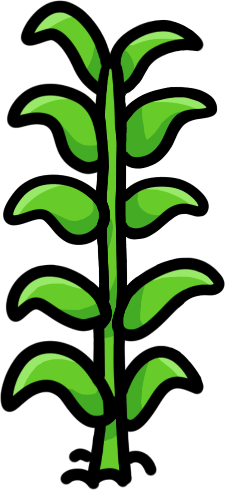
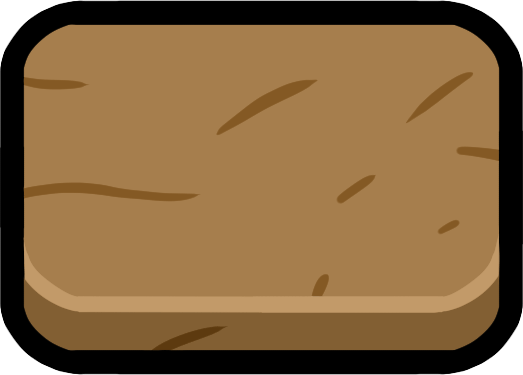
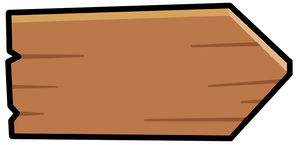
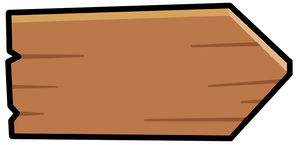
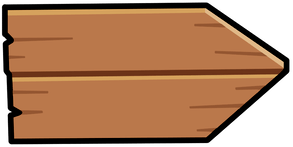
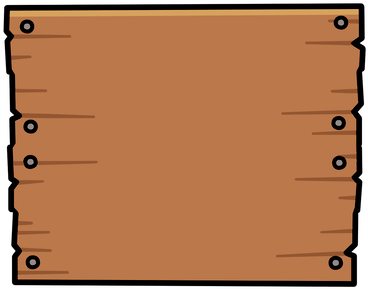
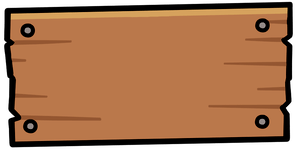
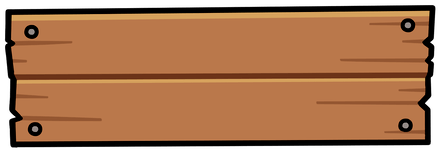
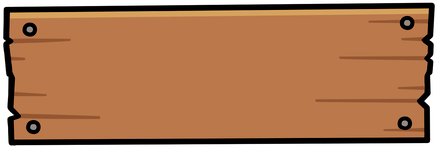
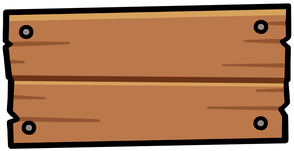
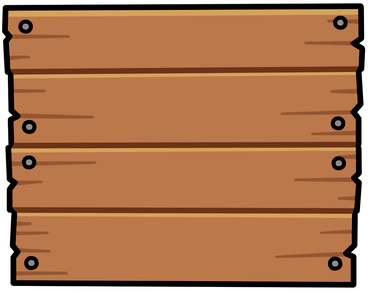
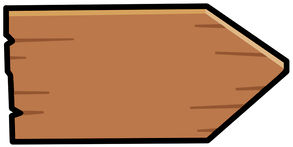
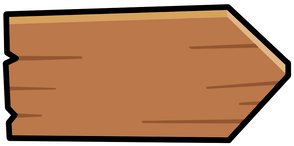
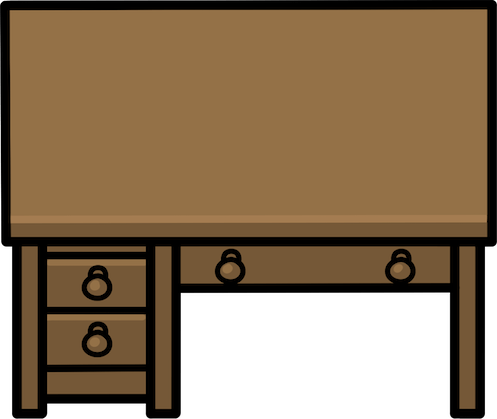
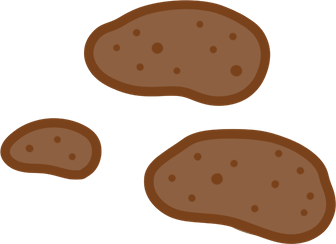
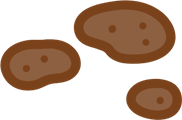
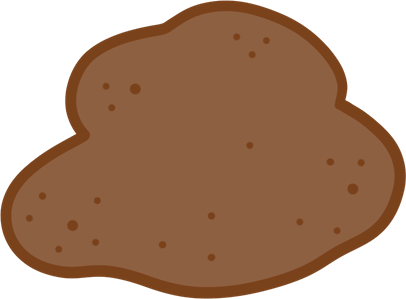
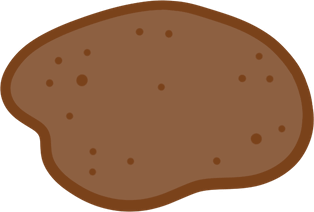
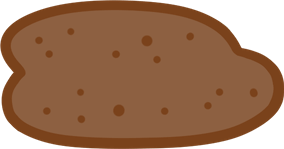
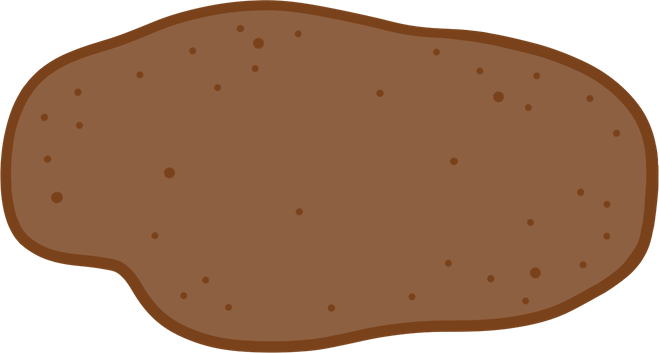
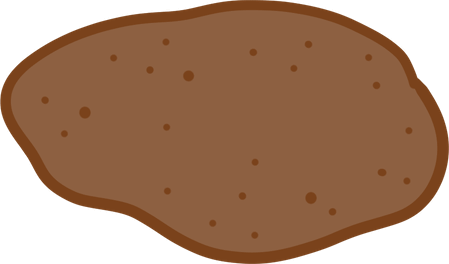
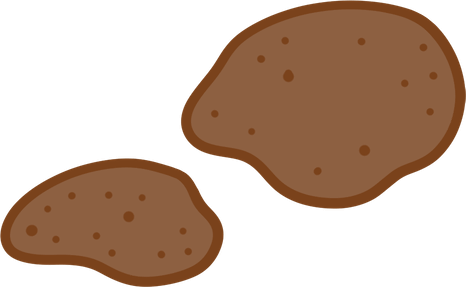
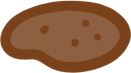
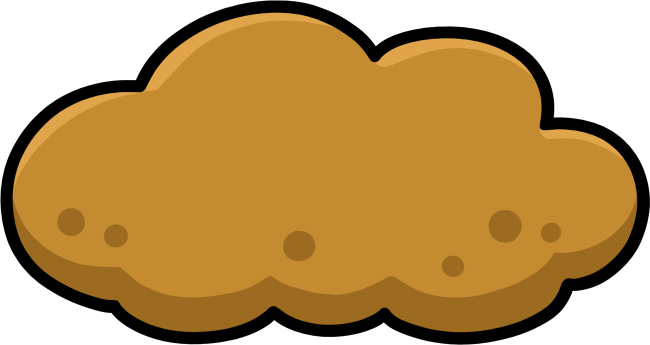



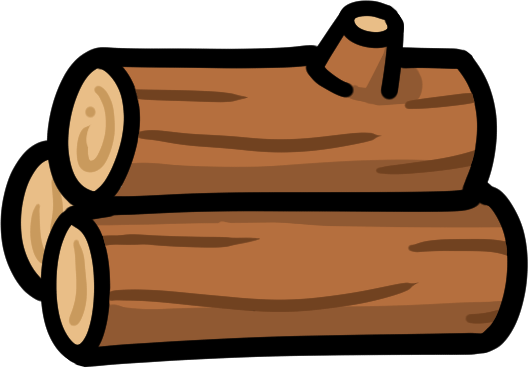














📺 - UI
📜 - Wiki Rules
- Please don’t make any of the edits violate the TOS or FAQ, remember, anyone can see who edits a wiki and what part they edit.
- Please be responsible.
- Everyone, please don’t edit when it is being edited.
- You can politely ask in the replies.
- Please don’t change the name when it has one, and remove it when you are done.
- If you aren’t in the credits, please ask and say what you are doing before editing. This helps keep the document clean.
🔍 - How to Find Images
So I’m on my school laptop so I can’t get any images can someone do the tutorial or whatever thx
-
Go to a Gimkit Creative Map (empty is preferable). Gimkit only shows images that are loaded in, so you’ll have to place down/load in all of the images. (scrolling through the editor menu works fine as long as you can see the image and you are going slow)
-
Open up Inspector by right-clicking and clicking the inspect button. Go to the “sources” tab and then open up some files. It’s pretty easy to know which folder has the images you want.
-
Download the images. The fastest way I figured out is by dragging the images to another tab and saving them in that tab. (for some reason I couldn’t just drag them to my desktop. It may work for you)
-
Upload the images. Make sure they are a good size and look good on the page.
another way found by @gim_guy
Since I’m on my school chromebook I can’t use the inspect element so I did two steps:
- right click on the image
- copy the image and paste it here
Don’t:
- Screenshot
- Go to the Gimkit Wiki
- Search on Google
- Do literally anything else
🚻 - Collaborators
Yes, that is a bathroom sign…
@Foxy
@Pandapants2000
@SGvidsPlayz
@Magenta_Dragon
@Crimson_Knight
@gim_guy
@Car189