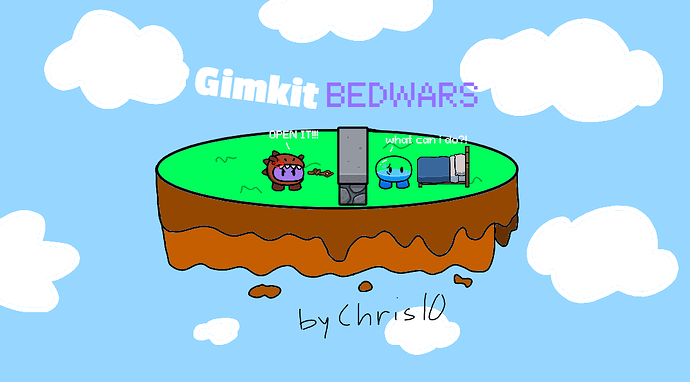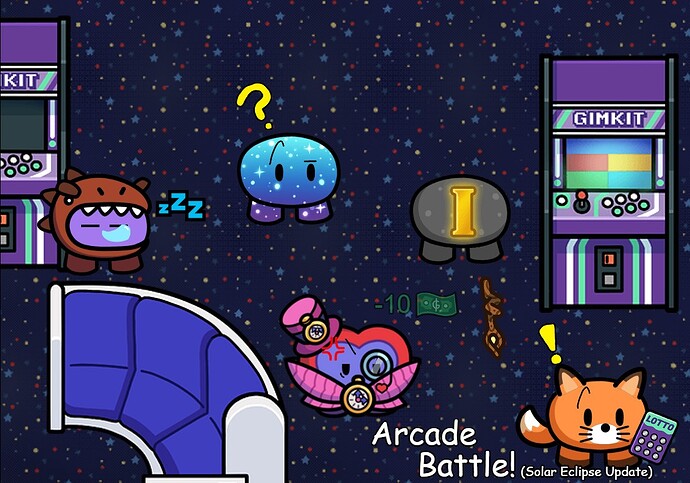This Guide Will Show You Some Supplies Or Things You Probably Need To Make Good Thumbnails!
Things:
-Drawing Software (I Prefer Kleki)
-Images (Use From These Guides: [ ] EVERY Image in GKC 1.0
] EVERY Image in GKC 1.0
EVERY Image in GKC 2.0)
How To Get Images
Open The Guides And Find The Thing You Want And Right Click It, Then, Select “Save As…” And Put It In Your Files.
How To Insert The Images (For Kleki Users)
First, You Click The “Import” Button
Then, Select The File You Want And Add It
As Layer - Makes The Selected Image Placed Anywhere And Can Be Scaled.
As Image - Turns The Selected Image Into The Background.
Examples:


That’s All! This Is Pretty Short But It’s All The Work. I Hope You Get To Make Better Thumbnails! Toodles!
The wip tag is not used, it’s just easier if you slap on [WIP] on your guide.
Second, we already have so many guides like this.
Third, why do people think its cool and trendy to put out a guide with literally a few sentences? Like, hello, theres drafts.
Example, if you search up thumbnail and make the post to community guides only, you’ll see like 4 of them, just saying.
Edit: I searched up and it’s literally 7…
I removed the wip, and, listen to everything @Txme_Lxss said:
1 Like
Wait why is the Wip tag back? Removing it again.
1 Like
I’m adding it to the title, WIP. Because the wip isn’t used but it seems like he wants to use it. So I just put WIP for him.
I’m Sorry I Didn’t Know That. Thank You Guys!
![]() ] EVERY Image in GKC 1.0
] EVERY Image in GKC 1.0