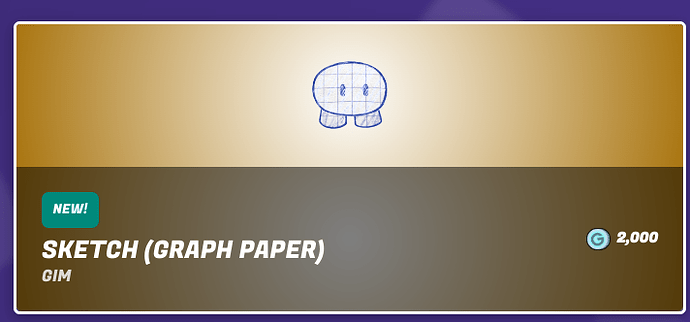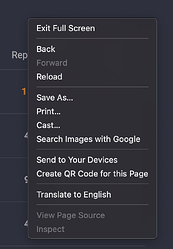yea i did. you were editing when i was so it went back
I’m Pretty Sure I Know How To Get Images For Items/Icons
How to get these images:
- Inspect
It kinda tells you how to do it inside of the page
hey can i edit this? also, if you con school chromebooks you can still get the images:
click on skin
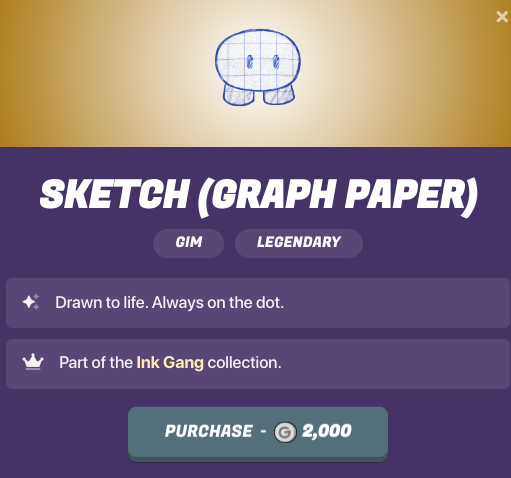
right click skin and click save image as and then save it. you can do the same thing with in the creative menu.
i have all the skins from last week, two weeks ago, and this week’s skins.
sure. edit as you please, just follow the rules.
alr i just added in a bunch of skins. I dont have skin animation tho.
can I add some skins? (I have 8 not on here)
guys, you don’t need to ask. just hit if the checkbox isn’t check.
Yeah, doing them by collection would be nice.
Someone should add josh, lol.
for what?
skins. technically, he is a skin.
congrats on tl3! ![]()
yeah those are kinda my guides
I like the emojis! ![]()
I couldn’t use forum emojis cause they aren’t recognised inside of hide details
![]() - Gadgets
- Gadgets