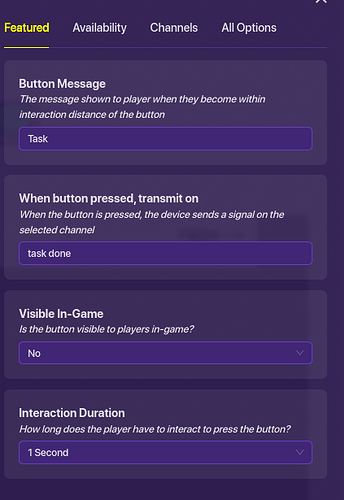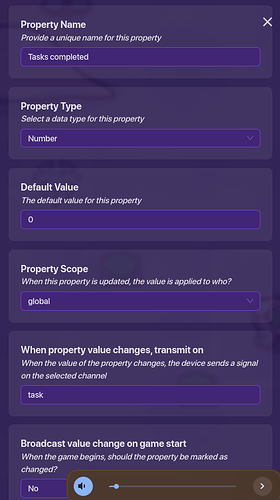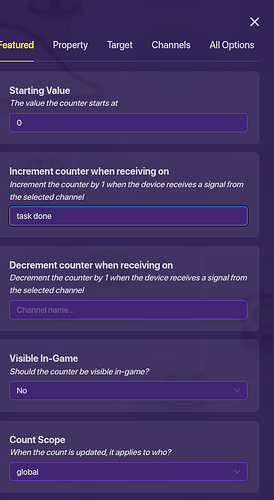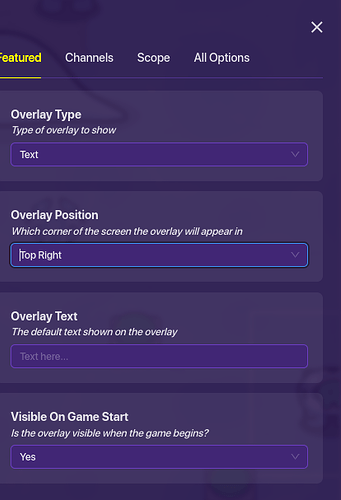I realized that there isn’t already a guide for this, so here it is!
First we’re going to make it so when you complete a task it transmits on a channel. Now, this depends on what you have set up for tasks, if it’s just a button, or the player gets teleported to the task in which they have to do. If it is a button, make it so it sends on a channel called task done.
If the task is set up where the player is teleported to it, make the teleporter that the player is teleported to when done with the task When teleported here, transmit on to send on the channel task done.
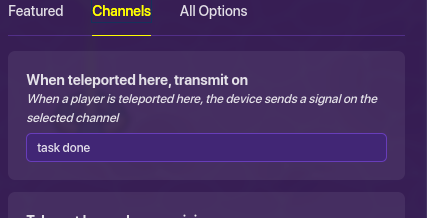
Either way, this makes it so when the player completes a task, it sends on the task done channel.
Now we’re going to make a property. Put down a property, and make sure it looks like this:
Make sure that you put task in the When property value changes, transmit on option.
Next, place down a counter. Make it not visible on game start, and put increment when receiving on to task done. Then go to the Property tab and make Update Property to Yes, and put Tasks Completed in the Property To Update place.
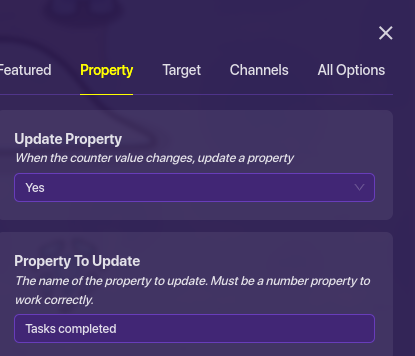
This will make it so that anytime anyone does a task, it will update the property. See where we’re going here?
Ok, now one of the most important parts: The overlay that players will see. This will show the tasks done.
Place down an overlay. Make sure it looks like this:
Now, we’re going to head over to the block section and make a block, for When Receiving on Channel. Make the Channel name task. Make it look like this:
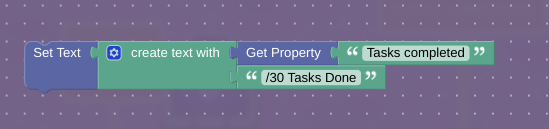
The /30 part is the total amount of tasks, so that depends on your own map.
One last step. Place down a lifecycle device. Put it to Game Start, and put When event occurs transmit on to task. Even though the overlay is set to start on game start, it only activates that block when recieving on channel task, so this will make it present at the start of the game. This should be it, a working task bar! If you wanted to make the game end when all the tasks are completed, put a target on the counter, and the target should be the total amount of tasks. Then wire that up to and end game device, so that When Target is Reached → End game.
Have fun!