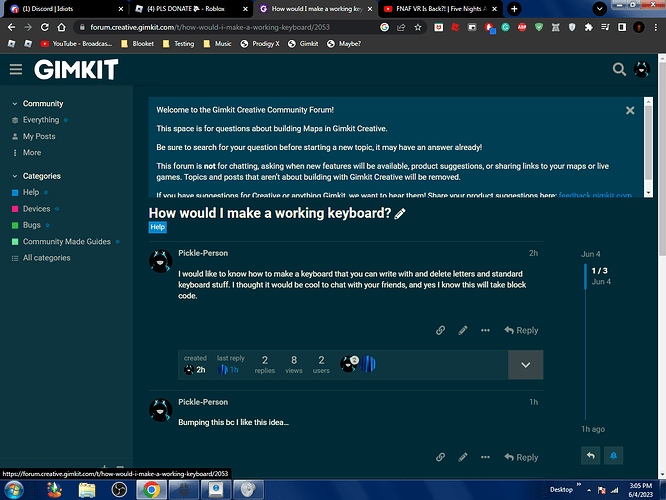Hi everyone! I am sure tons of you are thinking “How do I make a capture the flag game?” Today I will show you how, and I will divide the instructions into a four parts: the Terrain, the Flags, the Score, and the Tunnels.
The Terrain:
First, you should choose an area on your Creative Map, and lay down tiles as your territory, and do that once for each team. Put one or two spawn pads on each team’s side, and that will be your Terrain!(Be sure to have enough space to add your flag)
The Flags:
Capture the Flag without flags wouldn’t be Capture the Flag, am I right? So now, place two flags of two different colors and put them at the opposite end of your teams’ territories! You can do any two colors, just find two that you like!
Now for The Score:
What’s a game without a score? Not one. Well, you have to first go to Map Options in settings, go to Score, switch the Score type to “Property”, Name the score property something like “Flags” or “Flag Score”, Switch the Score name to “Score” or “Flags”, and make sure that the Score Group is “Team”. That’s the basics. Now for the actual score.
Place a counter down for each team, and go to “Featured” and make sure Count Scope is Team, Starting Value is 0, and the Counter is not visible in game. Now go to “Property” in the counter settings, and switch “update property” to yes, and the Property to update what ever you did for the Score Property.
Now, place two flag zones, one for each team, and set those two whichever team’s flag you will capture(I am sure you will work it out). Now wire the Flag zone to the the Team’s counter, and set it to “When flag captured, increment counter”. Do that for each team.
Now put down a property device, and set the Property name to Flag score or whatever your score is called. Set the Property Type to “Number”, Default Value to 0, and Property Scope to Team. That’s all for score!
Now for the last thing: the Tunnels:
The Tunnels themselves are easy, but I’m telling you about how to make the barriers that can block off anyone. I’m sure you know how to build speed upgrades and other upgrades, so I’m skipping off to this. It might seem confusing, but I’m sure you can figure it out!
First, choose something for your button that does NOT block the tunnel. It could be a chair or something(you can shrink it down). Now, add a vending machine and make it not visible in Game. Change the “Grant Item” to Transmit on Channel, set the item required to energy or anything you want. The amount you can also choose(personally, I would choose 4,000). Now, go to Transmit on Channel(the setting) and set the Item name to “Barrier” or anything you want. Oh, and set the Stock to Limited Stock, aka 1. You should make the vending machine only be able to be purchased by one team. Now we can add the wall itself. Choose something in your props like a barrier or an ice barrier or a plant barrier. Put that at the mouth of the tunnel, and make sure the vending Machine’s size surrounds the barrier. Now put down a lifecycle device. Make sure it says “Game Start” at the Event slot. Use a wire and connect the lifecycle device to the barrier(lifecycle → barrier) and set it to “When event occurs, hide prop”. For the last part, connect the vending machine to the barrier(Vending machine → Barrier) and set it to “When Item purchased, show prop”.
Now, you can add anything to your Game, and I hope this helped!