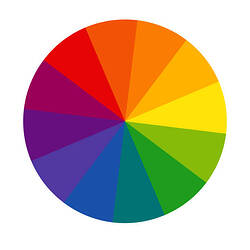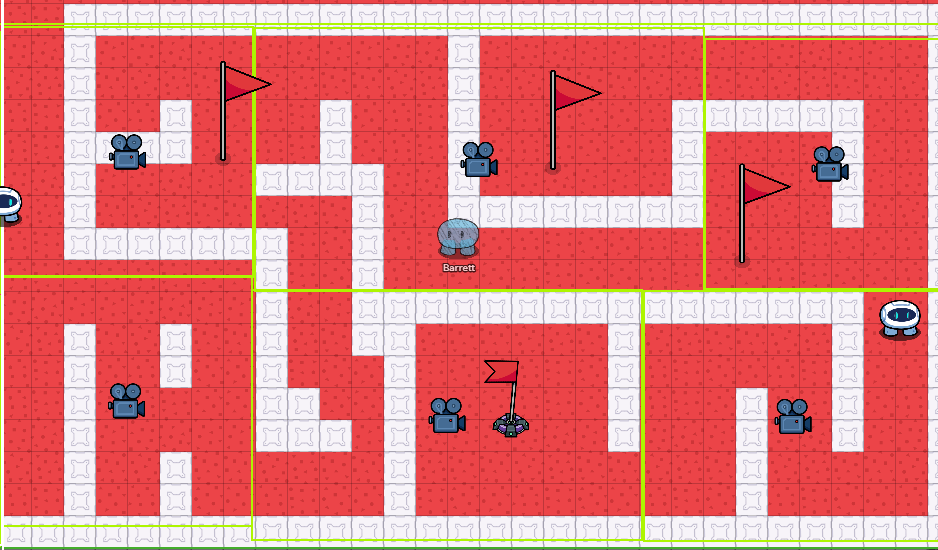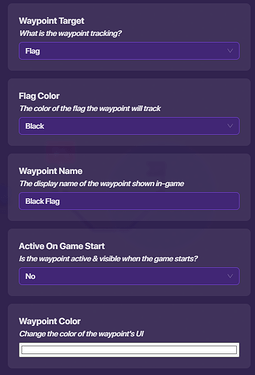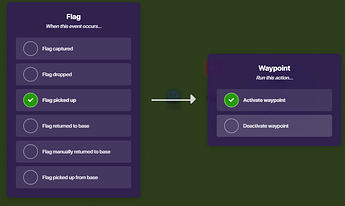This guide will have links to multiple guides and round up my group of Capture The Flag guides. This guide also will go into a deep dive of how Capture The Flag works, so you can make a good one. This guide is also deigned for a 2 team game.
1, The mechanics: Capture The Flag is a simple game. You capture the other teams’ flag. You can also tag people, and buy upgrades to help you. It’s a good game, but after a while it gets repetative. In this guide I’ll tell you how to make your Capture The Flag fun, replayable, and creative.
2, How to make a Capture The Flag:
This is a good post about how you your Capture The Flag works and how to make it. Credits to Blizzy for the good guide. (Thank you)
This is how to make the teams:
Step 1: Go to settings and click on “teams”
Step 2: The team mode is “Specific Team Amount”
Step 3: Set the number of teams to “2” (That’s what we’ll be using on this guide, but you can do more) and split “evenly”
Step 4: You can choose the rest of the settings, but I recommand enabling ally indicators.
3, How to make a score system: For this part I’ll just link the post of NavyCatZ’s great guide for the score. (Thank you)
4, Lobby rooms: Making the lobby room good is more important than it sounds. When you make a lobby room you’ll want it to be interactive and informational. Making it interactive can help those people who are waiting to have something to do, and making it informational can help those people who are new to your Capture The Flag.
5, Spawning places: This also may not sound very important, but it can help with how the game plays out. If you put some spawners by the capture zones then that would cause the defnense to be very heavy and make it harder to score. Also, if you put the spawners all in one spot then that means people wouldn’t go everywhere; therefore, less of the map is explored and played.
6, Coloration: The coloration of the map is important, too. A map that has colors that are too similar too confusing to play. You also need to use colors to tell where you are. In the normal Capture The Flag you have white team with a white floor and black team with a black floor. Make sure your floor matches the teams’ color as well. You can use this color wheel to help you decide.
The primary colors work well together and so do opposite colors, but anything else I don’t really recommand. (Besides Black and white as well).
7, Decoration: The decoration of your map matters. This one ties into coloration. Use props that match the teams color or near it. You can use colors beside each other on the color wheel. For example,
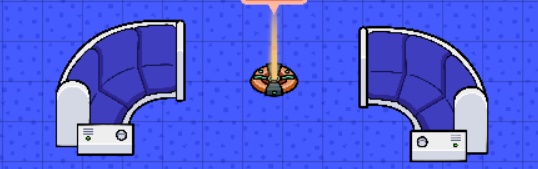



I had red and blue teams and used red corner sofas for red and blue corner sofas for blue. Same goes for the beds. Besides looks props also do another thing which is blockage.
8, Blockage: Having props in the way helps with replayability and the score. In my map I don’t have lots going on around the flag, but the closer you get to the middle of the map, the more blockage and lasering there is. You’ll also need to use lasers because it makes those who are really good, confused when the lasers came out of nowhere, or if someone has found a really fast path then adding lasers would make them have to relearn it or come up with a new one.
9, Maintaining the balance: In Gimkit game modes they maintain a balance with the energy, upgrades, and space they use. In your worlds you will also have to do the same. My world has +4,000 energy per question as defualt, but there are 16 things you can buy per team, and 2 of them are energy upgraders. You can keep this balance by doing a few things:
- When someone tagged give them energy
- Movement meters
- The more upgraders the more energy per question
- Energy upgraders
- Endurance upgraders
10, Tell a story: there are some Capture The Flags I’ve seen that have a sort of story to them. Stories can make your game more fun to play because it’s like they have a path and decide what to do. My map doesn’t really have a story, but it has a setting.
11, Have a good setting: If you don’t want to make a story with your map, then you might want to make an intresting setting to be in. For example, the normal Capture The Flag is an office setting, and you can tell because of the plants, water dispensers, and tables.
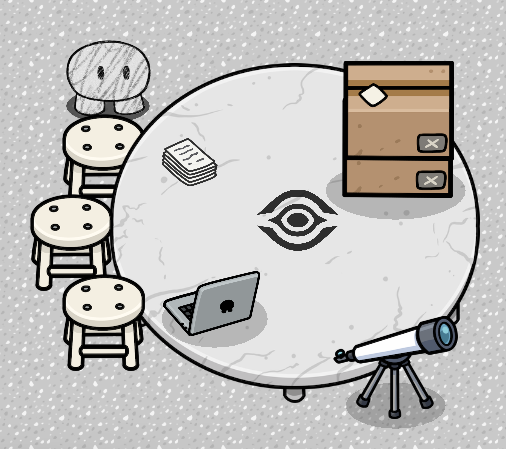


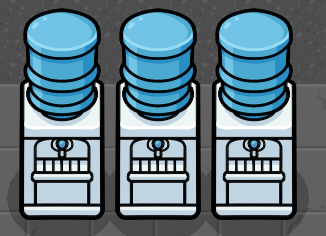
12, Maze: The normal Gimkit Capture The Flag has a maze in the north, but you should add a maze in the south, too, leading to something secret. In my Capture The Flag I made a small maze that leads to another flag, but there are a few surprises in it. There are sentries guarding the maze, dummy/decoy flags, and weird camera views (Your really zoomed in and it doesn’t always feel like you know what your doing). Doing this allows the good players to have more difficulty capturing the flags since they could be knocked out by sentries, for they can’t find their way through the maze.
(The right side of the blue maze connects to the left side of the red maze)
You also need to make a north maze, and this one can be like the normal Capture The Flag one. Except you can give it more use by connecting it to a secret.
13, Late-Game Weapons: Having weapons too early in Capture The Flag could make the game less fun to play since people would focus more on shooting each other like it’s a battle royale than Capture The Flag. Having late-game weapons may also give those who are losing a better chance at winning, since people are distracted by the weapons. You can do this in 2 ways: Make it secret or set a time limit that opens a vault to the flags when it goes off. (I did the secret).
14, Waypoints: This is how to make it so that when the flag is picked up it’s tracked. You’ll need a flag and waypoint for this. once you’ve placed both down connect a wire from the flag to the waypoint saying “When flag picked up” (to waypoint) “activate waypoint”. The waypoint will turn off whenever the flag enters a flag capture zone.

15, Lasers: Using lasers makes people have to relearn some of the paths they’ve been having to take during the game. This also allows you to block off areas that people needed to use early game, but they can’t anymore because it’s blocked off. Lasers also give a twist on the normal walls in normal capture the flag because when you touch them you’re knocked out or lose some damage. Lasers will cause people to relearn paths and fast people to watch out.
16, Sentries: Sentries could cause someone to really consider their actions. For example, I put them by the flags to cause the person whos gonna take it to think if it’s safe or not. I also put them in my mini maze which makes that maze even more confusing and dangerous to travel.
17, Secrets: Having secrets in a game is always a nice surprise. I hid a control room that connects to the maze which means the defenses aren’t up at the beggining of the game so people can get a feel for it. Sercrets should have better upgrades depending on how hard they are to figure out and how hidden they are.
If you’d like to try an educational, safe, and fun Capture The Flag. There’s one in the Discovery called, “Capture The Flagoo.” I made that map as a way too learn how the game works, how to make it better, and make a map for classroom use. That map is also what I used for this guide.
If have any ideas for Capture The Flag or this guide I’d love to hear it, but thank you for reading.
Credits (Thank you):
Other Guides:
Another good Blizzy guide: