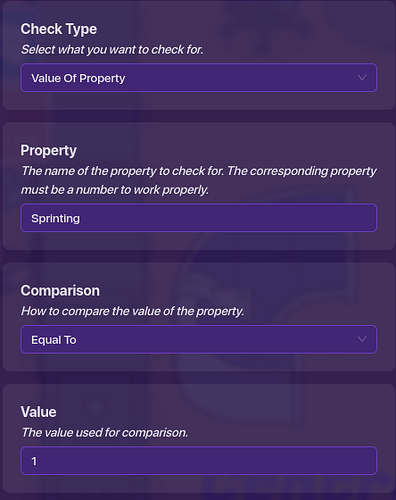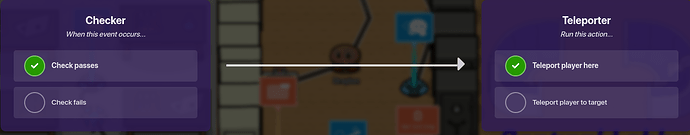Welcome to another Baldi’s Basics guide! This marvelous collection of guides will teach you how to make your very own Baldi’s Basics game (just without the actual teacher chasing you!)![]() It’s been a very pleasurable experience sharing these ideas with you; and we’ve only got lots more!
It’s been a very pleasurable experience sharing these ideas with you; and we’ve only got lots more! ![]() Before we get started, make sure you read the other guides, and the ultimate guide!
Before we get started, make sure you read the other guides, and the ultimate guide!
OTHER GUIDES ![]()
Other Guides
Baldi’s Basics Guides— How to Make A Classroom [Difficulty: ![]() ]
]
Baldi’s Basics Guides- Classroom & Notebooks (PART 2)– [Difficulty: ![]() ]
]
Baldi’s Basics Guides— Hallways & Doors [Difficulty: ![]() ]
]
Baldi’s Basics Guides— How To Make Baldi! [Difficulty: ![]() ]
]
Baldi’s Basics Guides— Characters: Playtime [Difficulty: ![]() ]
]
Ultimate Guide: ![]() The Ultimate Guide To Baldi’s Basics
The Ultimate Guide To Baldi’s Basics
Without further ado, let’s get started!
First, place down a zone. Don’t change the settings to anything. Wherever you’d like.
In your hallways, place down a game overlay. Make it show wherever you’d like. In the settings, make it a BUTTON, which says Run! (I know, it sounds crucial.)
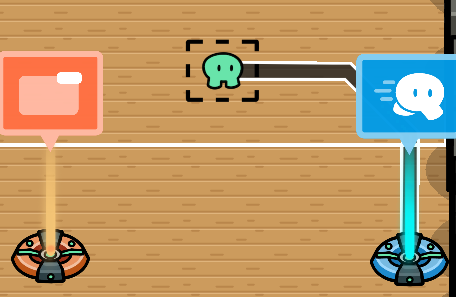
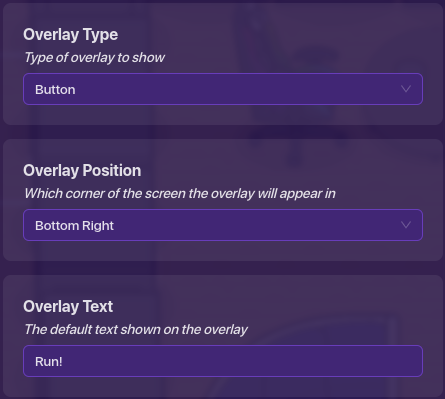
Next, ![]() WIRE the game overlay to a SPEED BOOST. Configure the speed boost to 1.25x, or however fast you’d like them to run!
WIRE the game overlay to a SPEED BOOST. Configure the speed boost to 1.25x, or however fast you’d like them to run!
Then, add a property called Sprinting. Make it a number property.
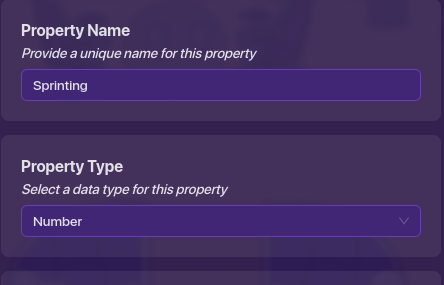
Next, add a COUNTER. In the settings, allow it so that it updates the Sprinting property.
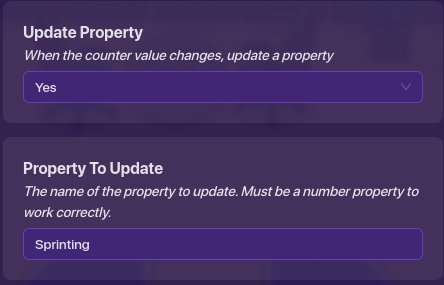
Now place down a CHECKER. When the player enters the zone, it will run a check. Then configure the settings so that it checks for the value of the property Sprinting. Choose equal to 1. Now, when the check passes, it will do this:
Place down a TELEPORTER. Wire the Checker to the Teleporter. When the check passes, it will send the player here. Add another speed modifier that changes the player’s speed back to 1 when they teleport there!
Now you’re done! It should look something like this:
Sprint Cooldown (Optional)
There are Help and Community Made Guides topics concerning this idea, but the best ones to use are below:
- How to make a sprint button with a cooldown?
- How to make a sprint button with a cool down NOT TO BE CONFUSED WITH A GUIDE ON HOW TO MAKE A SPRINT BUTTON WITH LIMITED USE. (Difficulty 5/10)
Thanks for reading this Baldi’s Basics guide! ![]() Make sure to read the other guides and keep those notifications on because there are lots more of these guides coming your way!
Make sure to read the other guides and keep those notifications on because there are lots more of these guides coming your way! ![]() (I don’t mean Baldi running, silly!) Once again, thanks for reading, and a
(I don’t mean Baldi running, silly!) Once again, thanks for reading, and a ![]() would be appreciated!
would be appreciated!
Keep being creative!
@California_Love