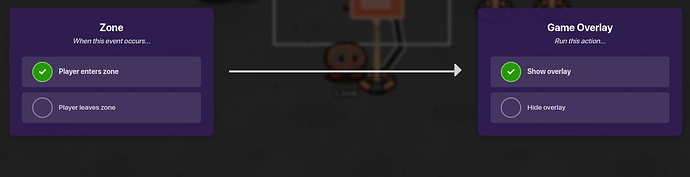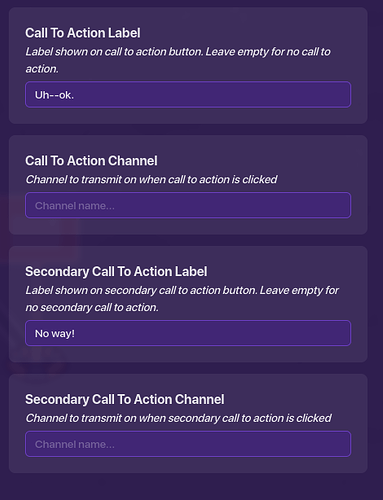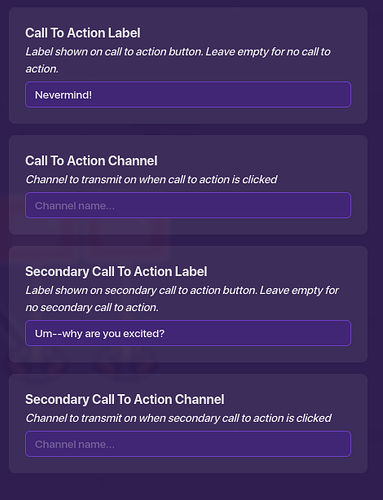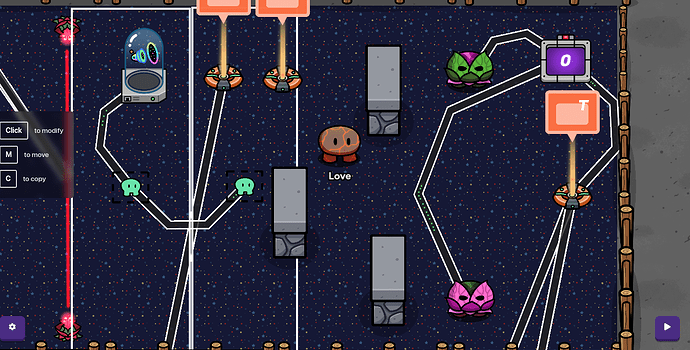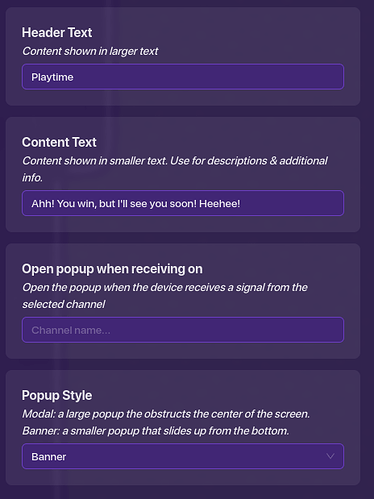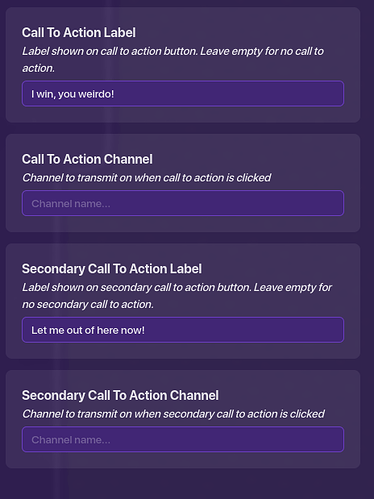Welcome to another Baldi’s Basics guide! ![]() (And yes, this is another thrilling guide!) And today I’m going to show you how to make each and every character in the game! Eventually… but today we’re going with one of the most annoying characters; that’s right, besides Baldi!: Playtime! Let’s get started! Would you stop worrying about Baldi chasing you? He’s not going to, I promise!
(And yes, this is another thrilling guide!) And today I’m going to show you how to make each and every character in the game! Eventually… but today we’re going with one of the most annoying characters; that’s right, besides Baldi!: Playtime! Let’s get started! Would you stop worrying about Baldi chasing you? He’s not going to, I promise!
OTHER GUIDES ![]()
Other Guides
Baldi’s Basics Guides— How to Make A Classroom [Difficulty: ![]() ]
]
Baldi’s Basics Guides- Classroom & Notebooks (PART 2)– [Difficulty: ![]() ]
]
Baldi’s Basics Guides— Hallways & Doors [Difficulty: ![]() ]
]
First, we need to make Playtime. She isn’t exactly one of the prettiest characters, and she looks like a kindergartner’s drawing, but let’s make her look–fabulous! Place down a sentry anywhere you’d like for her to go! Nowhere specific! Then, add accessories to it so we can give her some character!
![]() SUGGESTION: I recommend using a Pink Evil Sentry appearance for Playtime!
SUGGESTION: I recommend using a Pink Evil Sentry appearance for Playtime!

Now, place down a zone. ![]() This is where you will be able to speak to her! It won’t be that scary! You also need to have a game overlay that has the option for Playtime to talk! Place down a game overlay and have it show when the player enters the zone.
This is where you will be able to speak to her! It won’t be that scary! You also need to have a game overlay that has the option for Playtime to talk! Place down a game overlay and have it show when the player enters the zone.
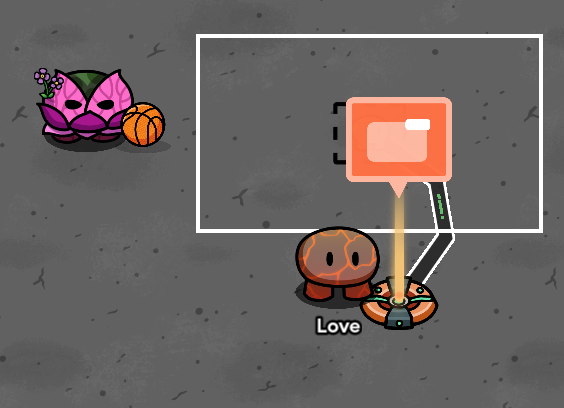
Next, when the player clicks on the overlay it opens the popup. Let’s do that with some easy wiring.
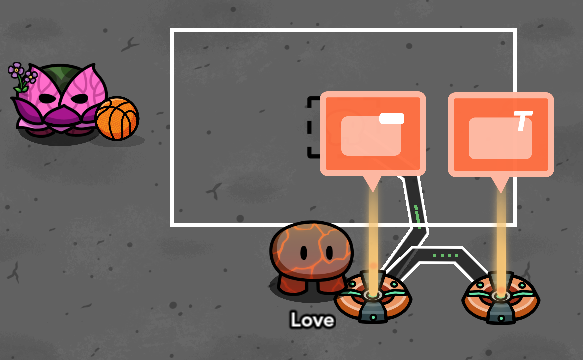
Now let’s edit the dialogue: Remember how she speaks? “Do you want to play a game with me?” and “Let’s play! One-two-three-four-five!?” Let’s make her say that, but without the second part. Edit the popup’s settings to something similar to this:
There’s always an option that declines the request of playing so, keep that in mind.
Now, when the primary call to action is clicked, it’ll send the player to Playtime’s task. When the secondary call to action is clicked, it closes the popup. Now, what will you be playing? It won’t be jump rope, unfortunately but it will be something completely unexpected! It looks like this:
This is the fun part, though: You can make it however you’d like.
See you next time!
Love’s out!!