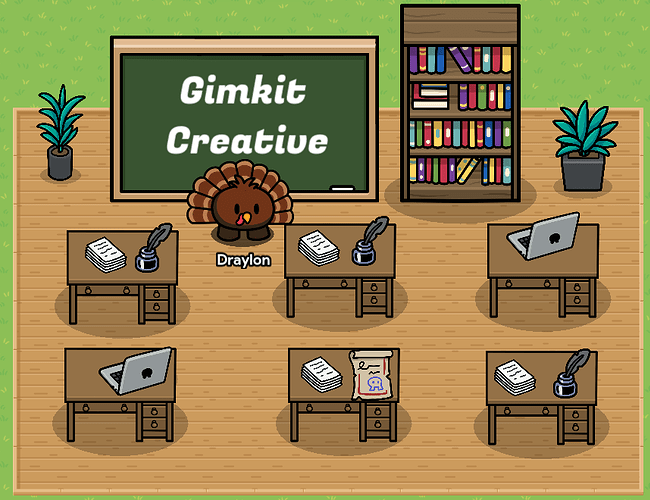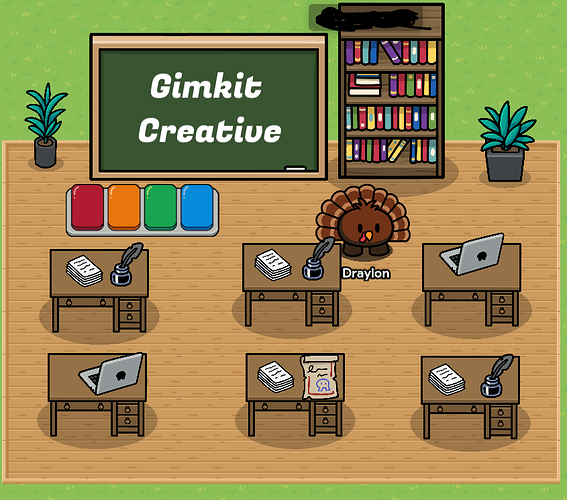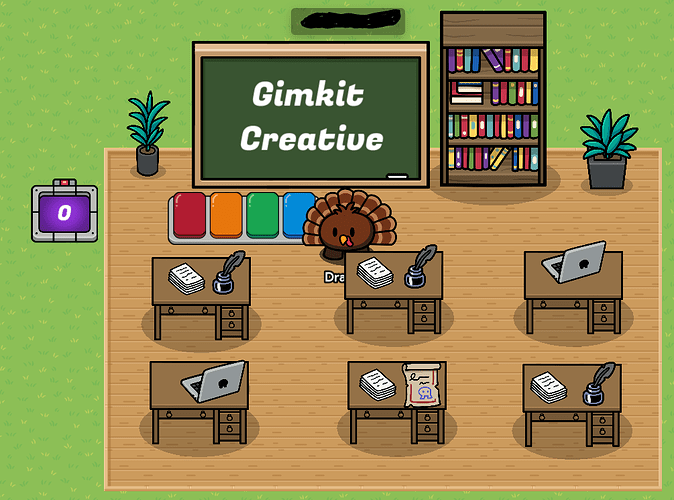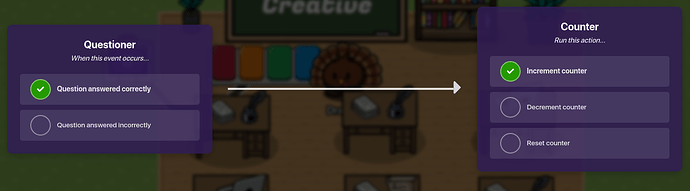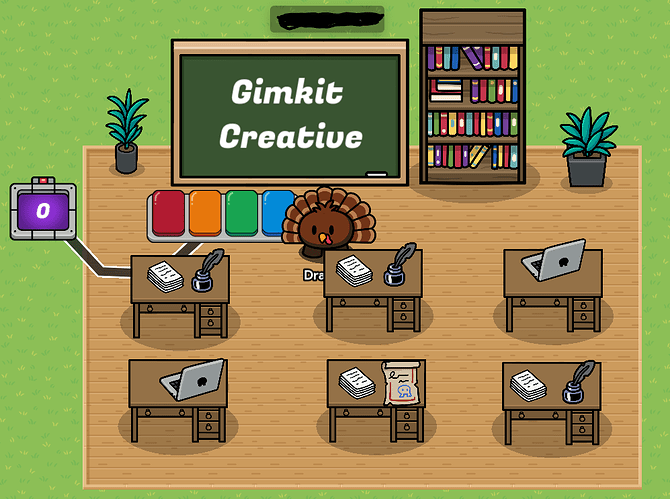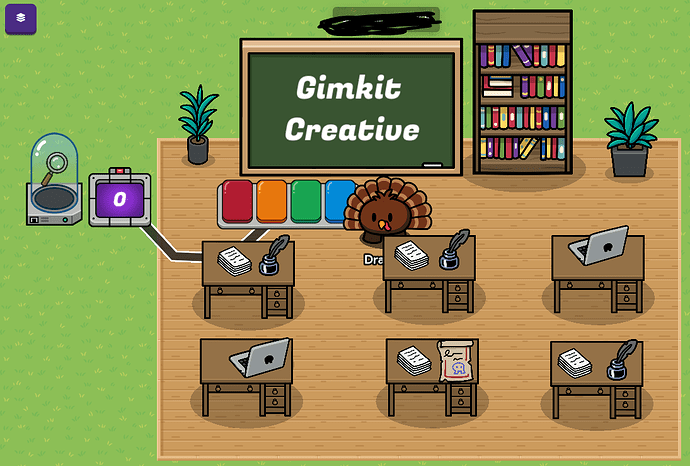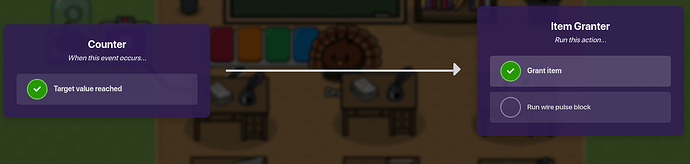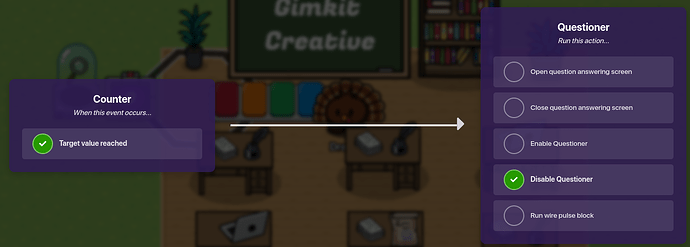Welcome to another Baldi’s Basics guide! If you haven’t heard of the game, Baldi’s Basics is a game where players hurriedly collect notebooks by answering questions to ![]() ESCAPE the horrifying (it’s actually not that scary!) schoolhouse, where disembodied characters and neverending hallways accompany you! Don’t worry, my game won’t be as bad!
ESCAPE the horrifying (it’s actually not that scary!) schoolhouse, where disembodied characters and neverending hallways accompany you! Don’t worry, my game won’t be as bad!
Today’s guide is part of the ![]() PART Classrooms guide, where the previous one explains how to create the classroom itself, and now THIS guide will teach you how to collect the NOTEBOOKS! Yes, the notebooks! Make sure to take notes on this! Or else— (you already know what is going to happen, Baldi is going to chase you) ! So without further ado, let’s get started.
PART Classrooms guide, where the previous one explains how to create the classroom itself, and now THIS guide will teach you how to collect the NOTEBOOKS! Yes, the notebooks! Make sure to take notes on this! Or else— (you already know what is going to happen, Baldi is going to chase you) ! So without further ado, let’s get started.
![]() CREDIT GOES TO @awesomeT43! for teaching me how to do this!
CREDIT GOES TO @awesomeT43! for teaching me how to do this!
![]() OTHER GUIDES
OTHER GUIDES ![]()
So let’s get started! This starts with a classroom (the previous guide explained how to make one!) So you won’t have to do a lot, use the same exact classroom you’ve made and just follow these steps.
![]() PREVIOUS GUIDE CLASSROOM
PREVIOUS GUIDE CLASSROOM
First, place down a Questioneer. If you don’t have enough room, you can just rearrange some of the stuff you placed down. I recommend placing it in front of the blackboard at the front so it will be like someone just got called up to solve an equation! Once again, since the questioneer is HUGE, you might want to RESIZE it! Make sure it’s VISIBLE IN GAME!, (which it always is, but make sure the players can see it!)
Next, add a counter. We’re adding this because we need the player to answer a certain amount of questions correctly in order to receive their notebook. Let’s do that right now!
Next, WIRE
And here’s what it should be like!
Now, we need to edit some of the settings. Go to the SETTINGS
-
Use Target Value- Yes.
-
Target Value- 3
-
When the target is reached, transmit on: [Target] or (whatever you want to call it)
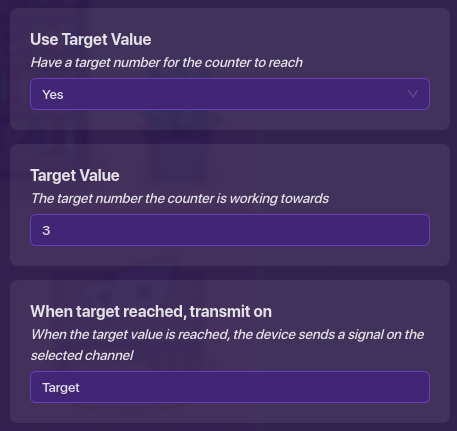
Now go to the FEATURED tab for the first one (Count Scope), then the CHANNELS tab for the (Reset counter when receiving on) and have these settings:
-
Count Scope: player
-
Reset counter when receiving on: [Target] (or whatever you want to call it)
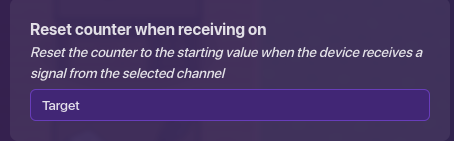
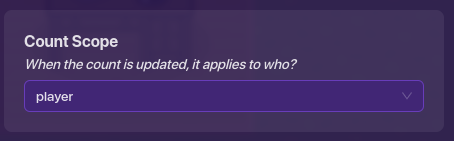
Now place down an ITEM GRANTER. Since we all know that Gimkit doesn’t offer notebooks, we have to use the NEXT best thing, so let’s use RESEARCH as notebooks! Place down the Research item granter.
WIRE
Now you’re almost done! Let’s make sure players can only receive the research only once so they can’t cheat and just spam the questioneer! Just wire the COUNTER to the QUESTIONEER!
Now you’re DONE! If you want to use this for your own game or just testing this out, you can! You should have your classroom looking like this!
Thanks for reading this guide! Make sure you have read the previous guide for additional information! Remember that my Baldi’s Basics original game will be released next year in January 2024! Other guides are also coming soon, so keep in contact with these!
Thanks for reading! Keep being creative!
California_Love
- Yes
- No