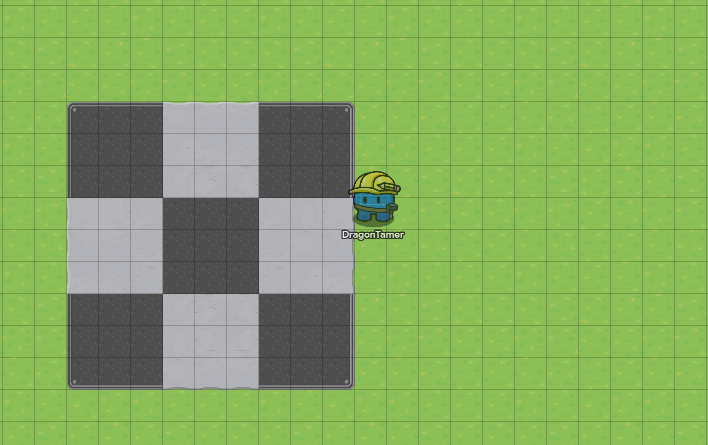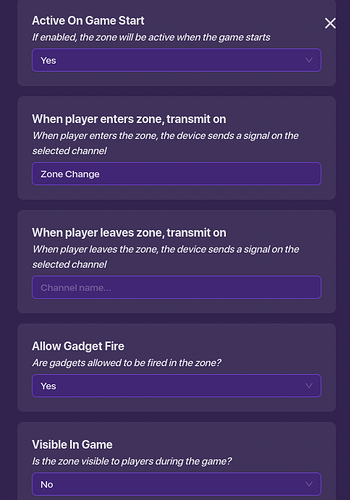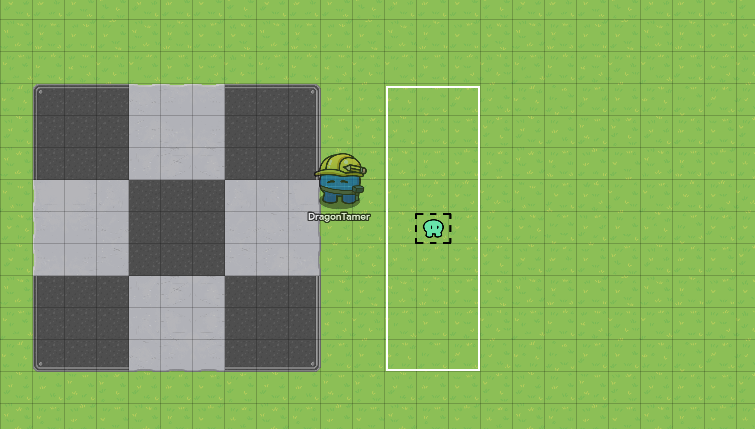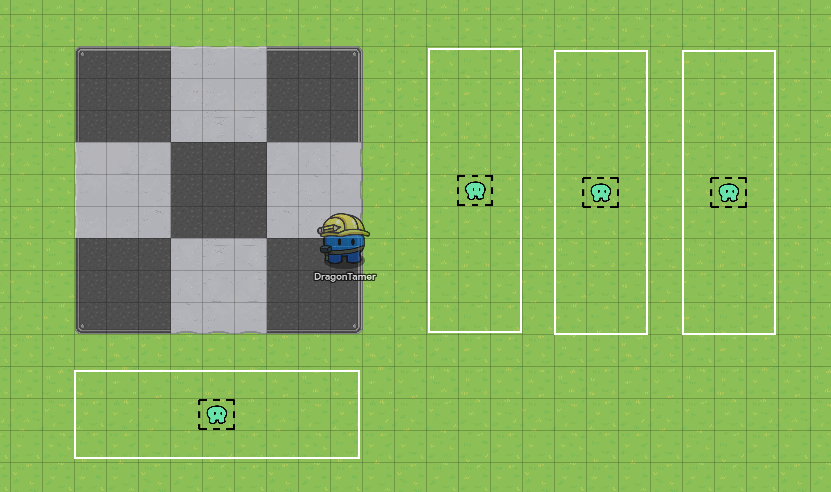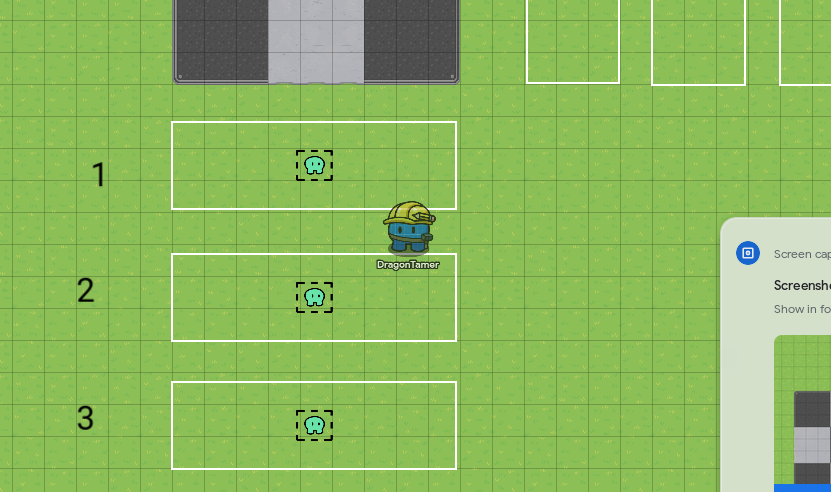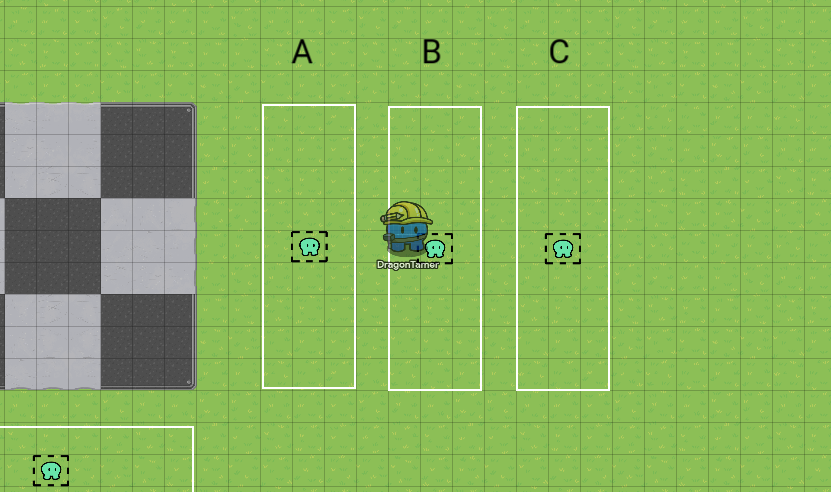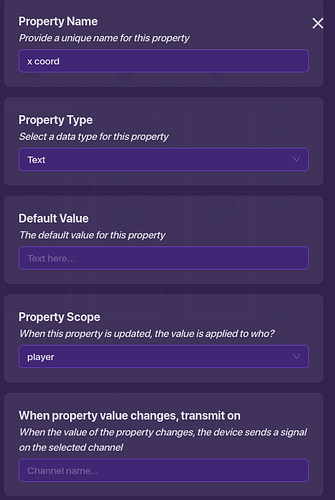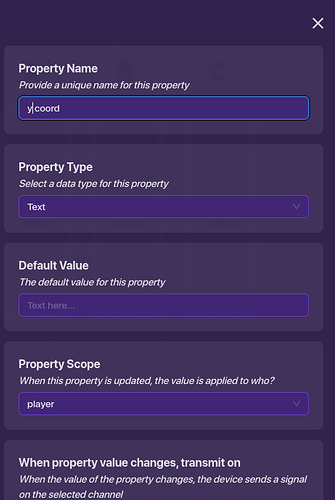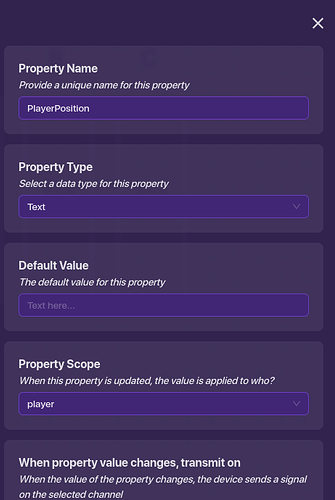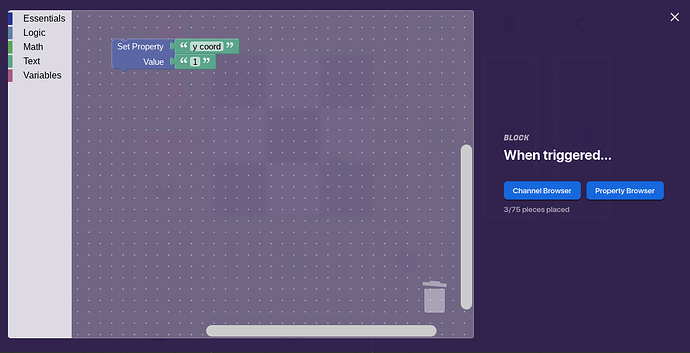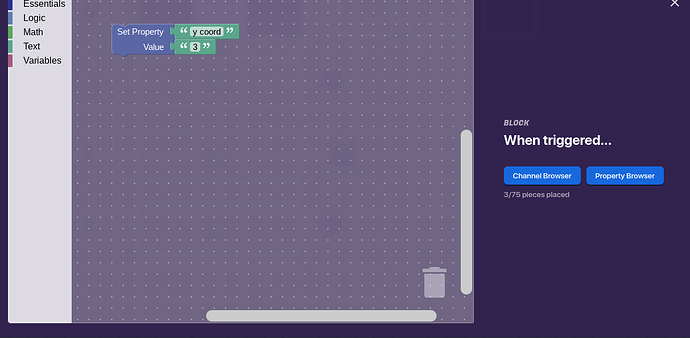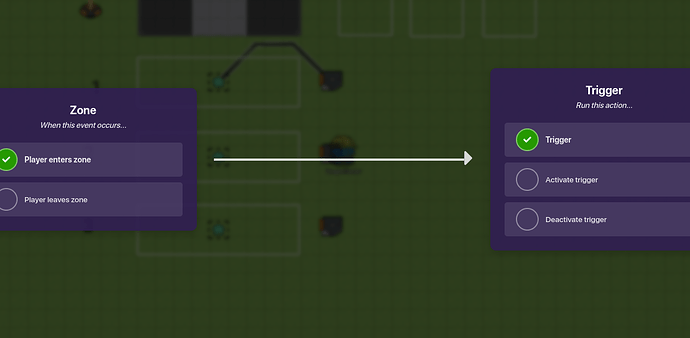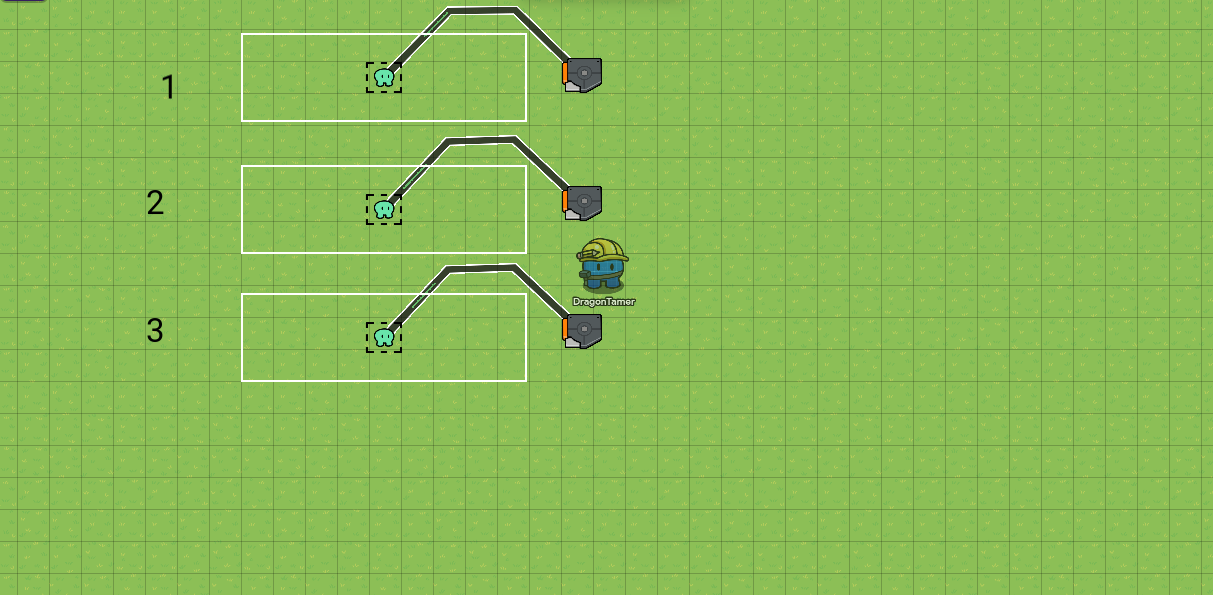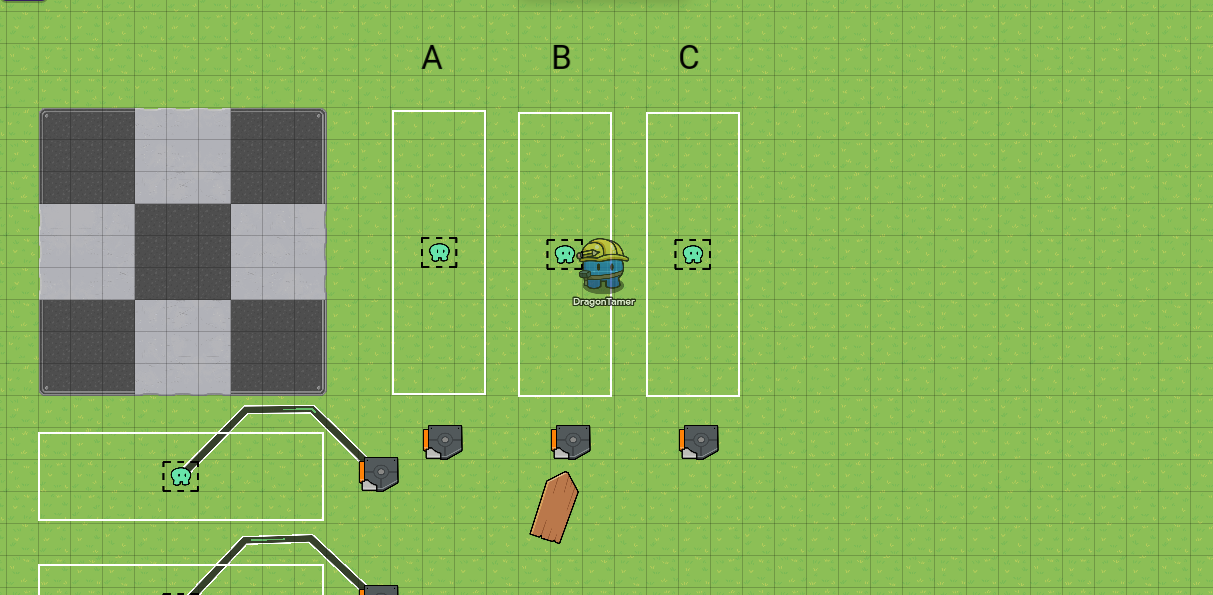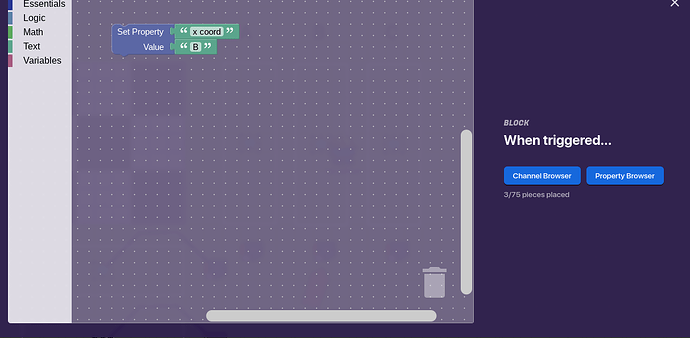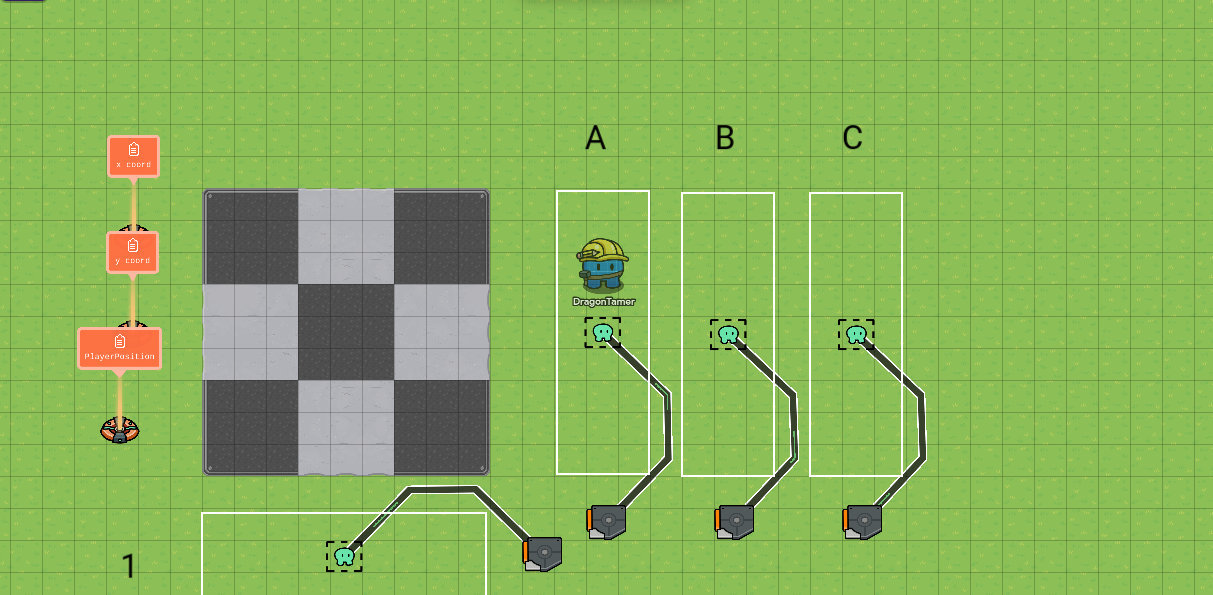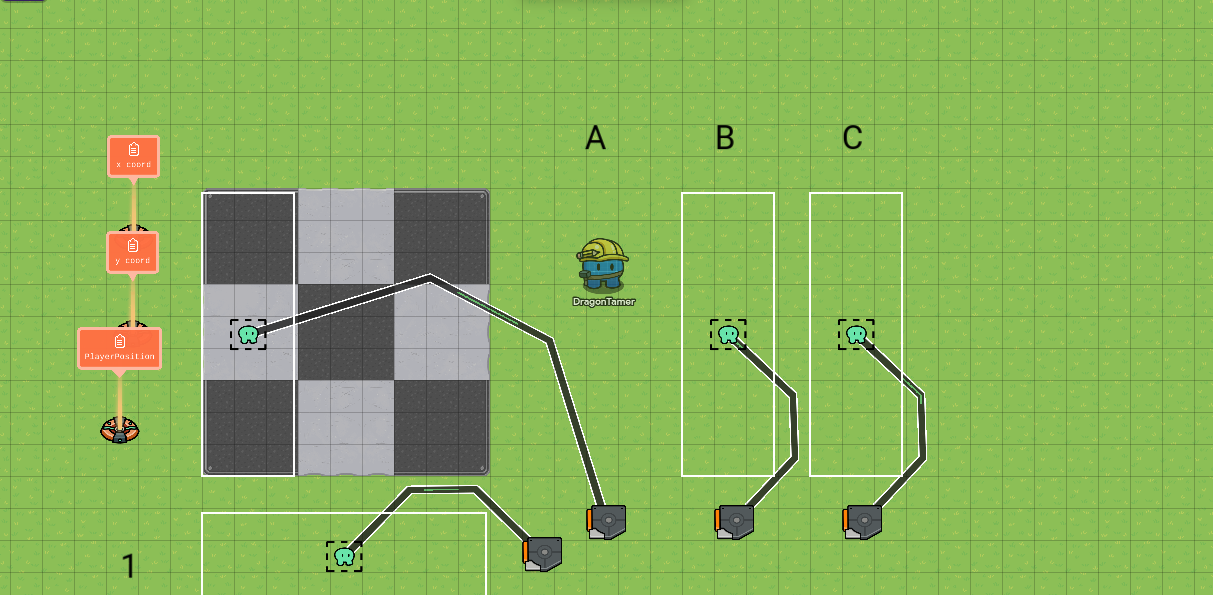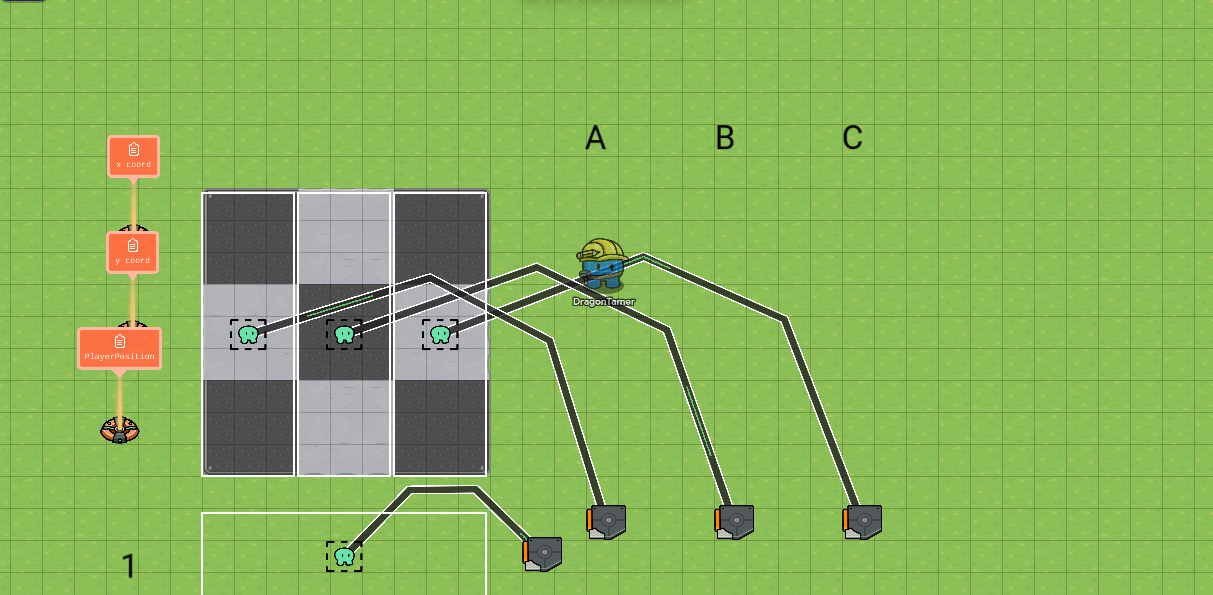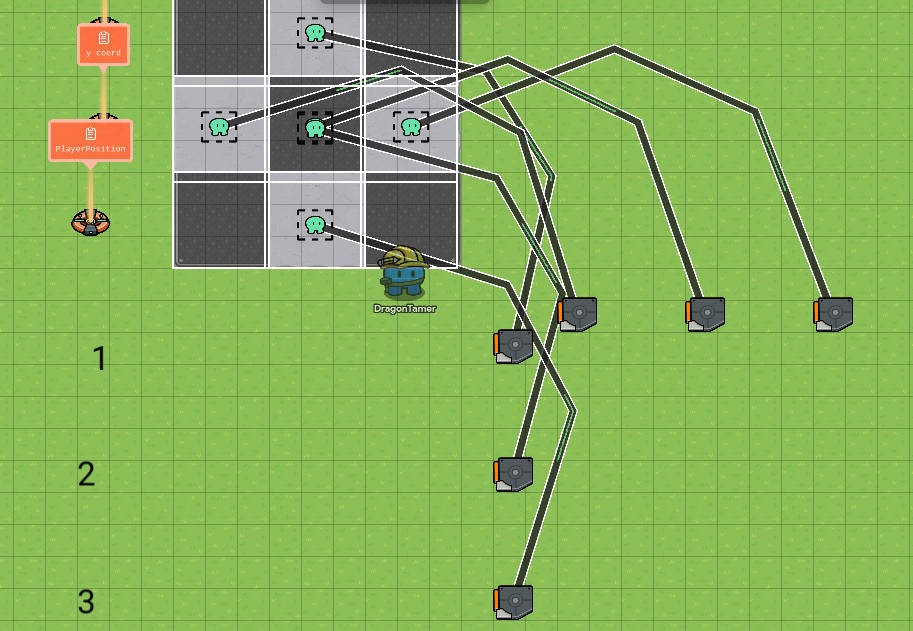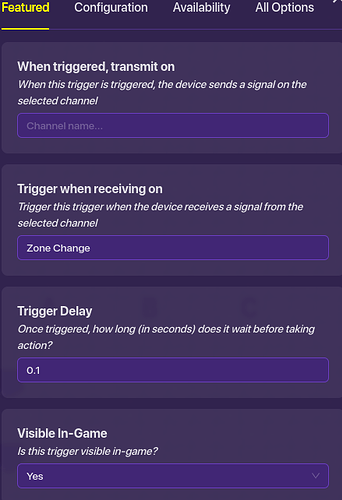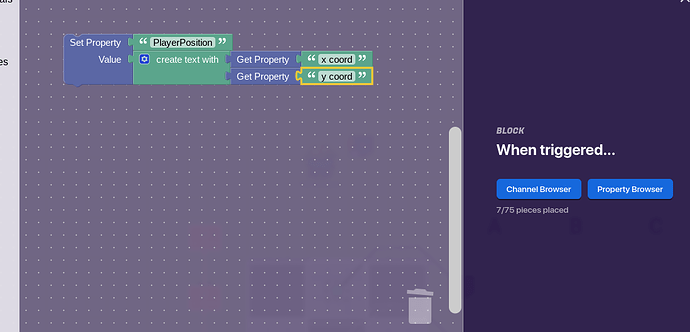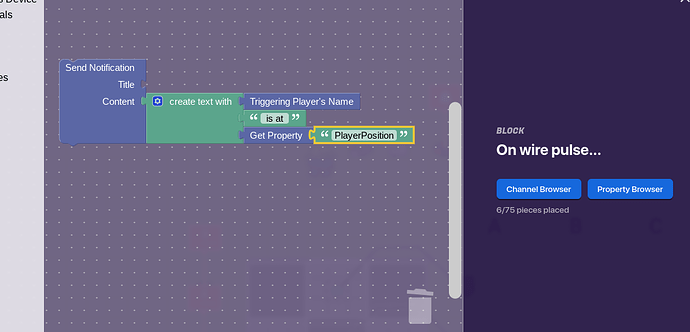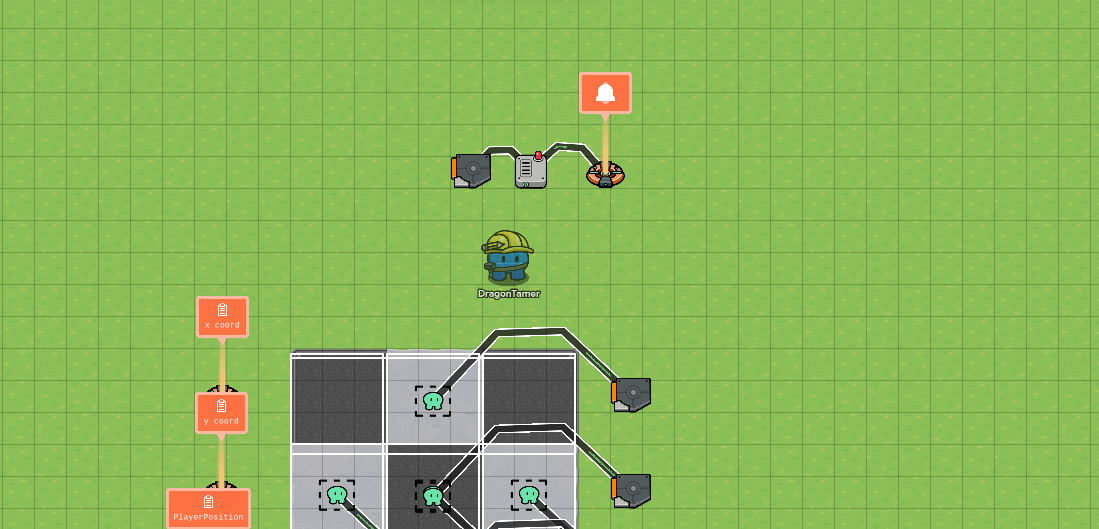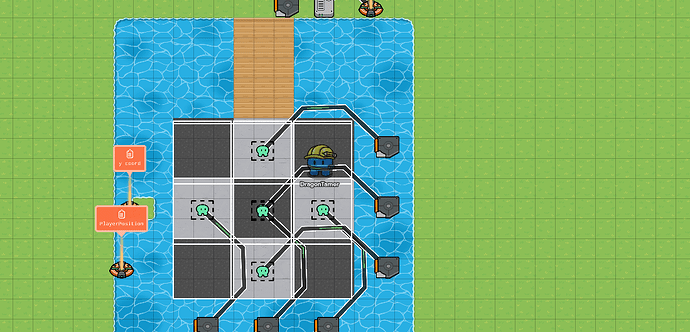So you want to make a coordinate system, eh? You’ve come to the right place. Follow my guide to make a 3x3 grid that tracks the square you’re on.
1. Make the board.
Use any two colors you like. I’m using dark scraps and concrete. All the tiles should be floor.
2. Prepare the Zones
Add a zone with the following settings:
Shape it like this:
(just slightly smaller than 3x9)
Copy it 2 times.
Copy one of them, and resize it so it’s the same size but horizontal.
Copy THAT two times.
Now, I’ll add some text to clarify for the future. You might want to add this.
Add three properties with the following settings:
Now you need a trigger, with the following block code:
This trigger is placed next to the zone labeled “1”
Copy it to Zones 2 and 3, but changing the number to match. Example: the trigger next to 3 would be:
Wire each zone to the corresponding trigger.
Repeat for the other zones, REPLACING the y property with the x property and the numbers for the matching letter.
Wire them up the same way.
Now, we really get the party started. Alright, move the A zone into the first column.
Move the others in behind it.
You can guess what happens next. We move the rows up!
I like to slide the triggers next to their owner.
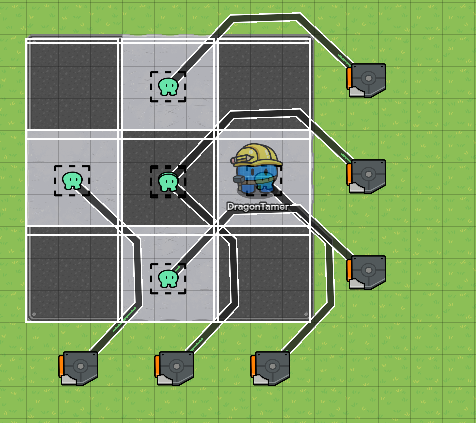
Finally, the processor.
Add ANOTHER trigger, with the following settings. The delay is VITAL.
Add this code inside the trigger.
Add a wire repeater with a delay of 0.1
Add a Notification with the following code:
Wire the last three devices like this:
Triggered → Repeat Pulse
Receives Pulse → Run Wire Pulse Block
Finally, add some walls around your grid. I’m using water.
You’re done!