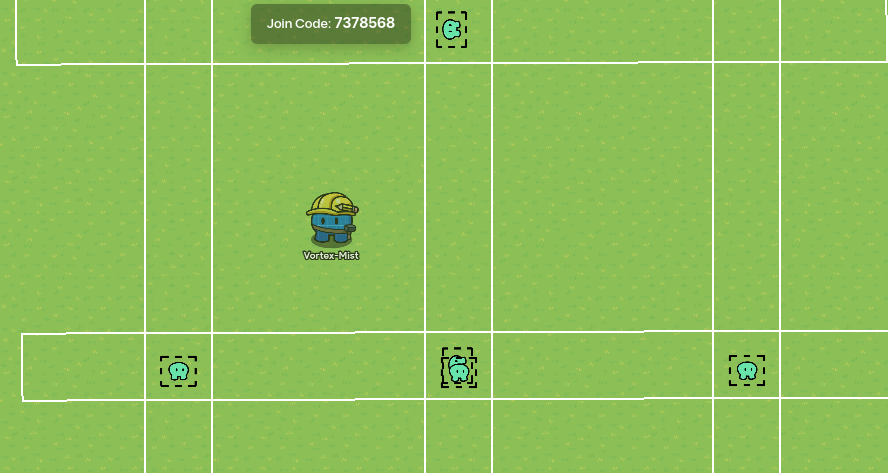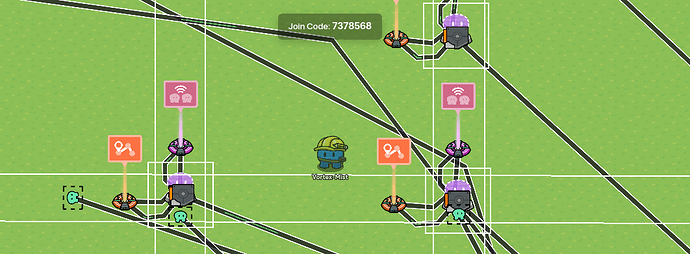So you want to know how to make a freeze tag system? well you came to the right place.
FREEZE TAG SYSTEM
First place down a tag zone, and set the settings to re spawn when tagged to no, (@here, forgot to mention this, but the first tag device needs to be set to respawn: no, so that the freeze tagger cant keep tagging you after you’ve been frozen, also the second one too.) tag area entire map, and tagging team team1, and tag distance to 0.5. Now place down a trigger and wire it to a relay that is set to "relay audience specific team, team 3. Next wire the tag zone to the trigger, so that a player tags someone, trigger. Now wire that same tag zone to a team switcher (player gets tagged by someone else - switch player to specific team). Now set the team switcher to team 3. Next place down a speed modifier and wire the tag zone to it so that “player gets tagged by someone else - set player to configured speed.”
Make sure the speed is set to 0. Now place down a lifecycle and a relay. Make sure that the lifecycle event is game start, and the relay is set to all players on a specific team, (team 2). Now wire the lifecycle to the relay. Next copy your original tag zone, but change the tagging team to team 2, and make sure it isn’t active on game start.
Now wire your relay to the new tag zone so that the relay triggers - activate tag zone. Now wire the new tag zone to another speed modifier that’s speed is set to 1. Make it so the player gets tagged by someone else - set them to a specific speed. This will be how team mates unfreeze each other. Now wire the lifecycle to another relay that is set to random player so that event occurs - trigger relay. Next wire the relay to a team switcher that is set to a specific team (team 1). This is how the freeze tagger will be chosen.Then wire this relay to a popup so that the freeze tagger will know that they’ve been chosen. Also, go to all options and scroll down until you see the icons option in the popup, and put in icons/speed, it should look something like this.
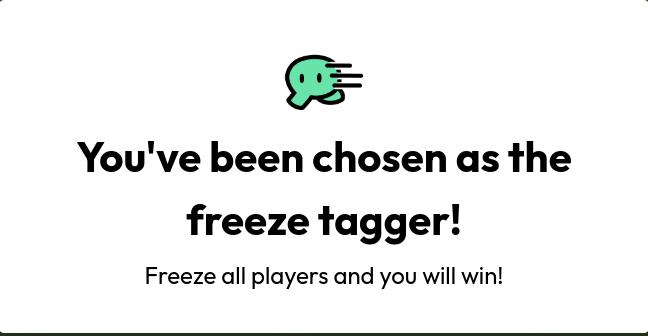
Now wire that relay to another relay that is set to all other players. Now copy the previous team switcher and wire the relay to it so that the relay triggers - set player to configured team. Btw make sure that the team switcher is set to team 2. Now place down a counter that has a target value of [ however many players are joining your game.] Now wire the second tag zone to the counter so that a player tags someone, decrement counter, then wire the first tag zone to the counter so that player tags someone - increment counter.
Next, wire your counter to an end game device, so that the target value is reached, end game. This will make it so that the freeze tagger tags everyone, the game ends.
Final product should look like this:
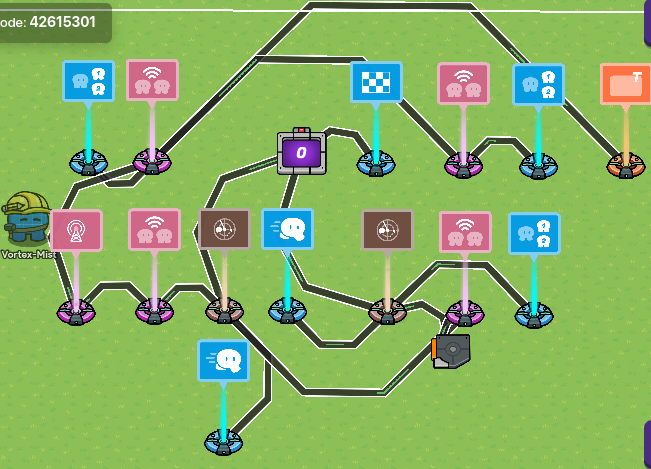
if you can find a way to make this neater, feel free to.
COORDINATE SYSTEM
for the first part of this, look at this guide:
(I hope you don’t mind i used your guide @Dragontamer, sorry!)
After you’ve completed @Dragontamer’s guide, follow these directions.
- stretch the zones out to about fit your map, and make them cross each other like this
Now, since the zones are stretched out pretty far, you might only get 1 coordinate, lol, but in some spots you’ll get two. Also, place spawn pads throughout the zones, and make it so that only players from team three can spawn there. And also use relays and teleporters to make sure tagged players get teleported to the correct spot.
There should be about six spawn pads. Now place a trigger on each of your spawn pads that aren’t visible, but can be triggered by player collision. Now go to the notification system and delete the wire repeater. Then connect all your triggers to your notification so that they’re triggered, run wire pulse block. (Also for the notification, go to all options and scroll all the way down to “send notification to” and select “all on triggering players team”) Now place zones around the spawn pads, and wire them to way-points that aren’t active on game start.
Now wire the triggers to a relay that’s relay audience is team 2, then make it so that relay triggers, activate the way point. Now wire the zone to the way point so that player leaves zone, deactivate way point. Also, make the way point message “frozen player”.
And there you have it! a functioning freeze tag game. In this game, if one of your team mates is tagged and frozen, they’ll spawn somewhere in your map with coordinates, and everyone on your team will get a notification with your team mates coordinates and a way point of their location. They will be stuck there frozen unless someone on your team unfreezes them.
Here’s what it should look like, please let me know if you encounter any bugs with this!