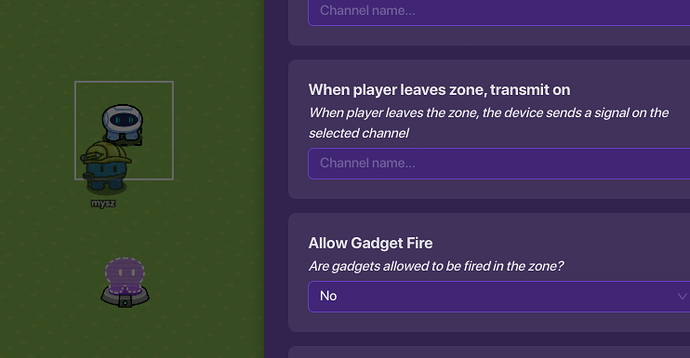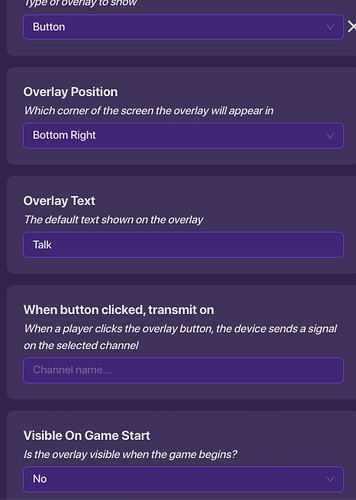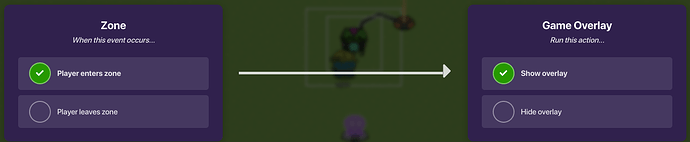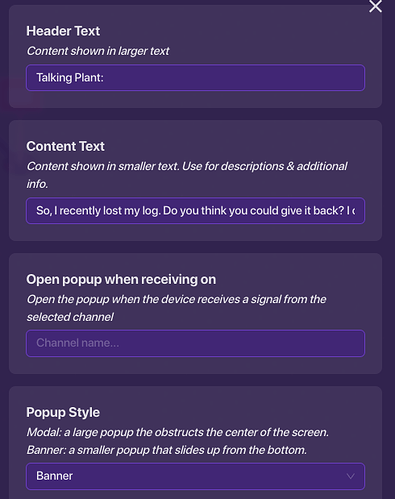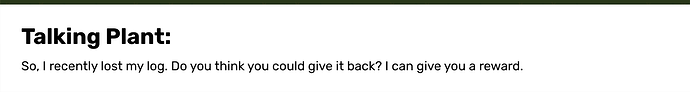Introduction:
Dedicated to @Thats_Gimpossible
So, you wanted to make a good quest in your game, right? Well, this is going to be my post that will teach you how to create and design questlines in your game. I will be using examples from @NavyCatZ and myself.
Good luck. I will be showing you complex, and easy quests starting with the easiest kind.
What is a Quest?
In many different games, a quest is a sort of task that you need to accomplish for a reward. For example, if I was playing a fishing game, a quest might be to bring the “quest giver” 15 of a type of fish. Maybe the reward could be 200 cash or a 2x fishing rarity bonus.
How Can You Create a Quest?
There are many devices you can use to create a quest. The game overlay device, the waypoint device, and the popup device.
Let’s get started.
The Quest:
In this game, we’ll make a simple quest where you talk to a sentry and it tells you to give it a log. You can exchange the log for a wooden wand.
Creating the Quest
Place down a zone where entities cannot use gadgets. Now, place a sentry in that zone. It should look like this:
Since the sentry is going to give the player a wooden wand as a reward for completing the quest, let’s make the sentry hold a wooden wand! The wooden wand doesn’t have to be any rarity, because the sentry will not shoot at the player.
Configure the weapon options in the settings by clicking on the sentry
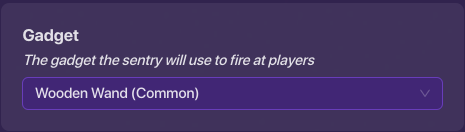
Now, Let’s place a game overlay down. It should be a button in the bottom right corner that says “talk” on it.
The game overlay should not be visible on game start.
Place down a zone that’s a bit bigger than the one near the sentry, but not too large. Wire it to the game overlay, so that when the player enters the zone, it should show the overlay.
This is what your game should look like:
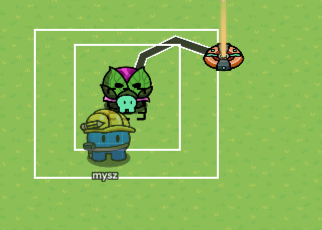
Pro tip: Since the sentry is holding a wooden wand, how about we change the appearance to a green evil plant?
Now, wire the game overlay to a popup. When the button is pressed, open the popup. The popup should be a banner and should say something like this:
At this point, you can use call-to-action buttons to act as word options. Make it so that one call-to-action button closes the popup or opens a different one, and another call-to-action button continues the normal quest or can sideline the quest too.
This may seem hard to understand, but one example can be seen here: