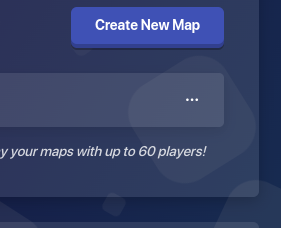
What you see is a “Create New Map” button. You can click it if you have a map in your mind you want to make. But, do not just click 3 dots on the right of your map slot, then press delete if there’s a problem you didn’t know how to fix it, or find a solution.
DON’T delete your maps. If you’re stuck on a problem, use The documents, or the community forums, where you’re reading this right now. You can’t just delete your map if you’re stuck with a problem. ASK the community forums. People are getting smarter here for gimkit creative, and you should too. Make a new topic when you created a new account on the help section, then click “New topic”. Describe the problem, then post it. If you don’t also detail it perfectly, the community will not know what you’re saying.
I had to delete my first map ever because of a questioner. There was no kit, and i didn’t know what to do. It was because a KIT Link wasn’t in there. It was my fault that i deleted it. I should have asked the forums or look at the documents instead of deleting it.
I hope this helps. Remember, please don’t give up on your maps. A better solution is to read the documents or ask help in the community forums.
Thank you.
