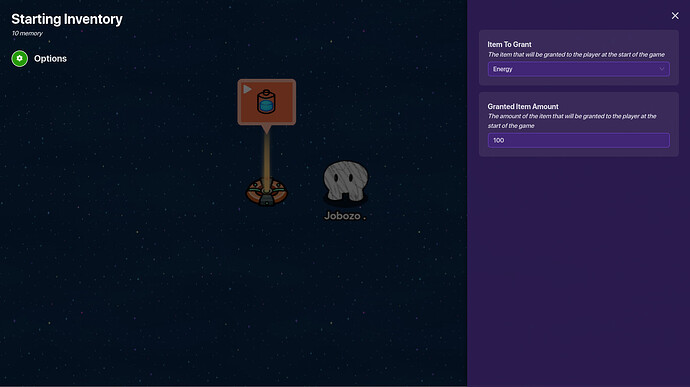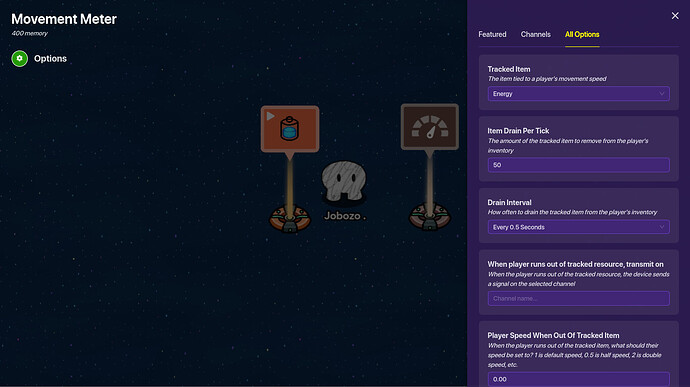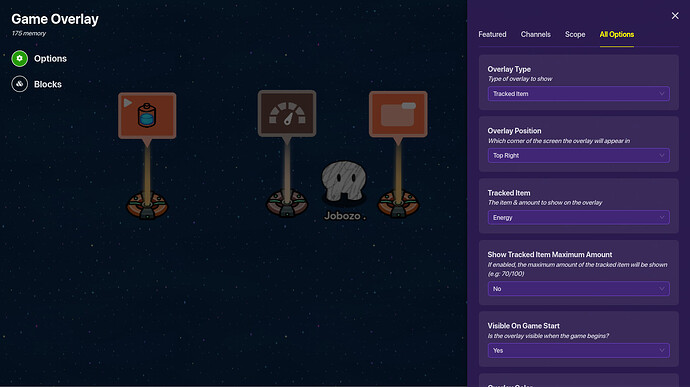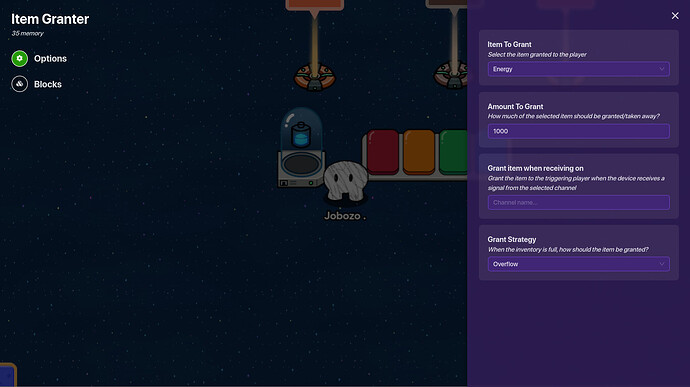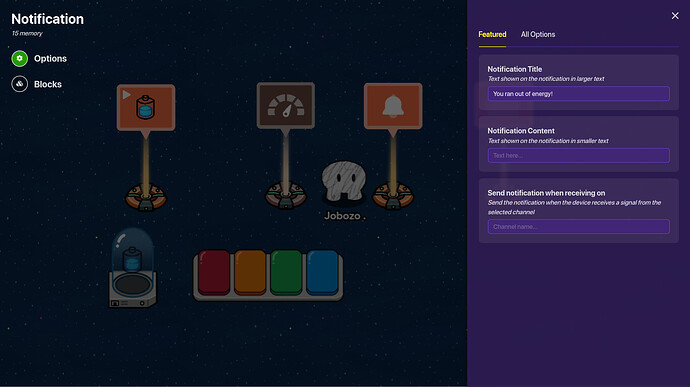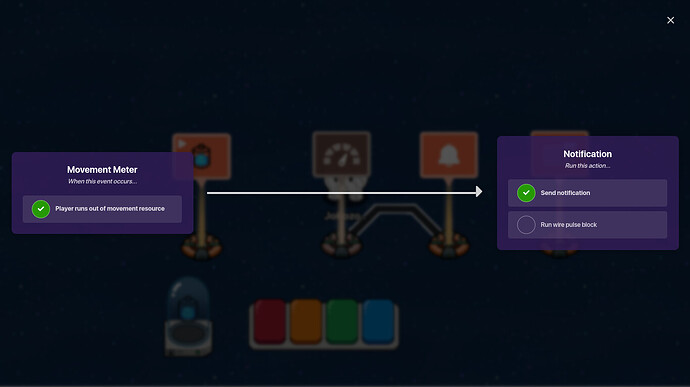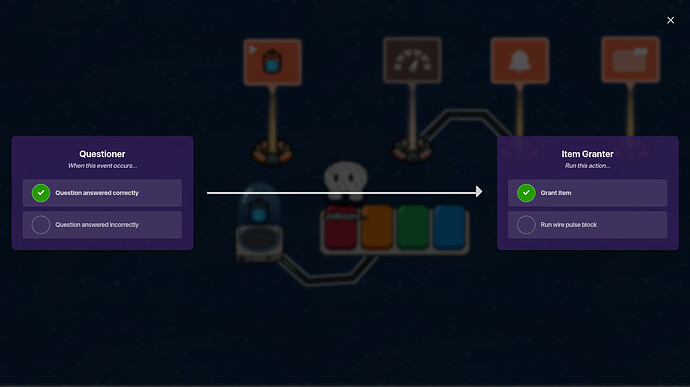This is a tutorial on how to make a movement meter using energy
You will need:
1 Starting Inventory Device
1 Movement Meter Device
1 Game Overlay Device
1 Questionare Device
1 Item Granter Device
1 Notification Device
- Place Down Your Starting Inventory Device and grant the item (in my case, energy)
-
Place your Movement Meter Device and set the tracked item to the item that was in your Starting Inventory Device
-
Set the item drain per tick and the drain interval
-
Place your Game Overlay Device and set the type to tracked item
-
Set the tracked item to your Starting Inventory Device item (in my case, energy)
-
Place your Questionare Device and your Item Granter Device
-
Add Your item from the Starting Inventory Device to the item granter. Add how much you want for it to grant per correct question
-
Place down your Notification Device
-
Fill in your Notification Device with something like this:
-
Connect your Movement Meter Device to your Notification Device with a wire and set it to (When player runs out of movement resource
 Send notification)
Send notification)
- Connect your Questionare Device to your Item Granter Device with a wire. Set the wire to: (Question answered correctly
 Grant item)
Grant item)
Boom! There you have it. If you have any questions, feel free to let me know.