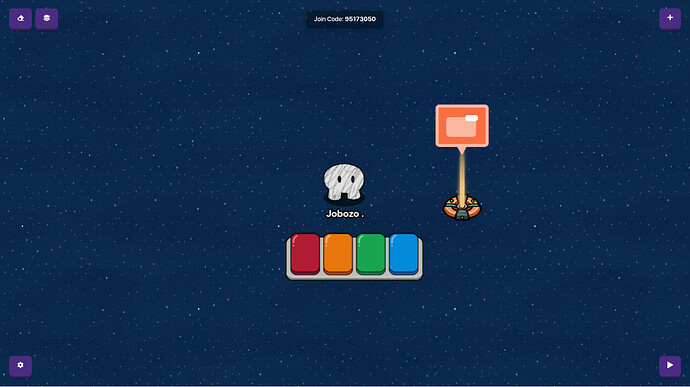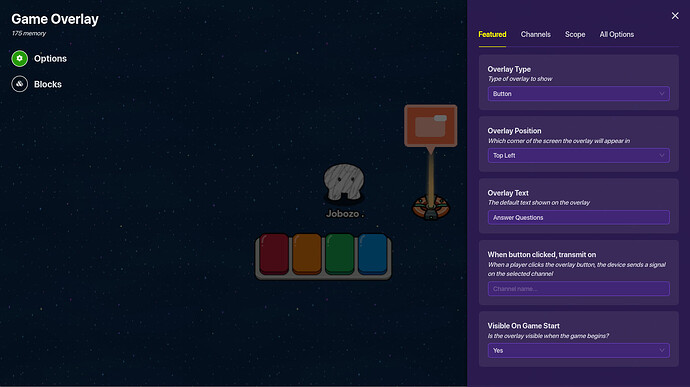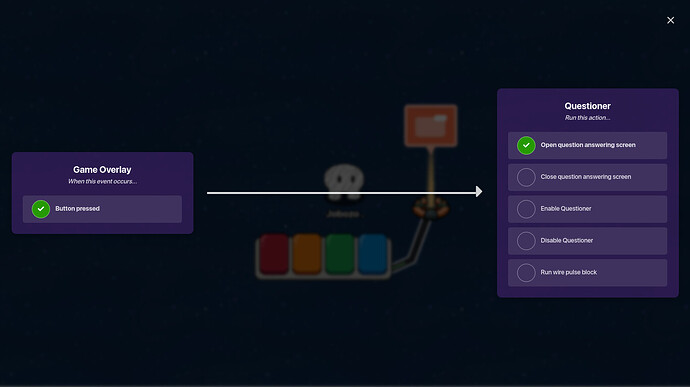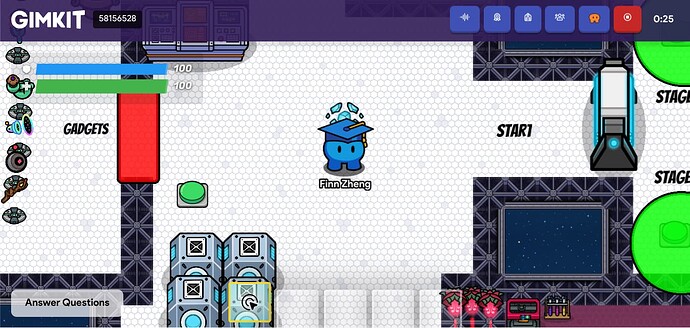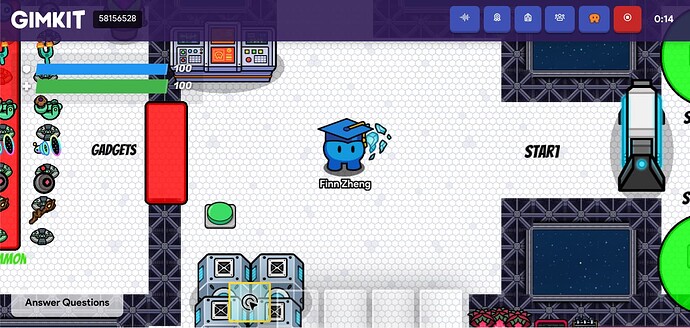Find the moving energy tutorial here.
Devices you will need:
Questionare
Game Overlay
- Place the Questionare and the Game Overlay
- On the Game Overlay, switch the type to button and make the text “answer questions”
- Connect the Game Overlay to the Questionare with a wire and select (Button Pressed
 Open Question answering screen)
Open Question answering screen)
13 Likes
I almost thought this was a question xD
3 Likes
Finn
3
It’s okay XD me too because I forgot I had to eat dinner.
3 Likes
Finn
4
But how do you make it in here all it showed was just the answer to questions.
2 Likes
Finn
5
Because all it show was this.
2 Likes
You have to click on the questioner to see the editing menu, if that’s what you mean.
2 Likes
Blizzy
7
This is basically this just a bit more clear.
4 Likes
Finn
8
Oh, thank you very much. It works!
2 Likes
Finn
9
Uh, why can’t I click on it?
2 Likes
You need to click on it while playing I believe?
2 Likes
Cool looking map so far btw! 
2 Likes
sweet! I really enjoy One Way Out maps ;D
2 Likes
mysz
14
2 Likes
Never seen it! Lemme read it really quick!
2 Likes
That looks really helpful, but im not working on a fishland, and not planning on it =(
2 Likes
Blizzy
18
@Finn You have to put a link for the questioner for your kit(You have to go to practice mode then copy link of your chosen kit)
2 Likes
I thought it had the little pre-view question for testing?
2 Likes
Blizzy
20
Yes, but if you want it to really work, I think you have to.(Also, you can cheat and put a kit that is 100% correct)
2 Likes
Hah, i used to actually do that and “Farm” points in gimkit games and it kicked me and my friends out for answering too fast lol
2 Likes
 Open Question answering screen)
Open Question answering screen)