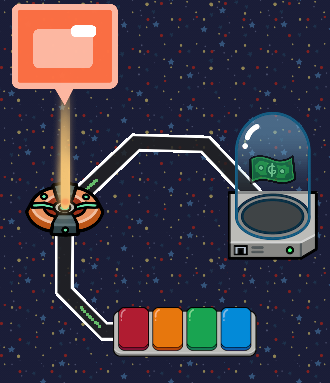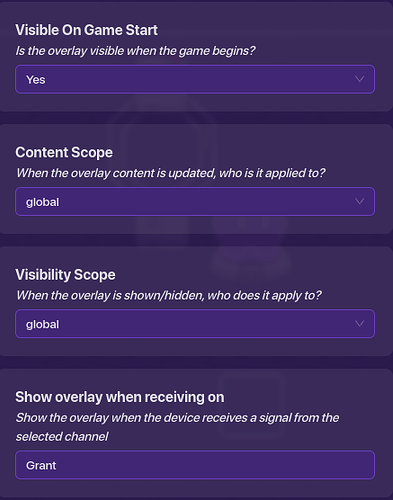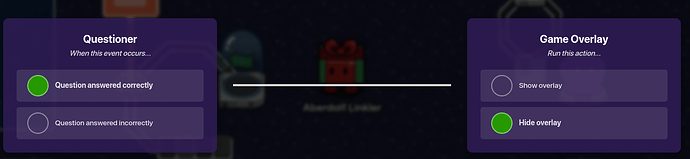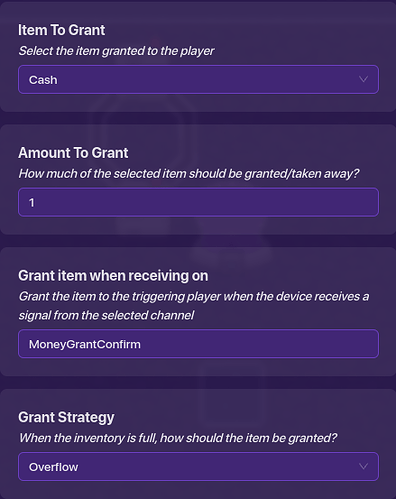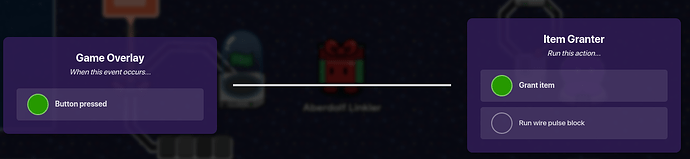1. Place a questioner and add these to it
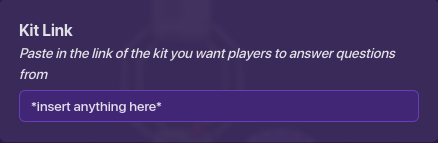
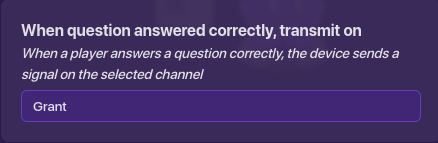
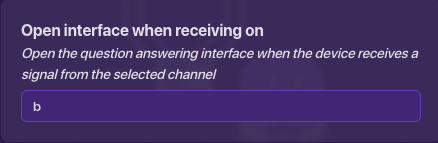
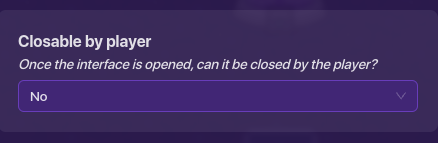
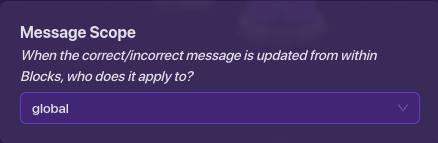
2. Place a Game overlay and add these to it
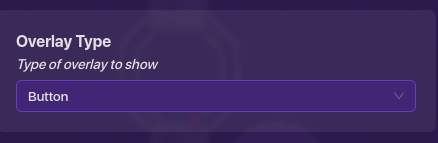
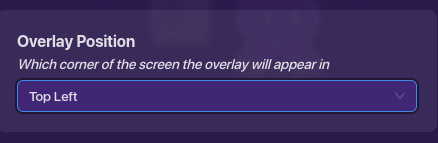
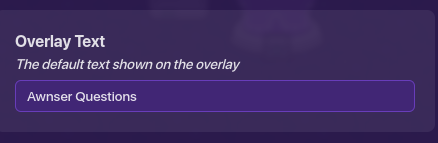
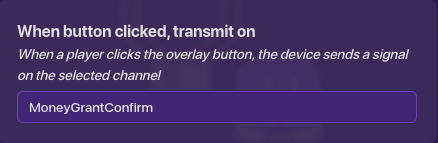
3. Wire the questioner to the game overlay and set it to:
4. Place an Item granter and add these to it
5. Wire the Game overlay to the Item granter and set it to:
Your tutorial is done now. I will add the wire repeater version later and give credits to where I got the wire repeater design. What it does is when you press Answer Questions it does not open the question’s menu but instead just gives you the item you put into the item granter.
This is what your setup should look like when your tutorial is finished: