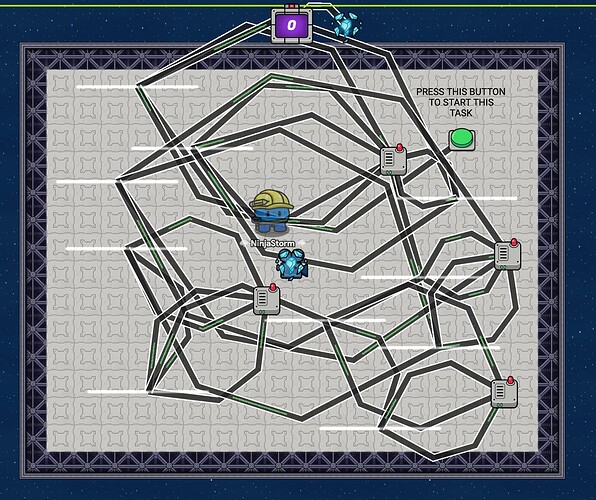The only reason this is complicated(ish) is because of the wires. Of course, you can use channels. I will include that as a bonus.
Step One: The Rooms and the Teleporters
Create the room, of course(The Weapons Room AND The Task Room)! Just put something like a button or an item shop in the middle of your weapons room. Make it so that once you interact with it it will teleport you to this Task Room. Place down a counter, and set the target value to, like ten or twenty(ten is easier to assemble). Make it so that every time it receives on the channel ‘hit’(I’ll talk about that later), increment the counter. Now, make a teleporter that teleports you to the main Weapons room. Wire the counter to the teleporter so that when Target Value is Reached, teleport player to target. That’s it for the teleporters!
Step Two: The Lasers and Wires
This is going to end of being crazy. Start with a button and a laser that is deactivated on game start. Place a wire repeater. Wire the button to the laser, with When Button Pressed, Activate Laser Beam. Now wire the Laser to the Wire Repeater, with the wire saying Player hit by laser, Repeat the Wire Pulse. Then, wire the Wire Repeater to the Laser with the Wire saying When the Wire Repeater receives a pulse, Deactivate Laser. Also, edit the Laser so that when a player is hit by laser, transmit ‘hit’. That will increment the counter. Repeat the Laser Step for how ever Increments you need(10, 20, etc.)
Bonus!
You can do what you did with the wires in the Laser Step, just with Channels!(Wires may be easier, though, even if it looks crazy. With Wires, it looks like this:
There! You’re finished! I hope this helps anyone who is making Among Us!
What difficulty should this be?
- 1/10
- 2/10
- 3/10
- 4/10
- 5/10
- 6/10
- 7/10
- 8/10
- 9/10
- 10/10