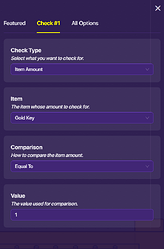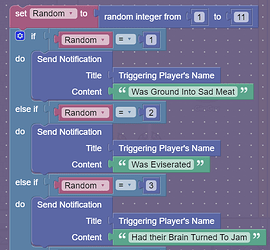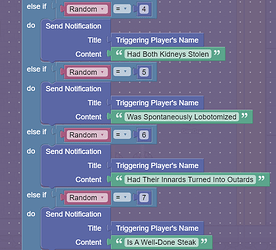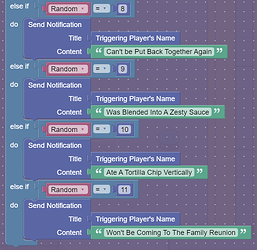My first non-art-guide!
The idea for this is that you need extra lore. You might want to include your fun little story you’re writing for school, or a note to astute readers. You’re stuck. How can you include such a thing without putting it in an obvious place? Welcome to this guide. And shoutout to all those who think I stole their ideas; I thought of all of these myself, so don’t go yapping about it in the comments.
We’ll go in levels, from Easy → Hard
The Ultimate Easter Egg Guide Contains:
-----[Basic]-----
1.) Basic Lore
2.) Secret Rooms
3.) Extra Links
4.) Builder’s Block Help
-----[Advanced]-----
1.) How To Use The Info
2.) Details On Devices
3.) Tricky Layering Help
4.) Basic Block Code
-----[Mastery]-----
1.) How To Make Game References
2.) Copyright Issues
3.) Absolutely Insane Steps
You May Need The Following:
[ ![]() ] The Ultimate Guide to Blocks! - Community Made Guides - Gimkit Creative
] The Ultimate Guide to Blocks! - Community Made Guides - Gimkit Creative
Full Guide to Terrain: Layers and Erasing tips (![]() ) - Community Made Guides -
) - Community Made Guides -
Gimkit Creative
A detailed table on GKC’s devices - Community Made Guides - Gimkit Creative
𝕊𝕖𝕟𝕥𝕣𝕪 𝕊𝕜𝕚𝕟𝕤 & ℙ𝕖𝕣𝕤𝕠𝕟𝕒𝕝𝕚𝕫𝕒𝕥𝕚𝕠𝕟 (𝔻𝕚𝕗𝕗𝕚𝕔𝕦𝕝𝕥𝕪:𝟘/𝟙𝟘) - Community Made Guides - Gimkit Creative
Easy:
The Closed Popup
This may be the literal easiest easter egg. Ever.
You need the following:
1x Sentry / Button
4x Popups
Now we just need to wire them so that when the Button Pressed or Sentry Defeated, then it opens a popup, with two buttons.
One of these things will be continue, or possibly grant item, or whatever sounds appealing. Okay, what if they don’t click on it? Well, now you’ll be able to find out when you wire said popup so when the Non-Appealing popup is clicked, it then gives another two options, such as Give Up or Grant Item.
Say, your anarchist player clicks out, unable to deal with getting a legendary snowball launcher and instead decides to rough it. Now, you should wire a popup to the Non-Appealing popup so when Popup Closed then you can Show Popup.
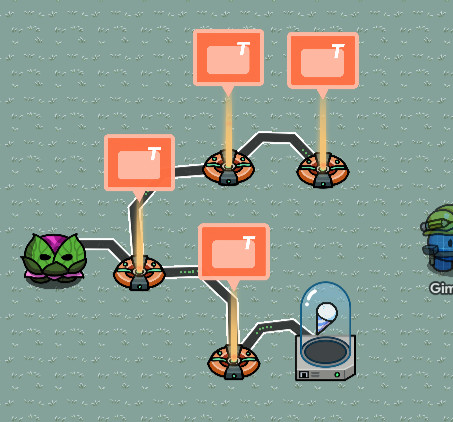
The Forgotten Captains Log / Book
This One Is Fairly Simple. We Just Need A Few Things For It.
1x Bookshelf Prop
1x Button
?x Popup
Now for the building. I put the ?x on popups because you can have as many as you need to write. Like the great ones before us, who pioneered the great art, you need to put a button in front of another incriminating prop; a bookshelf or computer.
Now to build. Take the popups and put as much lore as you want, and when you reach the word limit, just put the rest in another popup. Then wire them together so when the popup is closed, the next popup appears. This means they press the button and the popup appears. They finish reading and leave, and another appears.
Let’s see it finished:

The Secret Room
This is relatively easy. To make this can put all the game’s lore in one big spot. However, you do need an initial map-wide camera view to make this work. You need a:
2x Camera View
Yes, it’s that easy. So on the far reaches of your map, make a hole in your barrier. or remove a fence, and build your room. It should appear as if you’re building a room in the edge of your map, just beyond the map’s camera view.
An NPC or extra piece of information will give you lore or tips and tricks. Easy as pie, but you have to put a camera view onto the secret room as well to avoid seeing the rest of the map from said hidden room.
It should go like this is done well:
Player finds strange opening to secret room:
Player greeted by NPC or item that grants lore or information:
Medium:
The "Collect Them All"
This will be a little trickier, but makes for great optional bosses or rooms.
We’ll need a few things:
1x Counter
?x Button
?x Props
2x Rooms
Now what I used for my prop was some fruit boxes. I used nine. if we do nine of the prop, we need nine buttons. Now, for the technical parts.
The button is simple, we just need to configure it to send on a channel when the button is pressed. We should also set the scope to “Player.”
The prop should be normal, except for the player scope.
Now, we should connect the prop and the button, so that:
Button Pressed → Hide Prop
Prop Hidden → Deactivate Button
It should look like this:

Now that we can press the button and make it appear that the fruit box has been eaten, we can use the channel we put through the button on a checker.
We should repeat this step as many times as you want to, making this:
A little messed up on the angles, but you get the idea. Now, the player has to press all the buttons to get what they want through, but how?
Well, enter the counter. What we’ll do is set a target. The target will be as many buttons as you have, I have nine buttons, so my target is nine.
When said target is reached, then it’ll teleport you to the room you want, or maybe give you a weapon or open a popup.
The Unlockable Lore
This is only medium due to the technical prowess needed to understand the checker device, not it’s idea in general. The idea is that the player must have an item from another quest to unlock it.
1x Checker
2x Item Granter
1x Button
1x Barrier
For the setup, you need to understand and be able to use the checker device. It should be configured something like this (Keep in mind it doesn’t have to be the gold key, it can be anything):
Now that the checker is set up, you need to go somewhere or do something to get said item (Like the gold key) and to come back. It should go somewhat like this when the button’s pressed and they have to item:
Button Pressed → Run Check
Check Passes → Grant -Item
Check Passes → Deactivate Barrier
To further elaborate, when the player gets the item they need, then the checker will pass, depleting the item used to open the barrier so they don’t use any more, and opening the barrier to a secret lore / hint room.
Hard:
The Game Reference
This is tricky by itself, because it needs block code. For this instance, I’m using a randomizer so when the player dies, a message will appear that will be a reference to a popular game, say one with death messages, like Terrarium (Name Changed To Preserve Copyright And Keep Myself From Arrest).
1x Notification
1x Lifecycle
Let’s get to it: When a player is killed, broadcast the message on the lifecycle that “Player Knocked Out,” and sent it through a channel to the notification. Now let’s try the harder parts.
Recap, player killed, message broadcasted on channel “PlayerEliminated.” Let’s get down to the worst part of this by far. BLOCK CODE.
We need to go to the variables and make one titled “Random.” Now we need to set random from a random integer from One to Eleven:
![]()
Now, if Random = 1, then we send notification
Title: Triggering Player's Name
Content: Was Ground Into Sad Meat
Now when a player dies, the message appears! Now repeat eleven times, but this time instead of If do we should make it Else if
When done, it should be like a well of your favorite death messages:
If you need a more experienced and only randomizer guide, I recommend @Legobuilder How to make a quick easy randomizer(updated version) - Community Made Guides - Gimkit Creative
Anyways, that’s all. Hope you enjoyed the guide.
this could have been a real spoiler! How could you?!
Comment about it if you clicked on it. Let this be a warning.
Anyways, leave a like.