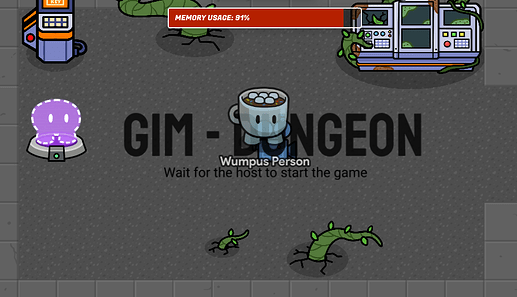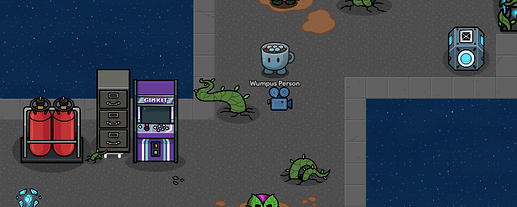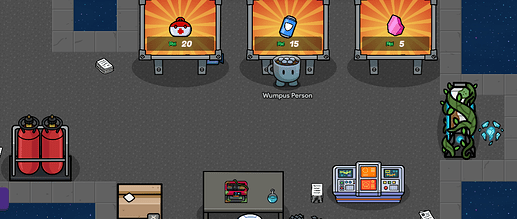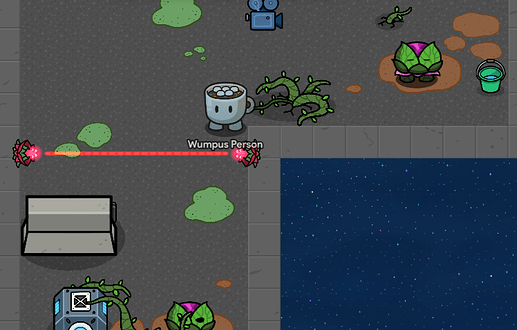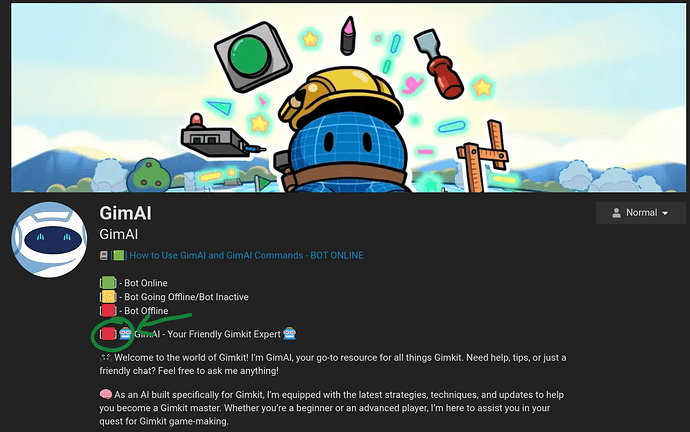==Welcome to The Ultimate Dungeon Crawler Guide==
So I created my own dungeon crawler, Gim Dungeon recently and I thought that it would be fun to create the ultimate guide to creating your own dungeon crawler!
In this guide I’ll be having you go through multiple different tutorials that will teach you how to create a decent dungeon crawler! This is by no means easy, however I will be attempting to not only show what to create but also to teach you in the process, extending your learning!
The Ultimate Dungeon Crawler Guide Contains
---------[The Basics]-----------
- What is a dungeon crawler?
- How to create a goal
- Setting up the settings
- The lobby system
- The tutorial room
---------[Advanced]---------
- Making mechanics
- Enter The Dungeon
- Battles and balancing
- Making the merchant
---------[Mastery]---------
- The Final Boss
- Polishing the game
What is a Dungeon Crawler?
A dungeon crawler is often a game that has players advancing through multiple rooms filled with enemies, traps, and loot in order to complete some sort of goal they have been assigned. In this series we will try and do the same by creating interesting mechanics, goals, and rooms!
How to Create a Goal
Goals in dungeon crawlers can be anything from finding a powerful item, to defeating a boss monster. These goals make the player want to continue playing and not leave after completing a few rooms.
To create your first goal, try and think about what you want the player to accomplish, what could drive them forward to do that goal. Once you have done this you can start to base each of your gameplay pieces around that goal! This will be useful in the future, trust me.
Setting Up The Settings
To start the process of creating your new dungeon crawler we want to start to change the settings for your game! To do this observe the following picture:
If you click on this settings button and then go to Map Options you will find that you can edit the map and the mechanics of the game. To fit the requirements of a dungeon crawler I recommend that you make the teams cooperative, show the health and shield, and set the score group to individual. The other settings you can customize to your game and what you think would be best!
The Lobby System
Creating a lobby is quite simple, to do so you’ll need to create a small room that players can walk around in while waiting for the host to start the game, this can really be anything you want. If you need some inspiration look at this image:
To create your lobby however you will need something called a Spawn Pad!
New Device Discovered - Spawn Pads (
[ Mini Tutorial: Spawn pads are devices used to set a player location when they respawn, change teams, or enter the game]
The Tutorial Room
A room that teaches the basics of the dungeon is essential for a good understanding of the gameplay that the player needs. To make a good tutorial room you should have a waypoint system.
New Device Discovered - Waypoints (![]() )
)
[ Mini Tutorial: Waypoints are used to show locations that players can use or should know about]
In Gim Dungeon, my Gimkit Creative game I used waypoints to show different things that the player could interact with like this:
==Side Quest (![]() )==
)==
To advance your learning, try making some signs that list the different mechanics like in the official Gimkit game modes!
Making Mechanics
Mechanics in games are the fundamental basis of gameplay, such as being able to fire lasers from your wand, healing with consumables, or being able to buy items from shopkeepers. In Gim Dungeon I created a few mechanics such as being able to restock your ammo using Ammo Crates. These little or big ideas can often set your game apart from others, but take up more memory and might need a good understanding of Gimkit Creative.
To give an example of this, let’s take another look at Gim Dungeon and its mechanics. Gim Dungeon has a system where players have to shoot a laser blast to open doors and enter the next room, to make this I simply enabled the prop to take damage. On the surface this feature almost seems meaningless, but if you see what this actually does to gameplay it causes players to think ahead and conserve their ammo because if they don’t then they can’t get through the next room.
==Side Quest (![]() )==
)==
To have some practice with making mechanics, lets make an actual mechanic that we can add to Gim Dungeon! We want to encourage players to not just hide behind props but to also jump headfirst into battle, to do this we are going to have a few devices that cause players that knockout enemies from close range to gain some health and ammo!
New Device Discovered - Zones (![]() )
)
[ Mini Tutorial: Zones can create, well zones that dictate actions when players step into them!]
New Device Discovered - Triggers (![]() )
)
[ Mini Tutorial: Triggers are used to create lines of block code, send messages through channels, and all sorts of useful stuff!]
New Device Discovered - Properties (![]() )
)
[ Mini Tutorial: Much like counters or variables, these are used to store data for a great variety of mechanics!]
New Device Discovered - Checkers (![]() )
)
[ Mini Tutorial: Checkers are made to check specified data to broadcast messages on channels and activate devices!]
New Device Discovered - Health Granter (![]() )
)
[ Mini Tutorial: Health Granters are used to give players health and shield!]
Try using the following to create the mechanic listed above! If you are having trouble just ask me by replying to this post or if you have a better way please tell me (I need to improve this tutorial).
Enter The Dungeon
Now that you have created some basic ideas, tutorials, lobbies, and mechanisms it’s time to officially enter the dungeon and start creating some levels! How to do this is mainly up to you and you should not take all of my advice in order to have your own ideas put into things. However if you are lacking ideas here are some images that might give you some inspiration! Remember that most of these rooms do have a tutorial in the future so don’t get stressed if you feel like something is too complex!
A small room with a few enemies and crates
A shop with some interesting items for sale
A room with some ammo blocked by a laser
Battles and Balancing
New Device Discovered - Sentry (![]() )
)
[ Mini Tutorial: A sentry is a device/Enemy that attacks the player!]
A lot of great Dungeon Crawlers have swarms of enemies and mini bosses, but if we look into this feature we find that this makes the battles (in my opinion) a bit boring. Plus with Gimkit Creative we don’t have moving enemies so we can’t exactly have the giant swarms of monsters like usual. Instead in Gim Dungeon I improvised to make each enemy feel (at least in the beginning) like it’s own challenge for the player to overcome, making them stronger than normal but having fewer of them in each room.
Making The Merchant
Shops are one of the main staples of RPG and Dungeon Crawler games due to their ability to convince players to take risks to get money in order to buy powerful items. Gim Dungeon heavily uses this mechanic in order to give players an incentive to attack the non moving monsters. To create one of these we are going to utilize a Vending Machine.
New Device Discovered - Vending Machine (![]() )
)
[ Mini Tutorial: Vending Machines have quite a few uses, the most common being to trade items with players!]
While these are largely self explanatory, vending machines have what we call a Required Item and a Granted Item. These are what we use to give the vending machine cash in order to get back a weapon or medkit.
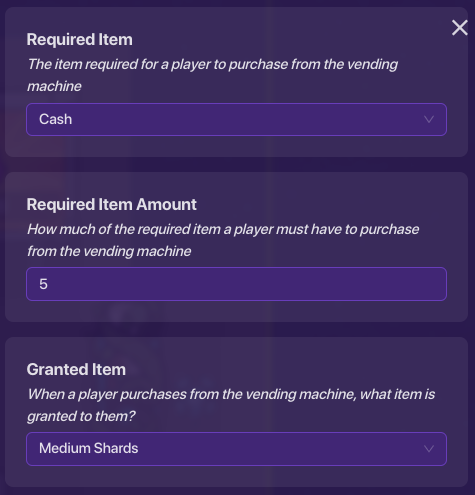
The Final Boss
You are at the most complex and last stage of the game, but it doesn’t end here, we need to complete the player’s mission we created at the begining of this tutorial and make it a reality with a fancy boss fight, complete with abilities, minions, and custom attacks!
Lets discover some new devices to complete this!
New Device Discovered - Laser Beam (![]() )
)
[ Mini Tutorial: Laser Beams are damaging walls of light that can be used to block passageways or make deadly attacks!]
New Device Discovered - Counter (![]() )
)
[ Mini Tutorial: Counts numbers and can be incremented, decremented, and reset!]
New Device Discovered - Repeater (![]() )
)
[ Mini Tutorial: Repeaters are, you guessed it: devices that are used to repeat functions!]
Setup: Place your sentry/boss (and configure its settings like health and items to your preferences), create one counter and trigger next to each other, add two repeaters nearby.
Now to use these devices you need to follow these next few steps:
- Add a target value of two to the counter and wire it from the counter to the trigger and then again from the trigger to the counter. The first wire (Counter - Trigger) should trigger the trigger, the second should reset the counter.
- Make the counter increment when it receives the “Add One” channel message which is sent by one of the repeaters which should run once per second and should be activated at the start
- Make the other repeater activate every 3-4 seconds, sending a signal to the lasers to turn on and should be activated at the start of the game
- Add a channel for the trigger to message each time it gets triggered in order to shut off the lasers!
After this process your boss room should look a bit like this:

Polishing The Game
Now this is mostly self explanatory, try and improve on your systems or even the stuff that I showed in order to maximize your memory and space in your new dungeon crawler game!
I hope that this post improves not only your dungeon crawler building but also your game design skills, these will help you not just now but later in life when hopefully Gimkit becomes more advanced!
I will be adding to this post and making more dungeon crawler tutorials that go more in depth, as well as making new tutorials about other types of games!