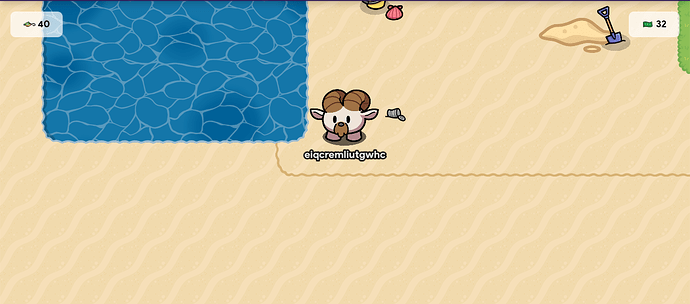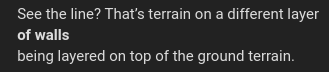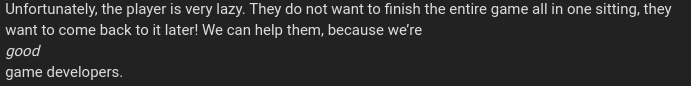Don’t edit if you aren’t me. This is a wiki so I can still add more past the editing limit.
Basic version:
In this section of biomebuilding, we will explore more complex areas of this topic that use more devices and sometimes prop designs.
Teleportation
What I mean by this is that you need to teleport to the biome.
Physical Parameters
Your biome parameters are very important because otherwise, how would you keep your players quarantined in your biome like good people (in 2019)? For this, we’re going to use a thing that was seen in Fishtopia:
Do you see the line? That’s a layer of walls on a different layer stacked on top of the surface terrain.
Disclaimer: The Fishtopia “bug” has been patched.
Visual Parameters
Now we’ve set up physical parameters, now it’s time to think visually. How would you prevent your players from viewing the fact the biome is a scam? Well, ONE device does ALL of that work for you: camera view.
Use the camera view to stretch across your entire biome, with the physical parameters as your borders.
IMPORTANT: Do NOT show the physical parameters. Instead, make the camera view not show any of the physical parameters.
Aesthetics
These are tips that are mostly for visual purposes.
Prop Structures
Prop structures are well… structures made of props. This includes those smiting room guides you see, or even a medieval-styled restaurant (this area is touched on in my kitchen furniture part two guide).
Layered Terrain
Ah yes, layered terrain. It’s powerful and really cool. How do you do it? Place terrain (dirt works best for most cases) on one layer and place some terrain on another layer. You should get some things like the 3D Art Library if you do it right.
Barrier Overlapping Art
Note: This uses the barrier device and not the prop.
This isn’t really art, but you can surely make your art MUCH better if you layer barriers with a transparency of 0.5 - 0.8 over each other. To make darker shades, you can overlap or completely cover barriers with other barriers.
With this, you can make a waterfall effect (where the water crashes down and hits the river below it). Or, you can make an explosion with animation!
Functionalities
These are tips that are mostly for functional features of the game. These involve devices, props if nessesary or wanted, and block code.
Block Code
Fishing
Fishing is one of the most wanted aspects of the game. And the only way is to use block code. There is already a great guide on this, so use that.
Randomizers
You know how fishing is made? Blocks. You know the (theoretical) block boundary fishing is made in? Randomizers. These bad boys are really useful - and simple. You just need a variable, if-do, and random integer blocks.
If it hasn’t hit you yet, randomizers, just like layers, are powerful!