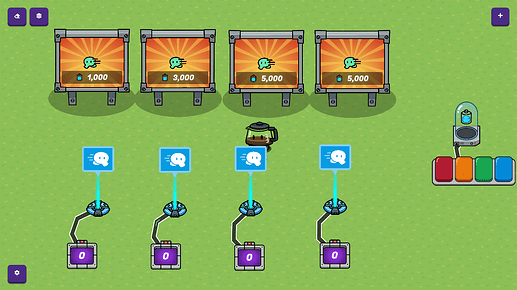So, I keep seeing people asking how to do this so here I am showing how to do it!
Step 1: Place down the number of vending machines as you want speed upgrades. Then, place down one counter and a speed modifier for each upgrade you want to have.
Step 2 (settings): Make sure to set all of the vending machines to transmit on channel, and to deactivate on purchase. Set the channel name to something easy like “speed upgrade”.
Step 3: Set all of the counters to increment when receiving the transmit. Then set all of them to start at 0, and then with each one set the target consecutively. Set one to 1, the next to 2, after that to 3, etc. Then wire all of them to the speed modifiers and make sure again that all of the modifiers and counters are set to player.
Step 4: Set the modifiers to your desired speed per upgrade.
Step 5 (Optional): In the vending machines go to icons and type in icons/speed. This will add the speed upgrade icon. Also, make the counters invisible as they are kind of ugly and you probably won’t want to see them in-game.
You should now know how to make multiple speed upgrades for your maps in gimkit! ![]()
P.S. If you found this helpful, ![]() this as it helps others see better posts and guides and do this on other posts as well that are helpful as well.
this as it helps others see better posts and guides and do this on other posts as well that are helpful as well.