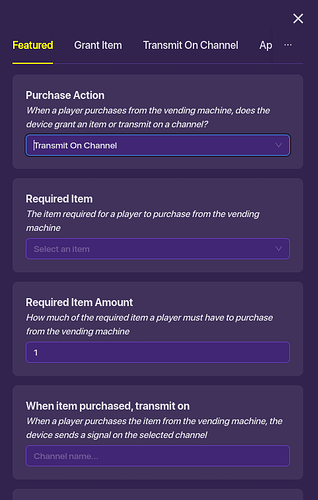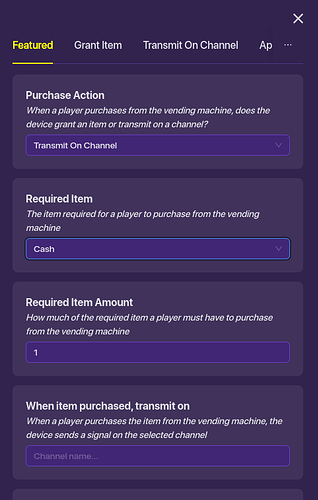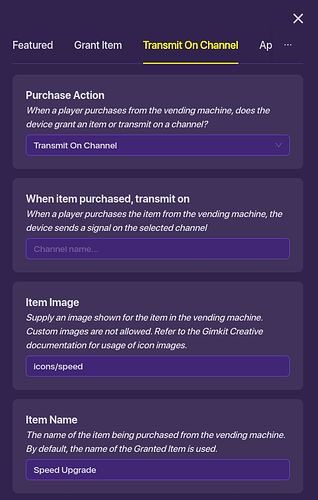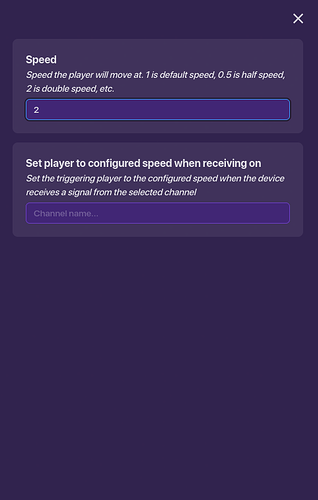ok so you will need the following items: Vending Machinex1 Speed Modifierx1 Wirex1
Step 1
So place your vending machine and set it to Transmit on Channel
Step 2
Set your item price for me I’m going to do 1 cash
Step 3
Then go to the
Transmit on Channel page of the vending machine and make the item name “Speed Upgrade” or you can do whatever you want 
Step 3.5 (optional)
Go to Item Image and set it to icons/speed
Step 4
Place the speed modifier and type in the number of how much faster you want the player to be when they purchase it I am going to do “2”
Step 5
Add a wire and make it
Item purchased → Set player to configured speed and your done!
Other Tutorials
If this one didn’t help you out or you just want to look at some other ones here are a few great ones How to make a speed upgrade for your game! [Difficulty::green_square:]
Making Multiple Speed Upgrades! | TUTORIAL | Difficulty: 🟩
I just wanted to give my take
IDK
6
Give Credit Please ._. to
&
2 Likes
I did these on my own I did not follow these tutorials but Ill link them
I did not say this was a speed multiplier it was a speed modifier
reg
10
This is a great guide!
still, you should give credit to the ones above, ik its hard to make a guide that you don’t know someone else had already made.
![]()