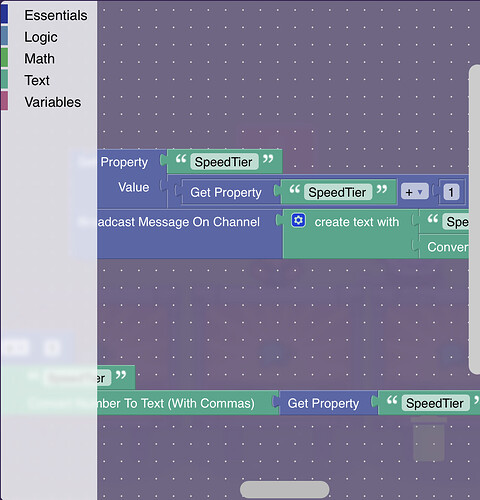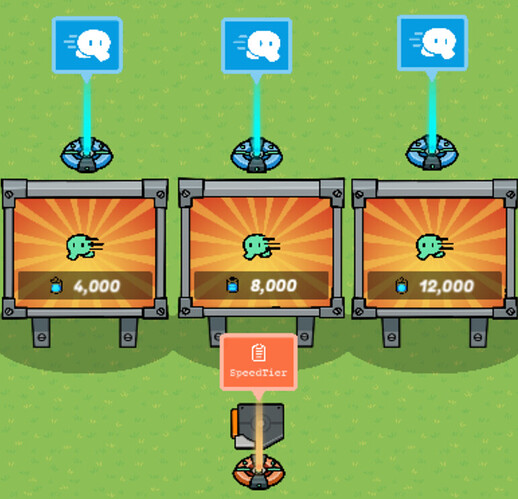We all know upgrades, such as the simple “Buy one, get a speed boost” but what if you wanted to have players to purchase multiple upgrades at your own pace (like in tag: domination)? Well, here we go…
Credit to other guides based on upgrading, especially this one:
And this one:
Let’s get started on multiple speed upgrades.
-
Place down as many vending machines (for this guide, we will use 3), set them to have unique (and just right) prices (depending on your currency) like this:
-
Have each of them deactivate when purchased and transmit on the channel “UpgradeSpeed”
-
Create a Number Property titled “SpeedTier”, set its default value to 1. And set the scope to player.
-
Create a trigger that is invisible, does not trigger on player collision, and triggers when receiving on the channel “UpgradeSpeed”
-
Create block code on the trigger and set the layout to this:
-
Place down 3 speed modifiers, the first one should receive on SpeedTier2 with a speed of 1.25.
The second one should receive on SpeedTier3 with a speed of 1.50. And the last one should receive on SpeedTier4 with a speed of 1.75.
Finished product:
Bonus stuff
-
You can make as many speed upgrades you want, note that each upgrade costs about 135 memory.
-
You edit the item name and description to your upgrades.
-
You can make a pop up that shows up when you purchase an upgrade.
- 0/10
- 1/10
- 2/10
- 3/10
- 4/10
- 5/10
- 6/10
- 7/10
- 8/10
- 9/10
- 10/10
- 11/10