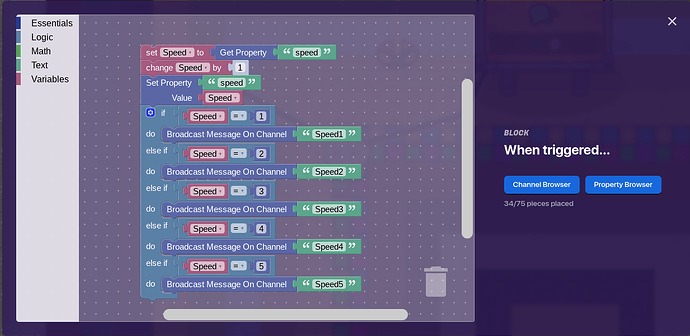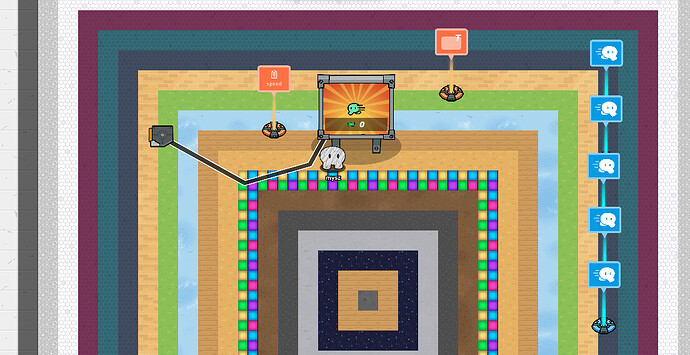In Tag Domination, Capture the Flag, and other game modes you might want to make speed upgrades- upgrades that increase your speed every time you buy them.
You can do this with speed modifiers- However that completely changes your speed, and it doesn’t add speed. What you’ll want to do to add speed is in this tutorial.
This tutorial requires a sense of blocks- Well, not really, you could just follow every instruction, but you know what I mean.
P.S. I only did this with one vending machine but with stock 5. This is how I did my “one vending machine” strategy.
Step 1- Place a vending machine(Preferably Stock 1)
Step 2- Set the currency you need, what the upgrade will cost, etc.
Step 3- Place a Trigger. Make the active scope for “player” only. Change the settings so the trigger cannot be seen or activated by a player stepping on it.
Step 4- Make a property called “speed”.
Step 5- Change the blocks in the trigger to this.
Step 6- For me, I added five speed modifiers.
Step 7- Remember how in the blocks, channels were broadcasted? Change the speed according to the level of the channel.
I tested, and there you go! You should be able to “add” speed in your games now!