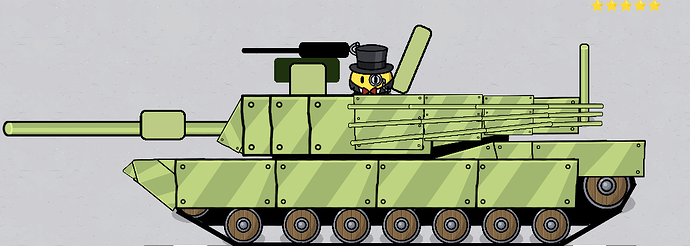Credits to @Gimkitsuggestor for asking for thsi and giving me the idea to make a guide on it. This is a bit weird on the layering, but the outcome is cool.
Step 1.
Ok, first place 4 shields(circle with center, no recolor) in a row, then add 1 more on each side moved over a bit from the other sheilds.

Step 2.
Next outline the shields with wooden poles large width, and hex color them (0,0,0).
Step 3.
Then place 2 metal signs triangle hex colored (92,99,90) at each end of the wooden poles, make sure it is behind the poles and is layered to below player. do that for both sides of the tracks.
Step 4.
Then place 2 metal signs, medium size rectangle, and color it hex (92,99,90) make sure it is set on below player.
Step 5.
Next place 1 metal panel triange on each side on the tank, above the tracks. Color them hex (37,11,17). make sure is is layered under the wooden poles.
Step 6.
Place 2 metal signs rectangle inbetween those triangle signs, color them the same hex.make sure that they are under the wooden poles.
Step 7.
Place 1 metal sign same hex, rectangle onto but in the center of each metal sign that you just placed. Then place a metal sign triangle shortened under the other signs but to were it looks flush with the cirrent signs.

Step 8.
Next place 2 metal signs same hex, stacked at the other end of the tank. make sure that half of the first sign shows and a quater of teh other one does.

Step 9.
Next place one metal sign rectangle over the other rectangel sign, same hex.
Then place a triange sign over the new sign you just placed, same hex.

Step 10.
Then place 2 circle barriers, colored hex(30, 89, 13) make sure half is hidden behind the metal signes and the border is off. then place a smaller barrier infront of the other, same hex , and half is out of the other barrier, half is in. No border.
Step 11.
Then place 1 big width metal pole hex colored (113,106,106) make sure it is layerd under the barriers.
Step 12.
Lastly place a text box with a star, at size 55. And place another text box at the end of the tank, add an American Flag size 55.

Now your done!You gim can now bypass traffic jams and flex with the might on all of those rich people, because like who has a tank? You now do.
Keep on being creative,
@WolfTechnology