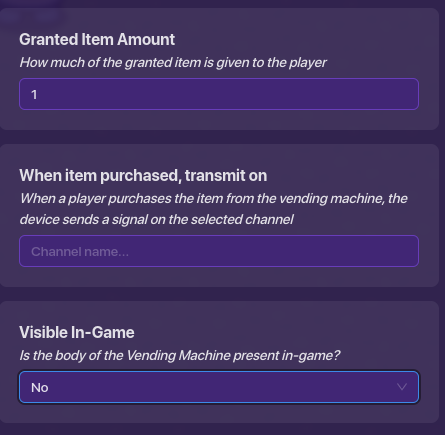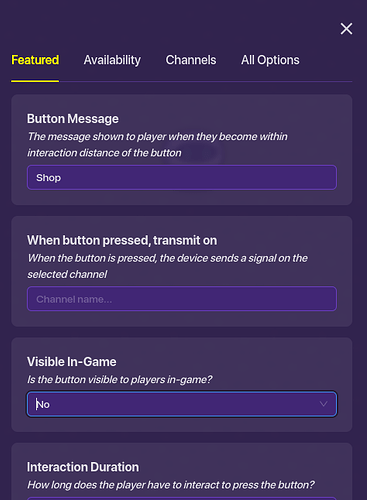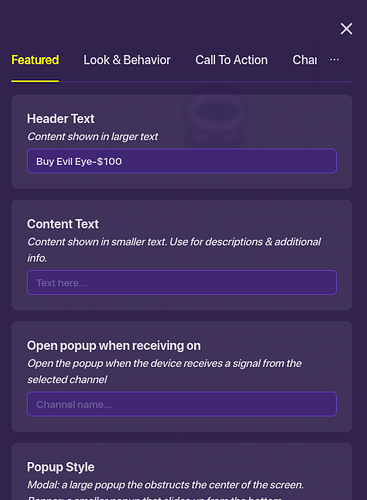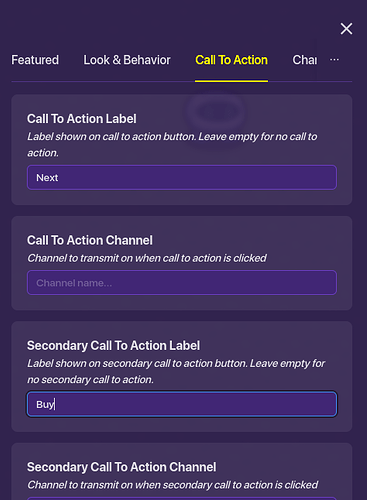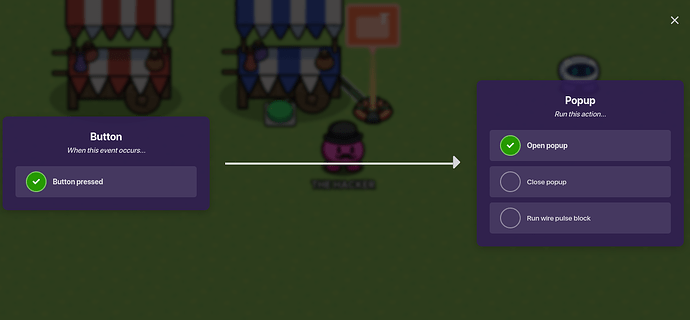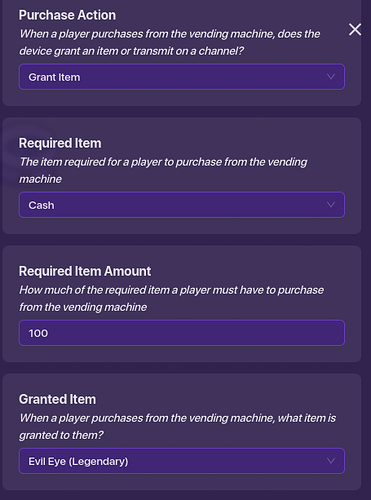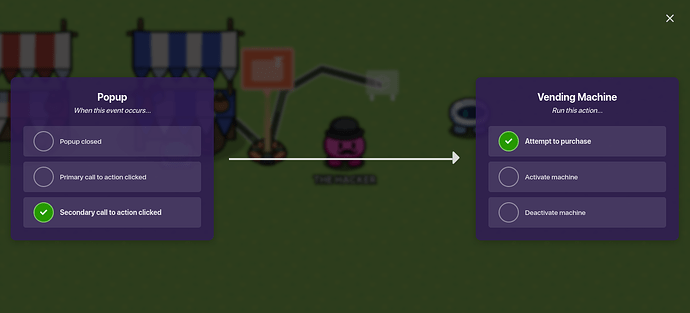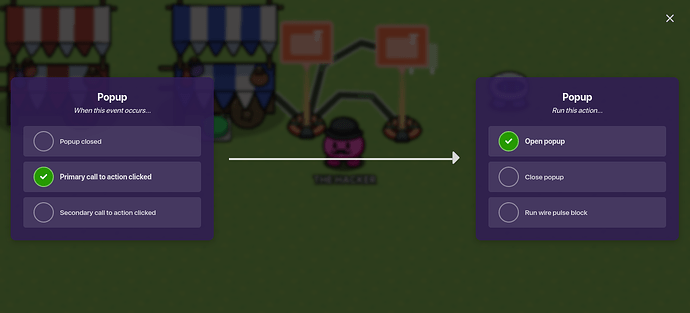First, get a market in the props section. (You can choose between blue or red).
Change the Game Overlay’s settings to this:
Once your done, connect those two together with a wire.
Then, take out a vending machine and change it’s settings to this:
You can choose what item is granted (but its gotta match text in the game overlay) or how much it costs.
After that, connect a wire from the game overlay to the vending machine
Finally, copy the Game Overlay with the C button and connect a wire to the first Game Overlay to the copied one.
Repeat these steps to add more to your shop.
I hope that this guide helped a lot!
6 Likes
No offense, but this has already been made several times.
3 Likes
Really? I was trying my best to make a guide that hasn’t been made before…
3 Likes
ohhhhhh I see… I just searched up how to make shop in search thing…
2 Likes
Wow. There’s a whole lot more of those than I expected.
3 Likes
I think there’s more but I just needed a few.
1 Like
Foxy
January 14, 2024, 2:27am
9
when checking if a guide has been done I suggest only looking up key words like “shop” so you can get more results
it should also show you similar topic while your making one
3 Likes
Also search up some synonyms of your keywords.
2 Likes
I also make similar stand in my gimkit game!click . . . noice!
1 Like
That actually was rlly good you made it not last long it good man
1 Like