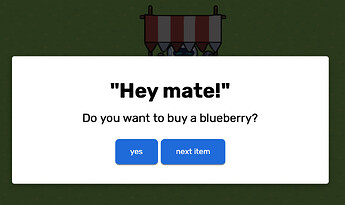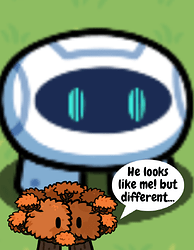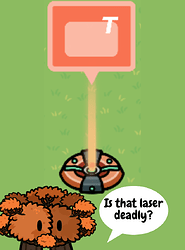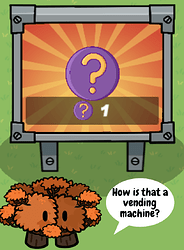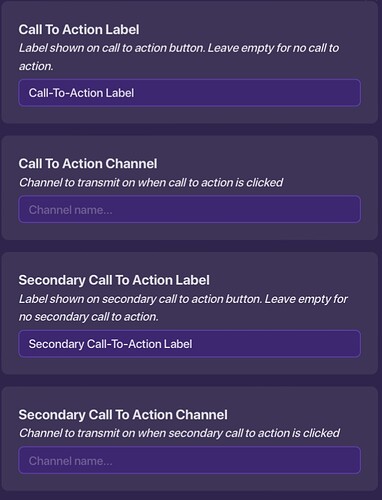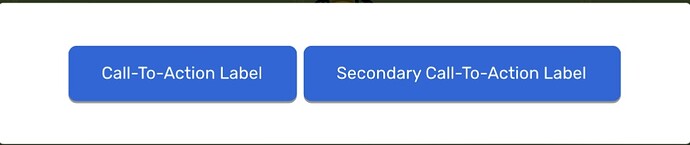How to make a working shop!
Posts about this topic:
Guide 1: this one has no pictures and kinda complicated
Help 1: this just does a question if it is possible
Help 2: The shop isn’t working
Help 4: Shop ideas
Help 5: More shop ideas
Guide 2: Decorating your shop
So I looked around and decided…
shops are VERY important, and everyone should know an easy way to make them
Games that need shops
there are many games that need shops in order for the game to feel complete, here is a short bullet list of some games that include them:
- RPG game
- a simulator game
- a story game
- tycoon game
- fighting game
Now lets make the shop, for the shop you’ll need:
- sentry
- Market stand
- button
- Popup
- Vending machine
Key:
green, underlined words mean in device dictionary
Bold words mean its important
Italicized word means semi-important
Start the shop by placing a sentry and a market stall to make a shop
Then, you’ll need to place a Button , then, place a popup and wire them together to:
button pressed --> open popup
Now, you can make any dialogue to the popup by pressing the popup and typing in the text boxes to make a little guy talking to you to buy some stuff!
Then go to the call of actions in the popup and click the first call to action:
once clicked, type in “buy ____” the blank can be anything you want the shop to sell
then, once you do that you need to place a vending machine and wire the popup to the vending machine
popup --> 1st call to action clicked --> attempt to buy ---> vending machine
now put in the vending machine whatever is the first item you want to sell
for this first item shop I want to give 5 cash for 1 blueberry (this can be anything but im just using this as an example)
So now you have a first item to sell, you should right now have a button in the shop market you made, (the button should be invisible so that people don’t see it) and once the button is pressed you will be greeted by a popup that says the first item that you can buy, ex. pic below:
then you can add more items by placing more popups with the vending machines
if second action to call clicked --> open popup
and continue doing this for every item you have in this shop
And there you have it, you can now make a working little shop!
please let me know if you have any questions
-Aubec7
---------------End---------------
Device Dictionary (now exclusively with Mr. Maple!):
Sentry:
noun
A gim thats a robot, can be an enemy or a friend, to make it friendly everywhere check out this guide
Button:
noun
Run actions when interacted with
Popup:
noun
Creates models and banners
Vending machine
noun
this device can be used to give an item to a player in exchange for a specific item