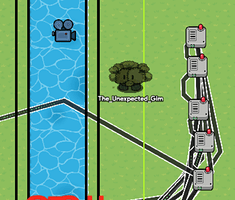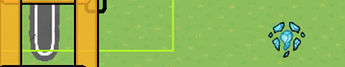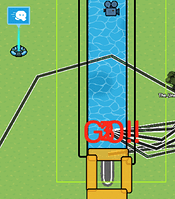This is a guide by @Aubec7, however, it is in wiki form for him. Do NOT edit without his permission.
If you like this guide, please ![]() Post #2 as well because Kormorant just made it a wiki, Aubec7 made it.
Post #2 as well because Kormorant just made it a wiki, Aubec7 made it.
- Yes
- No
People that I (or Kormorant) have granted permission to add to this guide (If your NOT in here do NOT edit)
- Every person with regular status can edit
- Txme_Lxss
- SilentPrincess_33
- SirWyWy
People that made an Olympic game tutorial (put your name here if you made an Olympic tutorial)
- Aubec7 (ex.)
- SilentPrincess_33
OLYMPIC IDEAS (if you dont have permission to edit this guide you can still put ideas here :) )
- Flag football
- Breakdancing XD
Soccer- Hammer throw
- Javelin throwing
- Marathon
- Tennis
- Pentathlon
- Gymnastics
- Rock climbing
*(Put more here)
Yo was good, in this guide, to honor the olympics that happened, (and because why not) I present to you…
The Legendary Guide to OLYMPICS!!! 
Swimming
whats the first thing you think of when someone says, Olympics?
well, considering the stats, SWIMMING!
swimming is basically the number one watched sport on the Olympics, I mean, it makes sense, it just sounds like it would *[ok maybe not but whatever, sue me]
So, I will teach you how to make swimming in Gimkit
OK, well, starting off, let me explain to you what you’ll be making:
so in swimming we’re gonna make a diving board
then, put down a lot of water terrain in a straight line
then, put barriers around the diving board
next, put down a series of repeaters and set it to 1 second in between each thing, then wire each one to a text device that says “3, 2, 1, GO!” to make the starting thing
Make sure to wire the last repeater that makes the “GO!” visible to the barrier in front of the diving board to let the player swim
make sure there’s a camera view
add a teleporter to the diving board, and wire the teleporter thats on the diving board to start the repeaters
put down a speed modifier to set the speed of the player slower when “GO!” is visible, you can add a shop to make the player faster, and get coins to spend it on speed
And finally, you can repeat this step multiple times for multiple lanes to 1v1, 1v1v1, 1v1v1v1, etc. anyone for a fun challenge!
--------end of the swimming olympics tutorial--------
Soccer
First, lets get ourselves the goal. Use a ball capture zone and set the style to none. keep the size as it is.
Then get a ball and make the color solid. Now it looks like a soccer ball!
Lets get some barriers and make the goal look like a goal! Make the barriers have no outline and make the alpha 1.
Make all barriers white and place them on three of the four sides of the capture zone.
The goal is almost done, but we have to add the net! get some text and use a lowercase L (or an uppercase I ), and make a net pattern. color the text to the color of your choice. (Enlarge the text to fit over the white barriers, and go into layers to make the text BELOW the barriers.)
Now for the field! make the whole entire field grass, and whatever shape you want. add stadium benches and ad bases to the edges of the field. choose whatever colors you want and decorate the ad bases how you want (if you want to).
For making the stands, use stone barrier props as the stairs in between rows, and use bookshelves tinted gray as the chairs. (I did 60, 57, 57 for the RBG.) Tilt the props as needed.
Now for the fans! ( I mean the people, not the air machines, if that wasn’t clear.) I like to use sentries on team 1 as fans, and I think that the vortex and echo agents look good, but its your choice!
Im sorry that I didn’t have pictures, I’m very tired, but I’ll have them later this week!
And that is the end of the soccer part of this guide! Thank you for taking the time to read this! it probably could get a bit wordy at times!
By SilentPrincess_33
Thank You for reading,
-Aubec7 and many more people