Hi! In this guide, I will be showing you how to make a Turret for your gimkit mini-game!
Anything in Italics is optional.
For this, you will need the following-
1 Vending Machine
1 Sentry
Knowledge of using Channels
First, go to map options and select teams. Then set the team mode to “Specific Team Amount.”
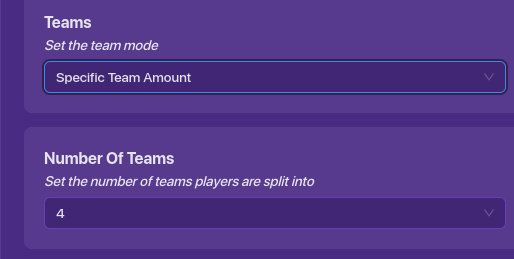
Then, set the Number Of Teams to 2
Next, place down your sentry.

Now, go to Sentry Team under Featured, and put Select Team 1.
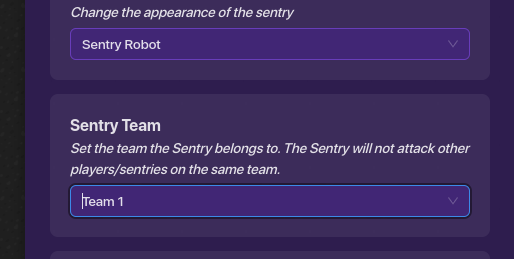
Now, place down your vending machine and set it to “Transmit on Channel”
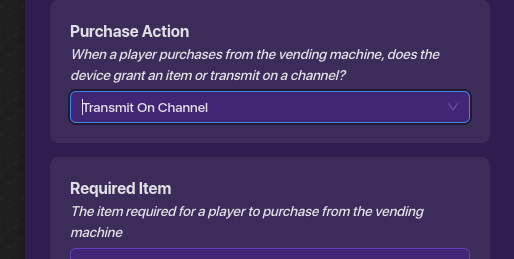
Next, Set it to “No” for visible in game.
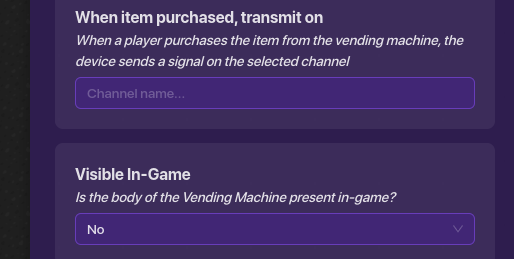
Now, in “When Item Purchased, transmit on”, put TurretBought.
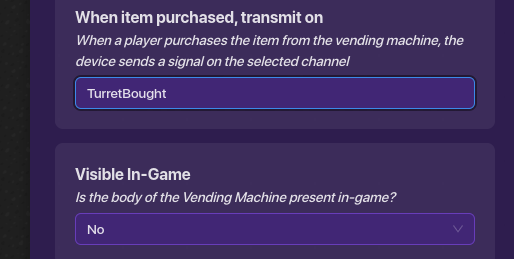
Now go back to your sentry, and go to Channels. Now, under “Activate Sentry when receiving on”, Put TurretBought.
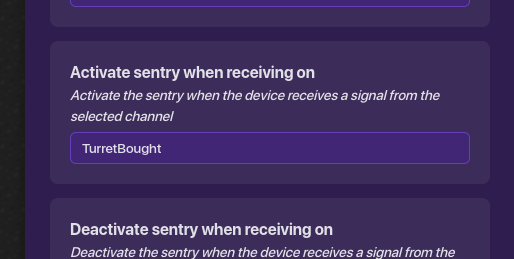
Then, Go under all options and scroll down until you see Respawn Enabled. Click No for that.
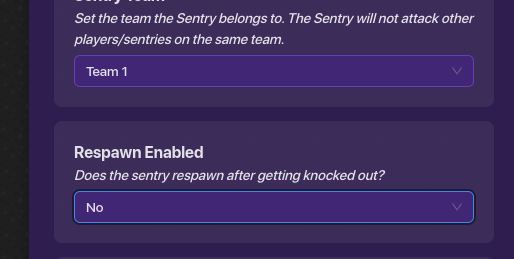
Next, Go to your Vending machine and under Availability click Yes under “Deactivate On Purchase”,
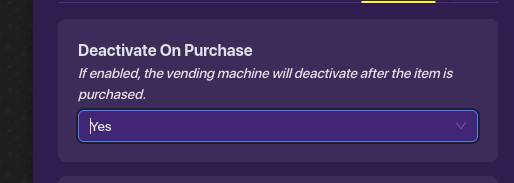
Finally, go back to your sentry, go to All Options and click No under “Active on Game start.”
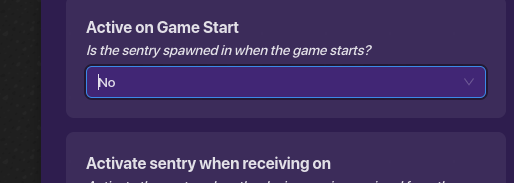
There you have it! Now, when you buy the item in the vending machine, the turret is enabled.
If there’s a problem with this, go ahead and reply to this guide.
Optional From here on (Difficulty: ![]() )-
)-
Now, Go back to channels and under “When Sentry Knocked out, transmit on” put TurretKOT.
After that, go to the vending machine and type TurretBought under “Deactivate when receiving on”. And then Type TurretKOT under “Activate when receiving on”.
Now move the Vending Machine close to the sentry.
And there you go! Now, if you did the optional stuff, the sentry should be able to be bought again after being killed.
Have Fun!